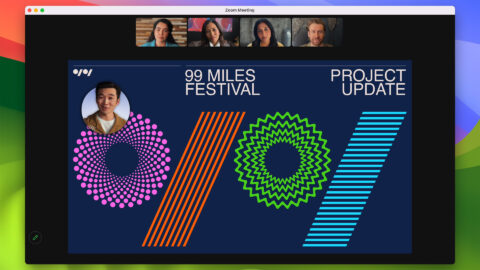It’s time to Mac it up, with features we wish Apple would bring to mobile
The far future of Apple devices might be one operating system to rule them all. For now, though, each device has unique features that don’t make it to the others – at least not right away.
These days, mobile devices tend to get the exciting new toys first. But now and again, the Mac gets a feature all of its own that we’d love to see on iPhone and iPad.
In fact, this year there are three…
Video screensavers
Anyone with an Apple TV will be aware of the gorgeous slow-motion screensavers that fire into life when the device is idle. In macOS Sonoma, due this fall, Macs will get similar screensavers of breathtaking scenery from around the world – which cleverly morph into desktop wallpaper when you start using the machine.
On iPhone and iPad, idle devices tend to show black screens – or in the case of some modern iPhones, a faded wallpaper behind some widgets. But for docked devices, we’d love to see an option to display the kind of screensavers you today get on Apple TV and Mac. Right now, the closest equivalent we can think of is running Portal, which adds sound to immersive focus-oriented audio-visual experiences.
Better video conferencing
As the world shifts to greater workplace flexibility, there’s an onus on video conferencing apps to do more. FaceTime’s big thing on mobile this year is visual reactions when you make certain gestures – the confetti of features. On Mac, things are a lot more interesting.
A new presenter overlay separates you and what you’re presenting from your background. This gives you something akin to a TV-style set-up, where you appear in front of your presentation, which itself is in front of your local environment. It’s also possible to turn the overlay into a bubble, when you want to remain visually present but focus more on your presentation.
Given the quality cameras in modern Apple mobile devices, it’s easy to see how this setup could benefit workers on the move, letting them present from anywhere – especially on iPad. And there are applications beyond the workplace, for example for local sports teams to explore tactics, or friends to reminisce on a call with the help of photos. Although we realize we just reinvented vacation slide shows, so sorry about that.
Safari web apps

In 2007, Steve Jobs announced Apple’s “sweet solution” to let developers expand the iPhone’s capabilities: web apps. Before the App Store – and anyone tinkering in the nascent jailbreaking scene – if you wanted third-party apps, they came by way of Safari.
The App Store changed all that, but quality progressive web apps do still exist for iPhone and iPad. On Mac, Apple is now letting you turn any website into that level of app-like experience.
These web apps behave like native apps, and store their own sets of user data, meaning you can potentially have multiple app versions of the same website, each with different logins. On iPad and iPhone, that could be really handy, coming much closer to 2007’s sweet solution than Home Screen icons that are little more than shortcuts to a web page that opens in Safari.