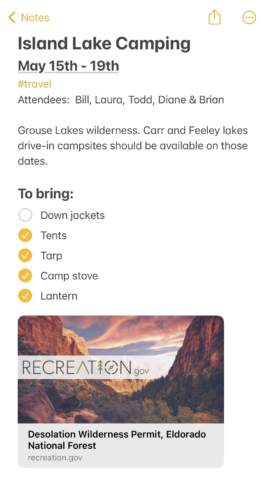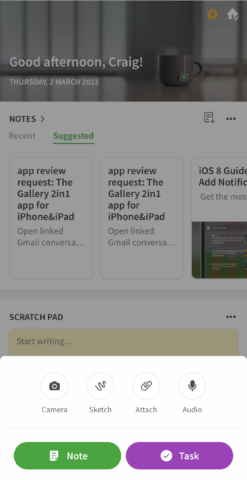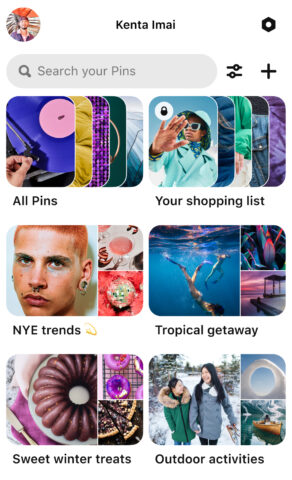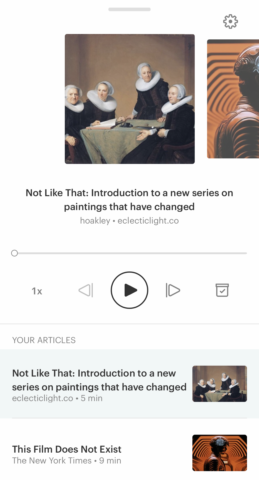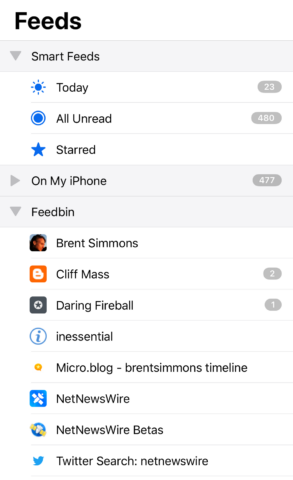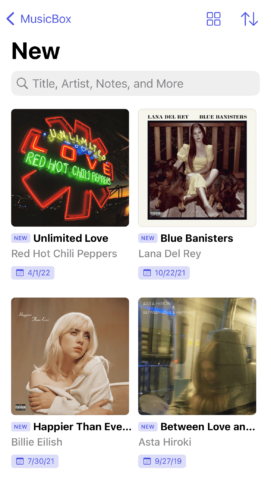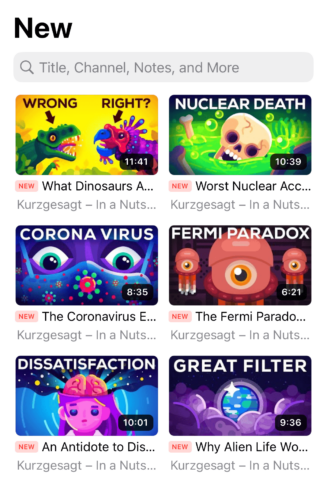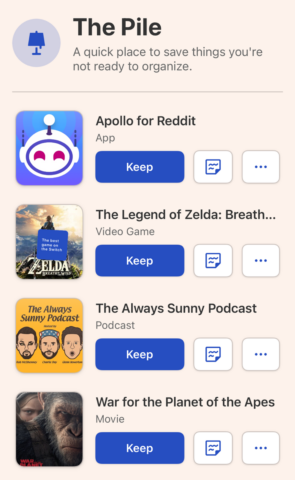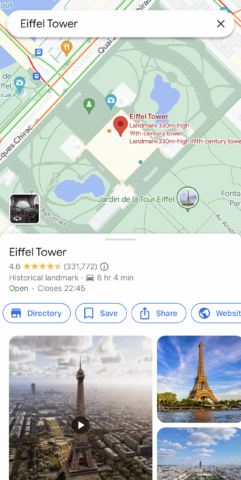When you don’t want to do something right now, these apps will make sure you don’t forget all about it
Days can blaze past in the blink of an eye. Ideas you had, articles you wanted to read, TV shows you wanted to watch, and more, can evaporate into the ether. This is a problem when you later spend an hour trying desperately to remember where that great thing you wanted to experience can be found.
These apps help you offload storing such things to your iPhone. With them, you can stash for later everything from great new songs to perfect recipes.
Notes (free)
It might be built into your iPhone and come across as basic, but Apple’s Notes app has a surprisingly rich feature set. Drag and drop URLs from Safari or copy and paste locations from Maps and they become tappable buttons. You can also use hashtags to tag and link entries, whether they’re within a single note or multiple notes.
Evernote (free + IAP)
This app can be used as a dumping ground for thoughts and media, which are captured as notes and to-do lists. It’s possible to stash web pages, audio files, photos, scans, and more. Everything’s searchable, although you’ll need to manage large collections to stop them becoming unwieldy, and a subscription is needed for in-document text search, and sync beyond two devices.
Pinterest (free)
If you want something more specialized and are visually oriented, Pinterest is all about finding and stashing what inspires you. You can browse feeds comprising what the service thinks you’ll like, and pin anything you find elsewhere online. Pinned items can be organized into boards, and you can invite other people to collaborate on shared boards.
Pocket (free)
It’s easy to end the day with dozens of unread tabs in Safari. Instead, stash them in Pocket, which provides a streamlined interface that helps you focus purely on the content, whether you chose to read or listen to what you save. (The app can read any article aloud.) Also check out Alfread, which ‘gamifies’ large Pocket queues by encouraging daily reads.
NetNewsWire (free)
We’re big fans of RSS. NetNewsWire is the best RSS app for iPhone, letting you subscribe to feeds of sites you care about. When you read something you’d like to revisit later, flag it as a favorite. Starred items can then be accessed via the Smart Feeds section on NetNewsWire’s Feeds screen. Stashed articles are fully searchable.
MusicBox ($2.99/£2.99)
When you hear a great song snippet, you might not want to immediately add the track nor its parent album to your collection. MusicBox provides a space where albums and tracks from Apple Music, Spotify, Deezer and Bandcamp can live until you listen to them in full. Or they can stay there permanently if you find yourself enjoying the app’s extensive tagging and search capabilities.
Play ($2.99/£2.99)
What MusicBox does for music, Play does for video – not surprising, given that they’re by the same creator. You can use Play to bookmark and organize videos you find on YouTube, Vimeo, Twitter, Netflix, Apple TV, Letterboxd, LinkedIn Learning, and Apple Music, until you get around to watching them later. Auto-tagging and deep search makes Play far more useful for managing saved-for-later videos than any website’s own features.
Book Tracker ($9.99/£9.99)
Online services like GoodReads let you save lists of books to read later, Book Tracker’s a better bet, though: the gorgeous interface makes it a cinch to create and manage multiple lists of titles. Beyond that, the app is superb for keeping tabs on your growing physical and digital collections – and for tracking reading progress. For free, you can try it with up to five books.
Sofa (free + IAP)
Should you want to track media in one place, try Sofa. You add books, TV shows, movies, podcasts, music, games and even apps to ‘The Pile,’ and can later opt to ‘keep’ items by sending them to individual media-type lists. Buy the ‘Super Sofa’ subscription IAP and you gain access to custom lists, notes, stats, and ‘The Shelf,’ which aggregates your kept lists.
Mela (free or $4.99/£4.99)
Stashing recipes no longer requires dog-eared cookbooks and scraps of paper in a box. Mela has you subscribe to cookery website feeds, whereupon you can save interesting recipes to try out later. It’s also possible to scan in paper recipes. When you want to get organized, what you save can be edited and added to an upcoming meal planner.
Google Maps (free)
Apple Maps lets you stash any place as a favorite, but Google Maps has long had the edge on places of interest and list management. It’s simple to quickly save a location to ‘Want to go’ – or a custom list. Dig into the Saved tab to browse recently added and nearby locations, and to share lists with friends.