Our pick of the best and most creative apps and games from the past 12 months
Each year at WWDC, Apple reveals a list of Apple Design Awards winners. These apps represent the pinnacle of iOS software. Some use the host hardware in unique and intriguing ways. Others are cited for amazing visual and interactive design. Without doubt, all are worthy of a place on your iPhone and iPad.

This year, Apple’s winners were: notes app Agenda; musical toy Bandimal; calculator Calzy; translator iTranslate Converse; medical app Triton Sponge; interactive storybook Florence; platform puzzler INSIDE; one-thumb survival game Alto’s Odyssey; ethereal puzzler Frost; and console-like platformer Oddmar.
These are great titles, but this got us thinking: there have been many more apps and games that deserve a shout for their sense of innovation, great design, and focus on being brilliant. Here, then, is our Alternative Design Awards 2018 – five apps and five games beyond Apple’s list that we believe represent the very best of what’s available today for your iPhone and iPad.
Bear Focus Timer
$1/£1 • v1.9.8 • 52.9 MB • By IDEAMP Co.,Ltd.
The magic with Bear Focus Timer is in how it has you interact with your iPhone. At its core, the app is sweet (fun bear artwork!) but really quite ordinary. You set a timer, the aim being to focus on a task for its duration. But then the app invites you to place your iPhone face down, because only then will the timer run.

This clever psychological trick works really well, because you feel like you’re putting your phone out of reach. When the phone’s face-down, the temptation to ‘just check Facebook’ evaporates. And should you attempt to cheat, the titular bear growls at you.
Options allow you to define focus/break cycles, meaning the app could be your companion throughout an entire work day. And with its hand-drawn illustrations, optional background noises, and sweet-natured congratulations screens, you’ll want it to be.
Noted
Free + $0.79/79p monthly • v1.5.2 • 59 MB • By Digital Workroom Ltd
Sometimes, the addition of a new feature is what makes an app stand out. And it may be something that seems so obvious you just can’t believe no-one thought of it before. With Noted, that thing is a concept called TimeTags.
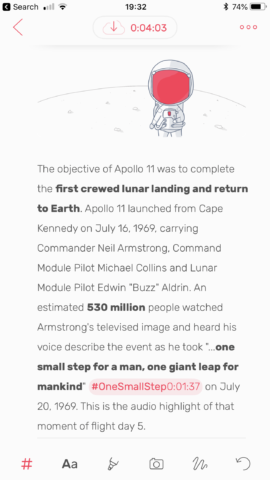
Backing up a bit, Noted is a notepad combined with voice memos. Kick off a recording and you can type notes at the same time. But in meetings, you want to spend more time listening than writing. Noted’s solution is having you add TimeTags to your document to flag important things.
When a recording is complete, each TimeTag acts as a bookmark; when tapped, it jumps you to the moment in the recording when it was added. This makes it a cinch to add context to your notes, fleshing out ideas, before sharing the result with other Noted users – or exporting your text and any imported images as a beautifully laid out PDF.
Obscura 2
$5/£5 • v1.0.3 • 34.7 MB • By Ben McCarthy
This manual camera app comes across like the perfect mix of old and new. The interface is all sleek minimalism – its black and white stylings are such that you imagine it’d get a sagely nod of approval from Jony Ive back at Apple HQ. But really the reason Obscura 2 makes our list is because of its wheel.
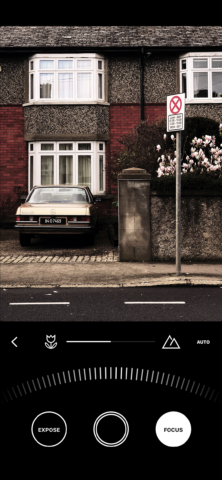
That central and eminently ‘thumbable’ dial is the main control point for the entire app. Echoing the dials found on real-world cameras, it enables you to rapidly switch between tools, or to delicately adjust focus and exposure.
Obscura 2 isn’t the most feature-packed camera on the iPhone, but it is the most pleasing to use. It showcases that a strong sense of design within a modern iPhone app isn’t just about what you see on the surface, but must also marry great visuals and intuitive, smart interaction.
Procreate Pocket
$5/£5 • v2.0 • 127.9 MB • By Savage Interactive Pty Ltd
Arguably the biggest breakthrough with the original iPhone was making the device all screen. Until then, mobile devices had been limited by the ways in which you interacted with them. But a slab of metal and glass could become anything. The best apps follow suit, getting out of your way, so you can be productive.

Procreate Pocket very much understands this line of thinking. It’s a sleek, smart iPhone app for painting. The toolbar takes up a tiny amount of space at the top of the display, and two on-screen buttons enable you to quickly change the size or opacity of a brush.
But with a four-finger tap, it’s just you and your canvas. That attention to detail and the understanding about what digital artists want is key with a creative app. And this app’s superb editable brush sets – and, elsewhere, feature-parity with the iPad version – don’t hurt either.
SoundForest
Free + $2/£2 • v1.1 • 92.5 MB • By Justin Alexander
SoundForest isn’t your typical music app. For a start, instead of GarageBand’s guitars, drums, and keyboards, SoundForest splatters your display with luridly colored animal icons. However, the app does echo one aspect of GarageBand, in that creating a noisy masterpiece relies on you tapping out notes on a piano roll.

That probably sounds deathly dull, but it isn’t, because SoundForest is infused with character, charm and a sense of experimentation. Each sound-set has a range of noises to mess around with, and they don’t initially give anything away. But it’s a joy to discover slap-bass mandrills, funky guitar giraffes, and butterflies that emit synth stabs you’d usually associate with a rave.
For newcomers to audio, SoundForest is immediate and fun; and even for old hands, it’s entertaining. Either way, you’ll think nature’s never sounded so good!
Bring You Home
$3/£3 • v1.0.1 • 791 MB • By Alike Studio
As much interactive cartoon as game, Bring You Home has you help rotund alien protagonist Polo track down his pet, stolen by nefarious types who keep unsportingly escaping through wormholes. It takes the form of a slide-based puzzler, where you rearrange a scene, before prodding play.

Set the scene up in the correct way and Polo will be a step closer to his goal. More often, he’s dispatched in an entertainingly slapstick manner, forcing you to rethink your approach.
On release, there were howls about Bring You Home’s ‘trial and error’ nature, but these miss the point. This game is about experimentation – clocking details, seeing how things react, and trying something new. Regardless, this one’s an award-winner for reveling in surreal and brilliant visual design and scripting that makes it like nothing else on the platform.
Data Wing
Free • v1.3.1 • 106 MB • By Dan Vogt
Data Wing is sneaky. At first, it looks like a simple racing game, with you blazing around circuits while piloting the cone-shape craft from arcade classic Asteroids. It’s pleasing grinding against track edges to gain speed, but Data Wing soon reveals itself to be far more than a retro-infused top-down racer.
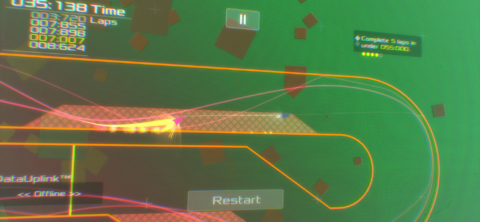
Before long, you realise you’re immersed in a narrative with multiple strands. You’re a ‘data wing’, tasked with ferrying information about a system helmed by an artificial intelligence seemingly desperate to become human. You gain glimpses into the outside world, and a second story unfolds that has serious emotional clout.
As the narrative expands, so too does the gameplay, arcade tests sometimes being flipped on their side to have you battle against gravity rather than the clock. It’s bold, smart, imaginative fare; and given that it’s free, there’s no excuse not to give it a try.
Dissembler
$1/£1 • v1.0.30 • 30.1 MB • By Ian MacLarty
There’s artistry at the heart of Dissembler, which finds you dismantling minimal geometric designs in an orderly fashion. To do so, you flip tiles, aiming to match three or more. Matches then fly away from the screen, and you continue until you end up with a blank canvas. But since the board is never refilled, you must figure out the exact order of switches to reach your goal.
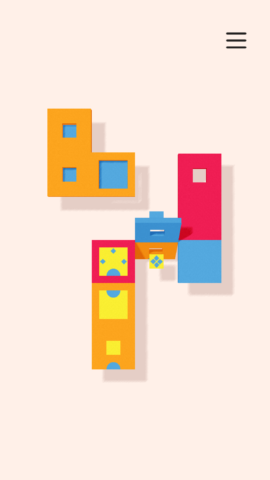
This is a game that can only really work on a touchscreen – it demands you directly interact with the abstract art, which pleasingly clicks and whooshes when tiles are swapped and removed. But also, this is a premium game with a sense of hand-crafted polish, precision and care; it feels very much at home on Apple devices, which evoke similar values, and is a worthy award-winner.
Linelight
$2/£2 • v1.2.1 • 123 MB • By BT Productions
Elegance, grace and beauty are watchwords of Apple devices, and so Linelight feels like a perfect match for your iPhone. Its world is one of neon lines that move to the beat of a relaxing soundtrack. Your aim is to help a tiny spark through this Tron-like network intact.
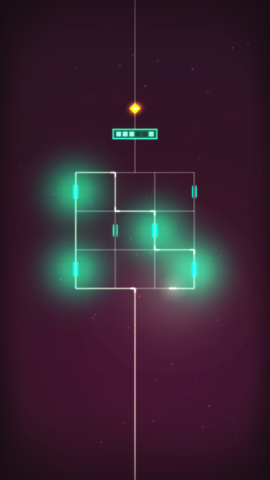
Initially, this task is all about finding the right pathway, and ensuring you time things right to avoid patrolling sparks that kill you with a single touch. Gradually, the game ramps up the challenge: switches and doors complicate matters; then scenes have you manipulate other sparks into position to trigger components on your behalf.
These bite-sized levels are ideal for slotting into odd moments, but Linelight’s captivating, beguiling nature means it’s also suitable for longer gaming sessions. And despite the minimal aesthetic, this game’s audio and movement imbues it with heart and warmth.
supertype
$1/£1 • v1.0.3 • 34.7 MB • By Philipp Stollenmayer
“Not your average word game”, quips this one’s creator – and that’s exactly right. Here, success depends not on you forming the right words to fit into a crossword, but picking the correct letters to reach a goal when gravity takes hold and makes them topple over.
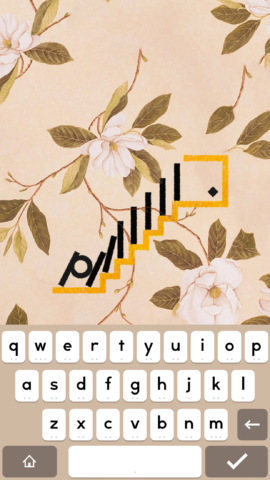
The concept is simple, but you’ve probably never thought of letters in this way before. What follows is therefore an entertaining bout of discovery, with you realizing, for example, that the hook of a lowercase f can – when placed just right – transform the letter into a minimal action hero that leaps down, swings from a ledge, and hurls itself across the screen to your goal.
With beautiful background visuals and unlimited redos on every level, supertype is another excellent example of how iOS games can take familiar conventions and create something new.

