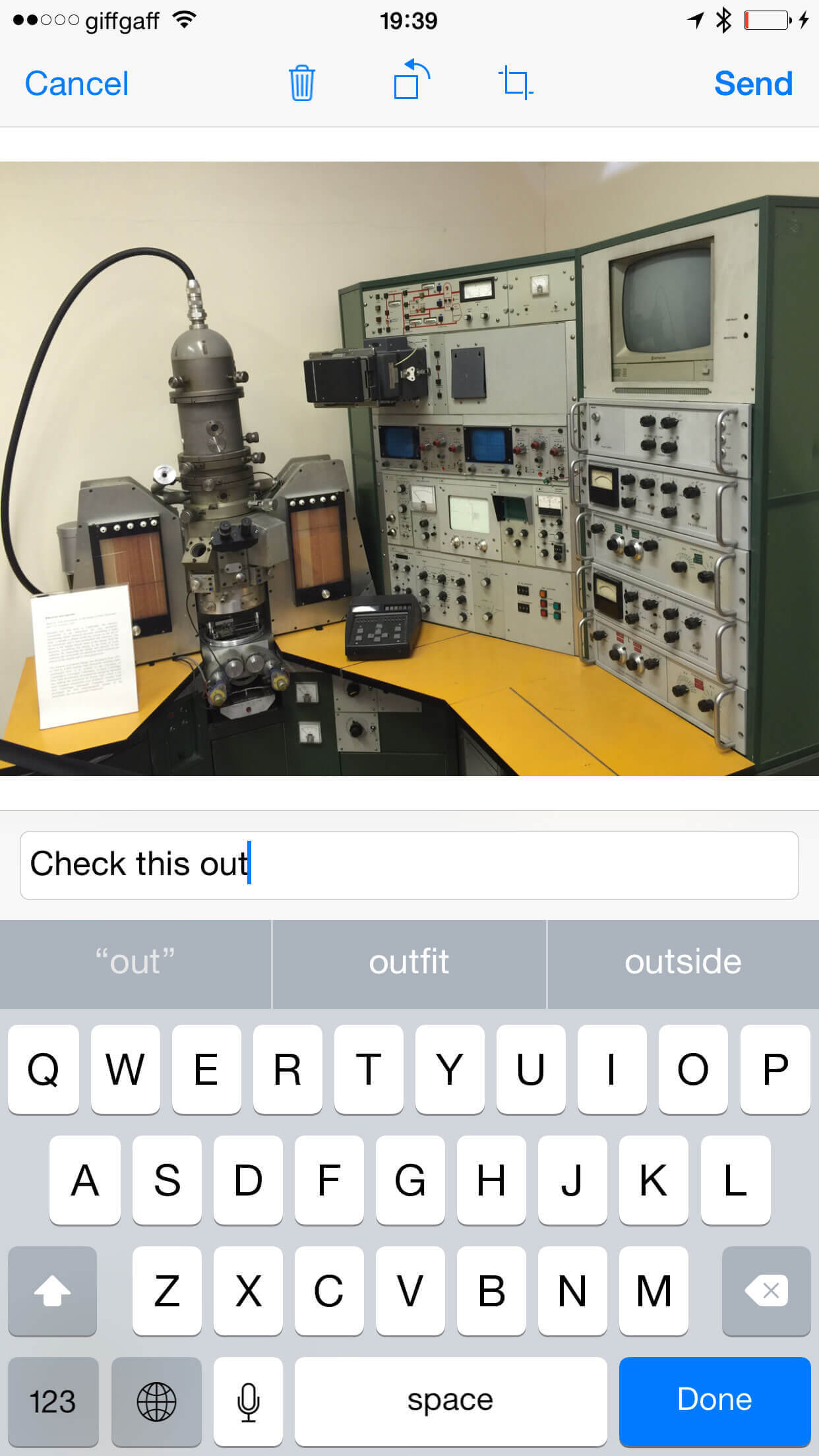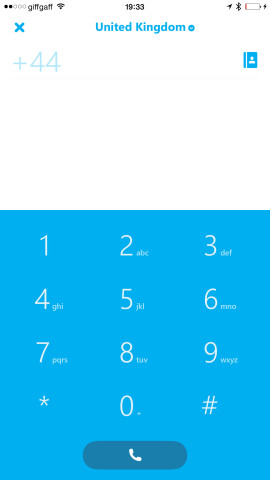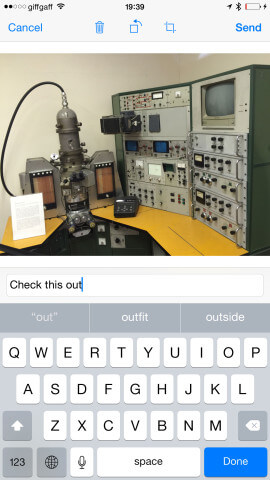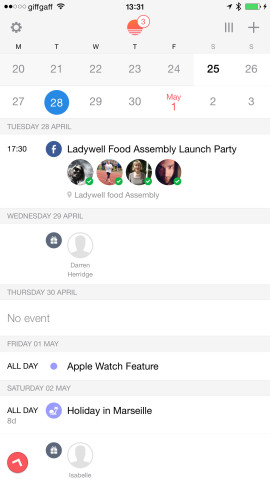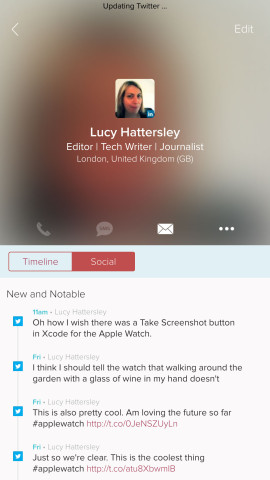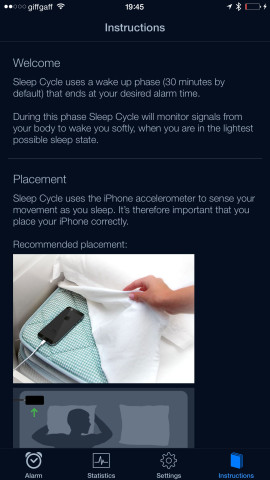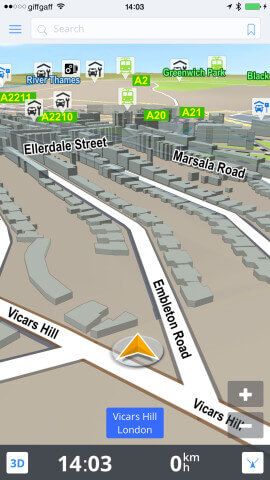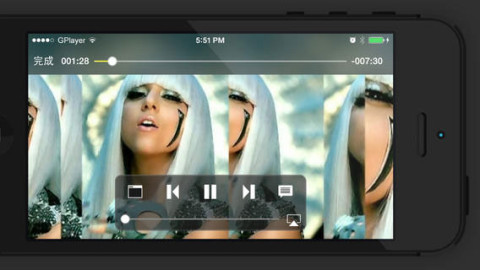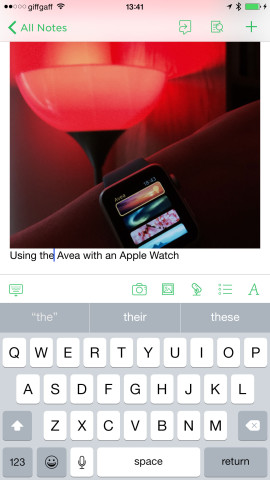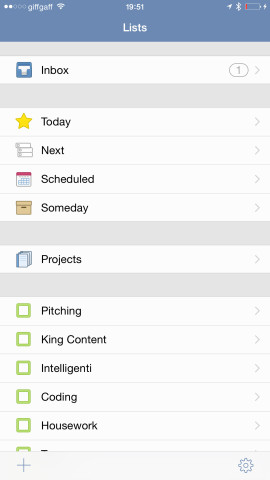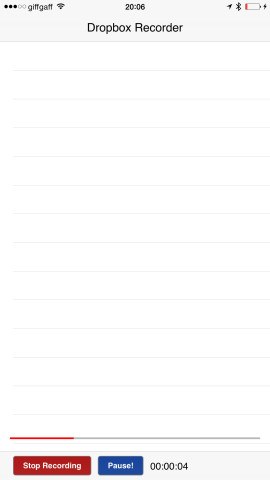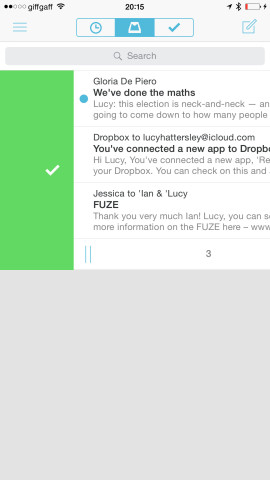Apple’s native iPhone apps are decent, but there are plenty of better alternatives out there – what are they?
Apple’s Calendar, Contacts and Camera apps have been expertly designed – there’s no doubting that, but with thousands of developers on the App Store, it shouldn’t be surprising that in practically every single case there is a better alternative available. So what are the greatest alternatives to the pre-loaded apps? Well, it turns out there are a fair few.
Here are the apps to look out for…
Want to know what the best alternatives to the iPhone's native apps are? Find them here. http://t.co/GlMVNCMcbq pic.twitter.com/F6897FBntK
— TapSmart (@TapSmart) May 19, 2015
The Phone app > try Skype
Making phone calls is a basic iPhone feature that you can’t do without. But there are a lot of better ways to do it than using the Phone app and burning up your call credit. A smarter way to make phone calls on your iPhone is Skype. You can make regular phone calls, and get cheaper international calling options and it’s free to call other Skype users (of which there are plenty).
The Messages app > try WhatsApp
There’s a reason WhatsApp has over 800 million monthly active users. This instant messenger app is an incredibly convenient way to message anybody and it costs nothing to send messages, pictures, notes and video messages via WiFi, or using your data allowance. WhatsApp is slick, fast and integrates nicely with your phone. Of course, WhatsApp now belongs to Facebook so the more privacy-concerned looking for NSA-proof end-to-end encryption should check out Signal – Private Messenger 2.0.
The Calendar app > try Sunrise or Fantastical 2
Everybody who switches from the stock iOS calendar to another app is instantly happier. Apple has really let its Calendar app fall behind. There are two apps battling for supremacy, and both have happy users. The first is Sunrise, a beautiful-looking option that brings Google Calendar, iCloud and Exchange together with Google Maps integration. The second is Fantastical; a paid-for option but it parses naturally typed sentences like “meeting at Starbucks on Friday at 2PM”. Both are infinitely better than the Calendar app included with iOS.
The Contacts app > try Cloze
Another stock iOS app you should definitely upgrade to a better version is Contacts. There is no shortage of Contacts app replacements for the iPhone, but Cloze gets our vote for the absolute best contacts upgrade. Like all modern address book apps, Cloze merges your Facebook, LinkedIn and Google+ accounts; but it does so with a great interface and integrates social media cleverly. It analyzes all your contacts and groups them by how close they are, where they live and work and other smart options. Selecting a contact brings up their recent online activity. It’s really smart stuff!
The Weather app > try Yahoo Weather
The Yahoo Weather app is nothing short of gorgeous. So much so that Jony Ive was overheard to be “insanely jealous” of it. Yahoo Weather pulls in photographs of your local area from image sharing site Flickr (the weather shots match the local weather report). If you live in a rainy area, then Dark Skies is a fantastically simple yet powerful app that warns you when it’s about to rain or snow.
The iPhone’s Alarm clock > Try Sleep Cycle or Alarmy
Waking up isn’t easy, but Sleep Cycle is our favorite alarm clock in the world. It sits beneath your pillow and measures your sleeping pattern. Sleep Cycle starts to wake you up as you enter a light sleep cycle (rather than a deep sleep cycle.) So you wake up feeling happy and refreshed. It gets you up, and out of bed, bang on time and feeling great. On the other end of the scale is a harsh alarm clock called Alarmy. You have to take a photo that matches the one you set up before to turn it off (a popular choice is inside the shower). It forces you out of bed.
The Maps app > try Sygic
Everybody has heard of Google Maps, and Waze is also a common option if you don’t like Google. But our vote for the absolute best Apple Maps upgrade is Sygic. This amazing free app has gorgeous maps and a full offline mode powered by TomTom maps. It has built in search, and great points of interest support (it’s good for tourists) and route planning. Premium uses can pay for features such as speed limit warning and voice instructions.
The video player > try GPlayer
The Videos app on the iPhone is neat, and unobtrusive, but it’s lousy for supporting formats. It’s great as long as you buy all your videos from iTunes, but if you want wider support then GPlayer is the app to buy. The interface is pure and simple, but behind the scenes it cranks through just about any type of video you throw at it. Perhaps the most important is MKV support, so you can play all the videos you’ve got off the web, but it even plays rarer standards like RTSP or MMS streaming. Apple TV support is included (but limited to Apple supported standards like MP4 and MOV).
The notes app > try Evernote
While the new version of Notes is much cleaner than before, it’s still too basic. Evernote is the all-round best note taking software for the iPhone. It brings together your Mac with the iPhone and iPad (and even the Apple Watch) and is packed with practical features. You can clip web articles, snap photographs, capture handwriting and scan physical articles. This syncs across all your devices and it has powerful search tools (you can even search hand-written notes). Evernote is one of the most powerful apps we know and is a huge step up from Notes.
Guide: How to (and why you should) use Evernote
The Reminders app > try Things or OmniFocus
Reminders is another app that hasn’t had enough love from Apple. It’s fine for remembering to buy the milk, but falls short for any kind of complex life. If you’re a busy person then there are two apps vying for task management supremacy: Things and OmniFocus. Things is friendlier; if you’ve ever heard of GTD (Getting Things Done) then OmniFocus is purer to that approach. Both are vastly better than Reminders.
FaceTime > try Tango (or Skype)
FaceTime is great, but it has one big flaw: it only works with other FaceTime users (which means it’s iOS only). Skype is generally the most popular alternative, and we think that’s great for phone calls, but we like Tango a lot more for video chat.
Tango enables you to create high-quality group chats, and the playback quality is excellent. It’s not as well known as Skype, so you’ll have to convince your friends to sign up, but we think it’s worth the effort.
The Calculator app > try PCalc or Soulver
The Calculator app is okay for doing basic number crunching, but it’s nothing special and there is better on the App Store. Math students head for PCalc, which has RPN (Reverse Polish Notation), hexadecimal, octal and binary conversions. PCalc is a free app, but you have to buy the more advanced features as in-app purchases. Meanwhile Soulver has a huge fan base: it augments traditional buttons with written notation. You write down the problems, as you would on paper, and it works it all out.
The Voice Memos app > try Recorder for Dropbox
Once you switch to Recorder for Dropbox you’ll never go back to Voice Memos again. Tap record and done and moments later the audio recording appears in your Dropbox folder. There’s really not much else to Recorder for Dropbox, and that’s its strength. Rather than putting hundreds of features in your face, Recorder for Dropbox enables you to record something quickly and easily access it on your iPhone, iPad or computer.
The Camera app > try ProCamera 8
The physical camera on the iPhone 6 and 6 Plus is nothing short of superb. Apple’s Camera app, however, is a bit on the basic side. You can really step up the quality of your shots using ProCamera 8. It offers the same level of control as a DSLR camera with ISO sensitivity, white balance and manual focus. A recent update has included remote trigger functionality for the Apple Watch so you can set it up on a tripod and take photos as you walk around the scene. Professional photographers swear by this app.
The Mail app > try Mailbox
It’s not really Apple’s fault. Mail for the iPhone has to support all the old-fashioned email types, but the newer apps can go for just iCloud and Gmail to perform all kind of neat tricks. With Mailbox you can bounce emails away and have them return in an hour’s time, or archive all your emails with a single swipe. It has lists like To Buy, To Watch and Receipts built in so you can sort your emails and it syncs up with Dropbox across all of your devices.
–
And there we have it – give these alternative apps a go and you’ll be an iPhone power user in no time.