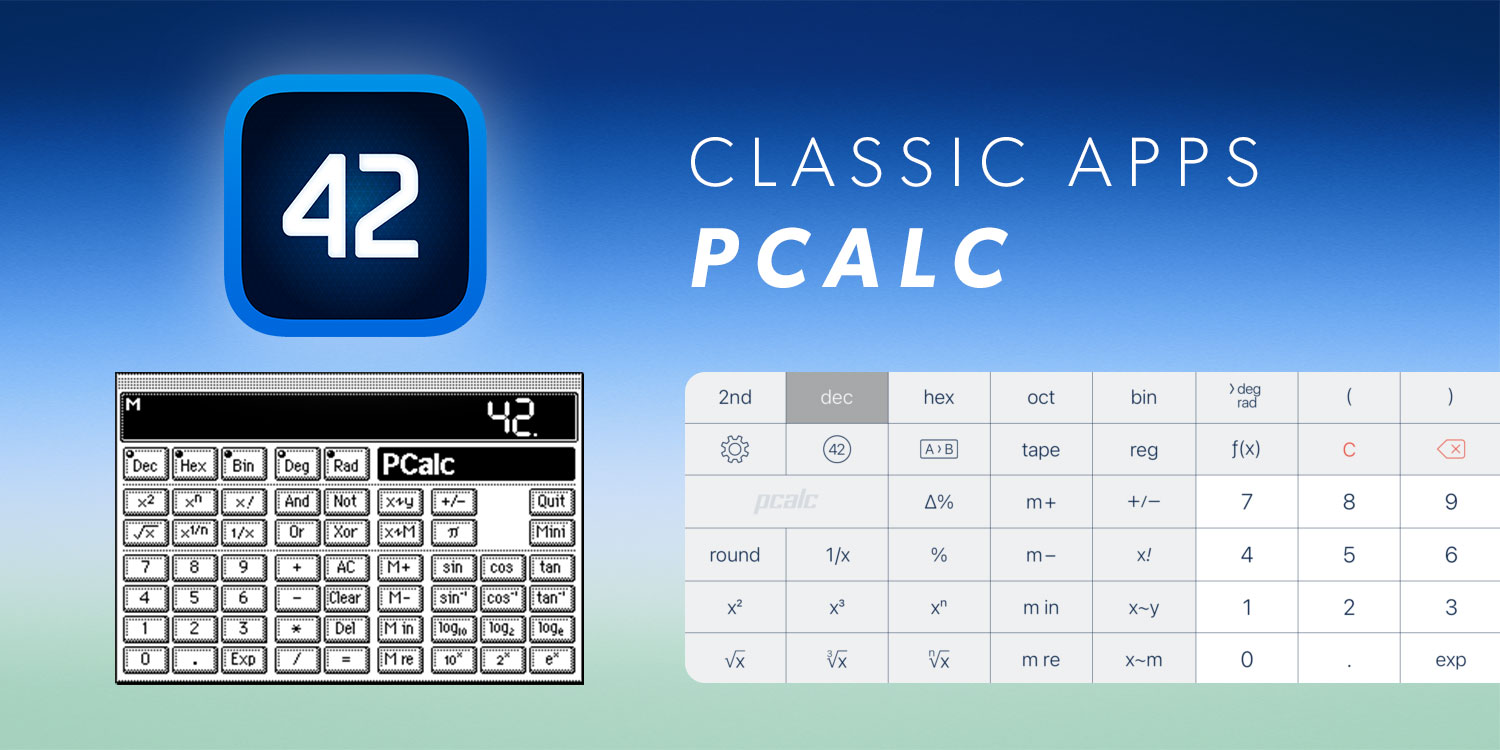A calculator app for iPhone that truly adds up
Some apps are fleeting. Others are core parts of the iPhone’s history. In this entry in our series on classic apps, we explore a calculator app that’s stood the test of time, interviewing its creator about the app’s origins and how it became such an enduring presence on iPhone.
What was PCalc?
In short, a calculator for iPhone. It started out as an app for Mac, long ago (it’ll turn 30 this year), but made the leap to Apple’s touchscreen devices – at which point, nothing could stop it. (Seriously: there’s now even a version for Apple TV.)
Why was it a classic?
PCalc wasn’t ‘just’ a calculator. It took the bones of a traditional desktop calculator and then smartly expanded the feature set. It was long one of those apps where if you wondered whether it could do something – at least within the realm of calculations – chances are it probably could.
Where is it now?
PCalc remains on the App Store – as does freebie version PCalc Lite. (A must-install on iPad, which lacks a calculator of its own.) Entertainingly, PCalc’s playful ‘about’ screen, which started life as an icon you could throw bananas at and evolved into a surreal 3D graphics sandbox, has now been spun off as its own app.
Visit the PCalc website or get PCalc ($9.99/£8.99) or PCalc Lite from the App Store.
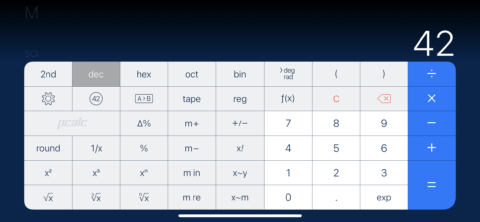
The current version of PCalc.
Q&A: a brief history of PCalc
We speak to PCalc creator James Thomson about the rich history of PCalc and the staying power of his classic app.
What challenges were you trying to solve with the original PCalc for Mac?
James: I was trying to teach myself how to write a Mac app, and picked what I imagined was the smallest possible thing to start with. The plan was to learn the basics, and then move on and write something else. While I have done other things in the meantime – including a short stint at Apple – little did I know that I’d still be working on PCalc three decades later!
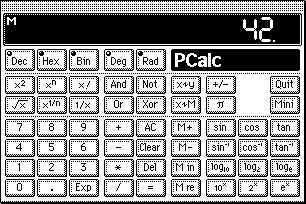
PCalc for Mac.
What you feel Apple’s built-in calculator lacked?
It was very limited. I wanted something that handled hex and binary calculations to help with my university coursework. I had a physical calculator, but it seemed like I should be able to do everything on my computer. What I enjoy most in software development is coming up with the user interface for an app, and so I drew an initial prototype in SuperPaint and spent the summer of 1992 figuring out how to turn it into a functioning bit of code.
What were you trying to achieve with the iPhone version of PCalc?
Like the Mac version, it started from a point of learning: I wanted to make my first iPhone app, and I knew it would be relatively easy to move the core logic from Mac to iPhone. In fact, I ported the code that powered PCalc’s Mac Dashboard Widget. It was self-contained, so I got it running with almost no changes and then added a simple interface.
At this point, I didn’t have an iPhone – I did everything in the iPhone Simulator on my Mac. When I got the real device a month before the App Store was due to go live, I realized my approach was slow – it took about ten seconds to launch the app. So, at the eleventh hour, I rewrote all the interface code to be more efficient.
People forget the original iPhone was sluggish and had limited memory. I enjoyed the challenge of squeezing everything in – something I did again with the iPhone widget and Apple Watch versions.
How did you rethink PCalc for iPhone?
On Mac, PCalc was like an emulation of a physical calculator, with on-screen buttons that you could click. On iPhone, the whole device became a calculator, with you directly tapping buttons. It felt like the most natural place for the app to be, and I think that’s why sales took off after this point.
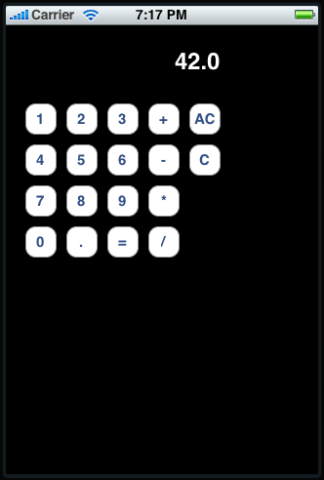
An early prototype of PCalc for iPhone.
The biggest challenge was figuring out how to get all the functionality on to the device. From a code perspective, it was fine, but there was very limited screen space. That became clear when I had an iPhone in my hands. You could make the buttons small in the simulator and click them with a mouse, but they were tricky to hit when you were wielding real fingers!
What most sets your app apart from Apple’s built-in calculator?
I’ve always competed in busy spaces Apple is already doing something in. What has always worked is making a deeper app with lots of options. Apple is settings-averse – it wants simple, immediate apps, and that laves space for third-party products to operate in with expanded functionality.
For example, you can edit buttons in PCalc, export your layouts and send them to other people. That’s not something Apple would do – and it’s admittedly niche – but many people like to personalize apps and make them exactly the way they want them.
What have been the high points from PCalc’s iPhone/iPad years?
Many things stand out, but to name three:
When I added a mode where if you wrote a rude ‘calculator word’ and turned your phone upside down, it replaced the display with a ‘censored’ stamp. It was a joke about App Store policies at the time. But, while I thought it was clearly satire, many people missed that, and I started getting messages from people who said they’d never use the app again because I’d given into censorship!
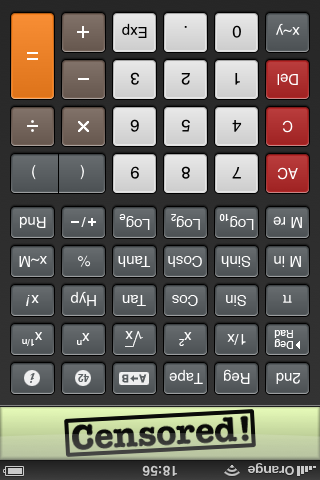
PCalc jibes the day’s App Store policies.
When Apple was promoting PCalc’s new Notification Center widget as one of the best around – while simultaneously telling me it had to be removed from the app because “widgets could not perform calculations.” After a storm of bad publicity, the decision was reversed later that week, and the ensuing media coverage paid for the holiday I badly needed to get over all the stress.
When I wrote a ridiculous About screen to learn how to draw 3D graphics. The year I wrote it, MacStories did a whole review of just the About screen. This is now its own standalone free app, About by PCalc.
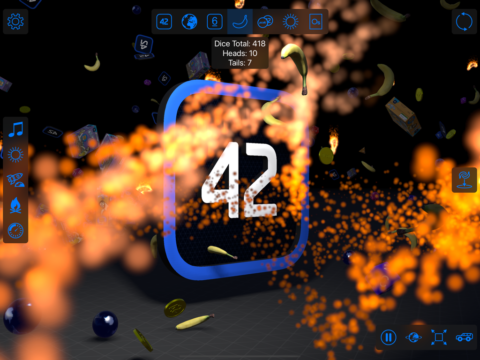
PCalc’s about screen grew into its own app.
What’s the secret to PCalc’s longevity?
Partly stubbornness on my part, and a great deal of luck, but I think the whimsical nature of what could otherwise be a boring app helps it stand out. I always like to learn new things and keep PCalc up-to-date with the latest APIs from Apple, even when it sometimes doesn’t make a lot of sense. (Apple TV version, I’m looking at you!)
PCalc will be 30 this December, and it’s not inconceivable it will still be going in another ten years – assuming I am. Maybe I’ll want to learn how to make an app for Apple’s rumored 3D headset. PCalc would be exactly the right size…