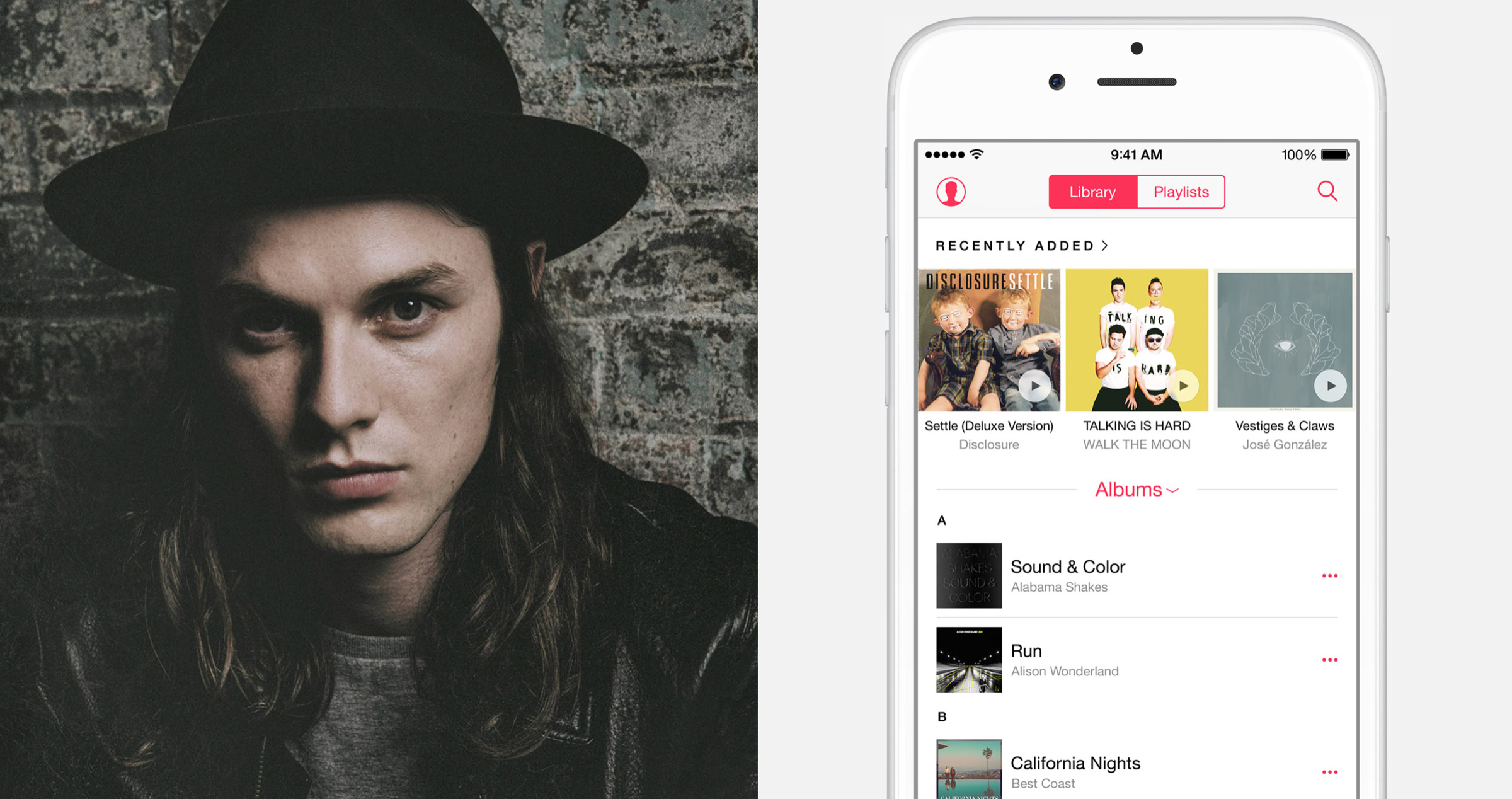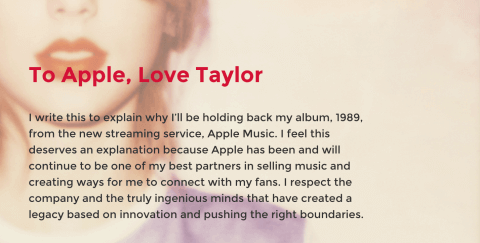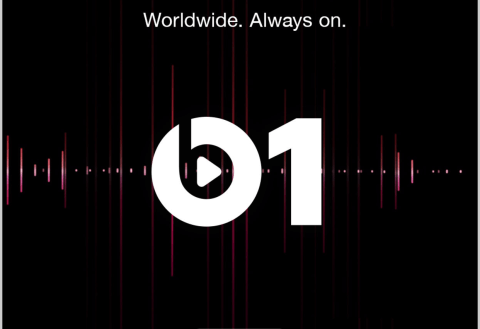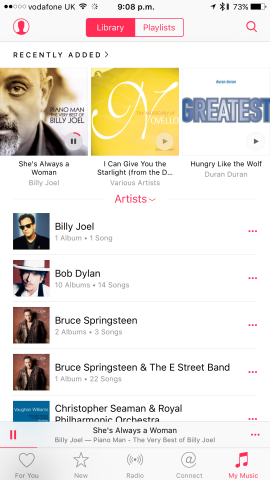It’s been three months since Apple Music, Cupertino’s long anticipated music-streaming service, launched on iOS devices, and we’ve been using it non-stop. However, Apple’s three-month free trial is coming to an end for early adopters, meaning an important decision needs to be made: should you cough-up for Apple’s $9.99 monthly fee, or would it instead be wiser to choose a different, more well-established music service to use on your iPhone? To answer this question, let’s start by looking at the aspects of Apple Music which we love.
Why not share this post with your followers?
What will you do when the three-month free Apple Music trial ends? Here’s our verdict: http://t.co/HHCbdN4lVh pic.twitter.com/VwM2xDCb3d
— TapSmart (@TapSmart) September 28, 2015
Human Touch
Apple Music has, without doubt, a human touch to it. Unlike most competing services, playlists in Apple Music are curated by real, actual people. Say you’re interested in heartland rock, Apple Music’s smart “For You” pane will suggest playlists on similar artists which you haven’t listened to, like Bruce Springsteen. But the playlists detailed in this pane offer more than just track lists; instead, Apple Music’s curators also include a few paragraphs of text explaining the history and significance of that artist. This is a great way to discover new tracks, artists, and albums, and really allows iPhone owners to broaden their taste in music.
There’s a huge catalog
After that Taylor Swift letter, even the princess of pop features on Apple Music (as well as 30 million other tracks from the iTunes catalog). This is great, and means there’ll rarely be a track you’re looking to stream which isn’t available through Cupertino’s service.
.
Zane is at the helm
Beats 1, Apple’s own 24/7 online (and, we might add, global) radio station, provides iOS device owners with a further avenue through which new music can be discovered. With Zane Lowe anchoring the station from Los Angeles, California, and DJs stationed in New York and London (not to mention the plethora of both guest and regular DJs, including music legends like Elton John and Dr Dre), there’s a lot to like about Beats 1. Usefully, users can “like” tracks and even save them to their music while listening along live, and shows which have already been broadcasted can be listened to retrospectively, on-demand.
It’s cross-platform
Provided you’re neck-high in the Apple ecosystem, Apple Music will work across all of your devices, including iOS, Mac, and even Apple TV. Plus, if you have an Apple Watch, you can use Siri to find and stream tracks without touching your smartphone. It’ll also work particularly well with Cupertino’s new set-top box, which Apple is launching in October. You can even enjoy Apple Music on both Windows and, eventually, Android. It truly is a cross-platform service.
The first problem: reliability
As a first-generation service, Apple Music’s biggest problem is its reliability as a music streaming alternative. There’ve been a lot of problems many different users have encountered with the service, and particularly, with using their pre-existing libraries alongside Apple Music downloads (and iCloud Music Library). For some, thousands of tracks disappeared when a sign-up to Apple Music was made (just read Jim Dalrymple’s damning “Apple Music is a nightmare and I’m done with it,” if you don’t believe us). If you have a big library full of tracks which perhaps can’t be replaced digitally, it seems activating Apple Music is risky business indeed. When you trust a company like Apple with your data, you expect it to be safe. With Apple Music, however, this doesn’t appear to be the case. At least, not always.
Connect with who?
Apple Music’s Connect feature is downright bizarre. So far, we’ve yet to find the tab to be anything other than a waste of space along the bottom of the app’s user interface (UI). It seems artists aren’t involved enough to make the Connect service even slightly interesting, and at the minute, the feature doesn’t offer the artist-listener social relationship it promised to deliver. This could change further down the line, but for now, it’s something Apple either needs to rethink or remove.
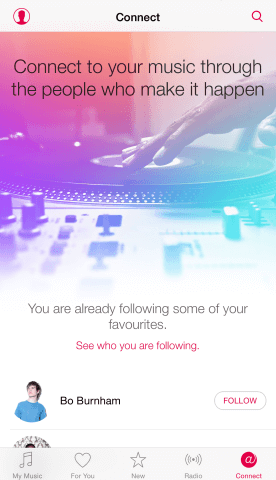
You can follow artists using the Apple Music Connect interface. Though at this point, it’s a bit of a graveyard
Multiple accounts
Finally, if you’re someone that switches between Apple IDs for App Store purchases and downloads, it will drive you crazy that your Apple Music library shifts each time you sign-out of an account in the App Store application. For better usability, Apple needs to allow iOS device owners to differentiate between Apple IDs for App Store purchases and Apple Music libraries. I know that the service’s current engineering is designed to create an easier, more unified process, but for a subset of users this isn’t going to be the case.
The verdict on Apple Music
Apple Music does what Apple does best, it streamlines the process of music listening in an incredibly well designed and logical way. But only if you play by Apple’s rules. Right now, there are too many variables, and mediums that too many users will be a part of that simply don’t fit into this model. For Music to reach as wide an audience as Spotify or Pandora, it needs to address its flexibility (or lack of). On the other hand, everyday Apple users and music listeners now have an easy and accessible service at their fingertips.