Take your device. Add tips and apps. The perfect recipe!
Can’t fry an egg – yet have designs on cheffing it up? Fortunately, you don’t need to leaf through recipe books and scraps of paper in a box. Modern tech can lead you through every step of the most complex dishes – and ensure you serve up a treat every time.
In this toolkit, we dig into how to get started using an iPhone or an iPad in the kitchen. We recommend superb apps for collecting recipes and helping you cook. And we explore gadgets to make the process easier – at least until a literal Apple Chef is doddering about your kitchen.
Get started
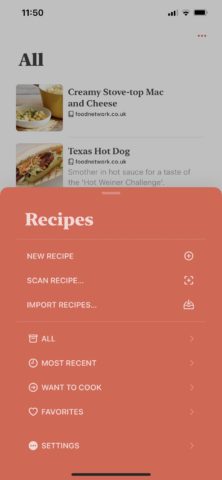
Mela for iPhone
Stash everything: Recipe books – even recipe clippings – take up space. That’s not the case on your phone, so store anything you find useful – and organize everything in a manner that makes tasty recipes easier to find.
Make it personal: Everyone’s tastes are different. Favor apps and systems that let you tweak recipes, whether that’s for more people, or by adjusting the ingredients and balance you use within a dish.
Track everything: If a meal turns out great, rate it. If something’s hideous, do the same, so you don’t forget and make it again. Also track food and leftovers, to reduce waste.
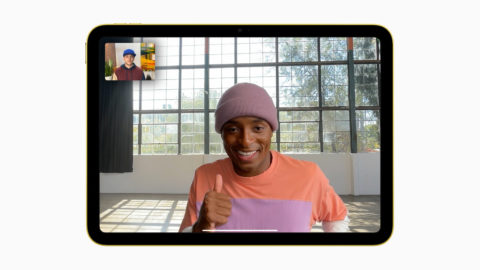
Share with friends: Whether friends are near or far away, think about how to use your iPhone to share your passion, by collaborating on recipes or making food together using FaceTime.
Consider a big screen: An iPhone is easier to fit into a busy kitchen, but an iPad is better for quickly scanning ingredients lists and peering at photo or video steps from across the room.
Get rid of cables: If your kitchen tends to be chaotic, go wireless. Then you won’t accidentally sweep your device away while clearing a surface.
Avoid spatter: Food is inherently messy. So when frying, working with flour, or using anything else that could negatively impact your device, keep it well clear.
Download these apps
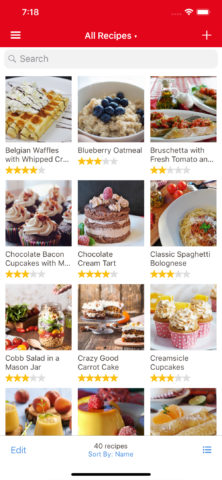
Paprika ($4.99/£4.49): This all-in-one app lets you grab recipes from a range of sources, edit what you store, and even make meal plans and grocery lists. Ideal for organized types.
Mela (free or $4.99/£4.49): Rather than have you search for recipes, Mela lets you subscribe to feeds from foodie websites. Recipes can be stored, and a ‘cook mode’ makes the text larger while you work.
Kitchen Stories (free): Sometimes a set of instructions isn’t enough. With Kitchen Stories, recipes have a photo for each step, helping you know if it’s perfectly OK that your dinner’s currently bright purple.
Tasty (free): When photos aren’t enough, Tasty heads to the next step: video. Only its videos are cut to the bone, showing only the vital bits of making a dish.
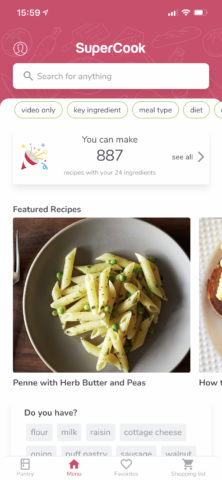
Supercook (free): How often have you decided on a recipe and bought yet more food, only to end up with more waste? This app gives you ideas based on what you already have.
Kiff ($3.99/£3.49): Similarly keen to stop groceries going to waste, Kiff is designed to track your fresh food, giving you a clear indication of when perishables should be used by.
MultiTimer (free or $11.99/£9.99): Your iPhone’s built-in timer is basic. MultiTimer lets you create and store all kinds of dedicated bespoke timers – and an endless number if you pay for the one-off IAP.
Morpho Unit Converter (free or $19.99/£17.99): Our favorite unit convertor, Morpho lets you stash common conversions, which update live as you tap in new figures.
Connect this hardware
Arboleaf Food Scale ($29.99/£28.99): Aside from sending weights to your phone so you can see them when the device’s readout is covered, this scale adds nutrition intake info to the mix.
Moft snap-on phone stand ($29.99/£26): When you need to prop up your iPhone in an ad-hoc fashion, this skinny snap-on stand makes doing so a cinch.
IKEA Bergenes stand ($3.49/£2.50): This cheap stand is durable, wipes clean, and has two slot sizes, making it suitable for phones and tablets.

MEKO stylus pens (from $4.99/£7.99): Or any cheap capacitive stylus with a chunky nib, really. Keep one handy to interact with your device without using food-covered fingers.
Meater Plus ($99/£119): Make sure meat is cooked perfectly, without having to bother looking at it, with this gadget that’ll send temperatures to your phone.
Apple HomePod mini ($99/£99): Apple’s device is ideal for timers and advice. “Hey Siri, set a chicken timer for two hours!” “Hey Siri, how are my timers?” “Hey Siri, why didn’t you warn me chicken, cheese, bananas, and Marmite wasn’t a good combination?”


