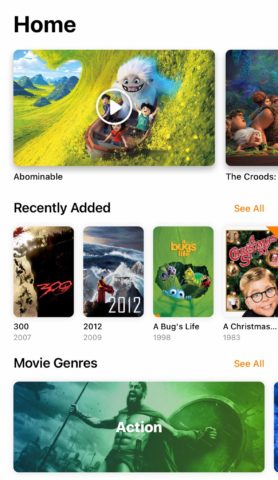Improve your big-screen experience by way of the small screen in your pocket
The pace at which movies and TV shows have detached themselves from massive boxes in houses – or screens in theaters – is quite something. You can now watch the greatest movies and shows ever made, all on a device you carry around with you.
But should you? And if you do use your iPhone to power up your viewing habits, what’s the best way of doing so? With these tips, apps and accessories, that’s how.
Get started
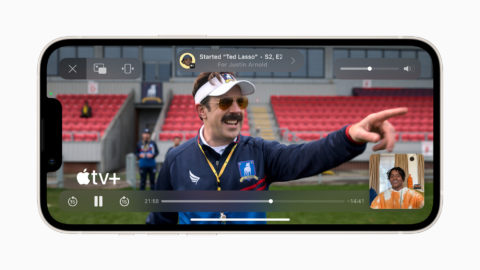
View with others: Staring at an iPhone is an inherently solo pursuit. But you can watch shows with others: try GroupWatch in Disney+, SharePlay, and apps that combine messaging and viewing.
Optimize experiences: Blockbuster films have less impact on a phone. YouTube doesn’t always scale to the big screen. So think of what types of content work best in which contexts – and above all, what works best for you.
Watch your bandwidth: Be mindful of the data you consume when watching TV or movies on cellular connections. If you’ve a capped plan, stick to Wi-Fi. Download shows and movies to your phone, for when you’re on the move.
Set up profiles: You don’t want your kid stumbling across adult shows when trying to watch cartoons – or their recommendations polluting your own. So set up separate profiles for age groups/family members.
Track your viewing: When juggling multiple services, it’s easy to forget what you’ve watched – and what you want to. Avoid such problems by using an app to track (and rate) shows and movies you’ve seen and intend to see.
Take your time: It’s tempting when a streaming service dumps an entire series online to blaze through it. If watching with family, avoid always binge viewing. Give what you’ve watched time to sink in – and space to talk about it.
Download these apps
Infuse (from free): If you store video files on a network drive or in the cloud, Infuse can stream them, add cover art, and automatically grab subtitles. It’s a best-in-kind app.
JustWatch (free): These days, you need to know where to watch a show or movie rather than when. JustWatch helps with this, along with surfacing new things to watch.
Letterboxd (free): For movie buffs, Letterboxd is a great option for browsing popular films, tracking and rating what you’ve seen, and unveiling your inner movie critic by way of reviews.

Television Time ($2.99/£2.49): This premium TV show tracker, depicted above, makes it a cinch to keep tabs on your favorite shows. Widgets and notifications help you to never miss an episode.
Rave (free + IAP): If you’ve friends who don’t use Apple kit, Rave provides an alternative to SharePlay, where you can watch shows on streaming services while chatting via text.
Vinegar ($1.99/£1.79): YouTube isn’t a good iPhone citizen. This browser extension replaces YouTube’s player with Apple’s, restoring picture-in-picture and background playback.
NordVPN (free + subscription): Streaming catalogues vary in different countries. This dependable VPN can often get around geographic locks, letting you check out what folks overseas are watching.
Connect this hardware

Sony WH-1000XM5 ($399/£379): These cans are cheaper than Apple’s AirPods Pro, but arguably superior in terms of audio, comfort and fit. If you’re serious about getting the best sound into your ears while watching movies, they are an excellent buy.
IKEA Bergenes ($3.49/£2): This stand is ideal for propping up a phone or tablet while you watch something. And because it’s so light and cheap, you can keep one in a bag, and buy more to keep around your home.
Anker 622 MagGo ($59.99/£49.99): You don’t want your phone to run out of charge halfway before the good bit of a film. Anker’s magnetic charger doubles as a stand. There’s also a USB port for giving other devices a quick top-up.

Apple TV (from $179/£169): There are cheaper streaming boxes for your TV, but the Apple TV benefits from full integration with the Apple ecosystem. That includes apps – Infuse alone almost makes the hardware worth the asking price.
HomePod mini ($99/£89): Whether you need richer audio output for a device, or an affordable stereo set-up for a TV, Apple’s speakers pack a punch for their size and price. Naturally, they work very well with music over AirPlay too.
Lightning Digital AV adapter ($49/£49): There are plenty of super-thin affordable HDMI displays you can sling in a bag. This adapter (with the relevant added cable) lets you output a movie from your iPhone to one, in up to HD quality.