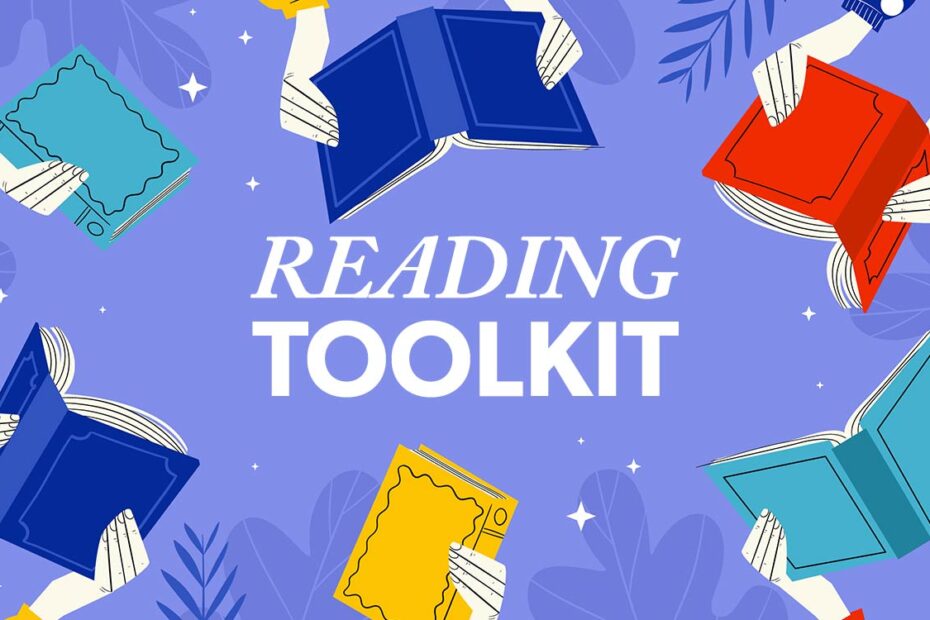Always got your nose buried in a book? Have your iPhone make the best of your hobby
You might hear people ask: Who has the time to read anymore? But books are now more accessible than ever, given that you can carry almost limitless tomes on the phone in your pocket.
This toolkit explores how to have your iPhone support a keen interest in books, including building good habits, managing your collection, and getting down to the good bit – reading!
Get started
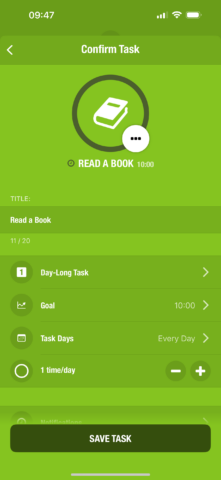
Build habits in Streaks.
Build good habits: Your iPhone is a distraction machine. Whether reading paper or digital books, it’s easy to end up accidentally doomscrolling on social media. So use Apple’s Focus, a habit tracker and a background noise app to help you focus.
Find free stuff: If you’re strapped for cash, chances are your local library will have an app that lets you freely access books. And Project Gutenberg is home to over 70,000 legally available titles to download, including a huge number of classics.
Be kind to your eyes: If reading on an iPhone, zoom the text to a level comfortable for you. Also dial down the screen brightness in the evening and use iOS 17’s Screen Distance feature (Settings > Screen Time) to avoid eye strain.
Be mindful of discomfort: Holding a phone for a long time – say, to read a book – may leave your arms in an unnatural position. So be aware of strain on your wrists and fingers. Take breaks. Stretch. And don’t rest a heavy phone on a pinkie.
Go interactive: If you’d like to add agency to your reading, games have long enabled this via interactive fiction. Frotz (free), Lifeline ($2.99/£2.99), and apps by inkle ($/£various) are a good place to start.
Download these apps

The page-turn animation in Books.
Books (free): Backed by Apple’s Book Store and the most stylish iPhone reader, Books also lets you share ePubs and PDFs to it, to easily dig into free fare.
Kindle (free): If you’ve a physical Kindle device, that’s better for reading than an iPhone. But at a pinch, the Kindle app will let you continue where you left off.
Scribd ($11.99/£10.99 per month): For our money, Scribd betters Amazon for an ‘all you can eat’ reading subscription, and has far more best-sellers.

Browsing classics in Serial Reader.
Serial Reader (free or $2.99/£2.99): Always meant to read the classics? Could never find the time? This app breaks them down into daily bite-sized chunks.
Book Tracker (free + $10.99/£9.99): Whether you favor physical or digital books, Book Tracker helps you track and make sense of your collection.
Goodreads (free): When unsure what to read next, Goodreads is packed full of recommendations and reviews from a dedicated community of readers.
Connect this hardware

Apple AirPods Pro ($249/£229): These premium earbuds are excellent at pumping relaxing sounds into your ears as you read – or for blocking out distracting environmental sounds by way of active noise cancellation.
MOFT Grip & Stand ($29.99/£26): This accessory lets you hold your iPhone more loosely without fear of dropping it, which might aid hand strain. It also doubles as a tabletop stand when watching video.
OtterBox Amplify Glass Glare Guard ($44.95/£39.95): Your iPhone’s display is great – until it becomes a mirror in certain lighting conditions. Reduce glare and eye strain by applying an Otterbox protector – which will also help guard your screen against scratches.
Amazon Kindle (from $99.99/£84.99): If you’d prefer a dedicated reading device to further remove distractions, a Kindle is a great choice. There are options to suit almost every budget, and even the most affordable model ably does the job.
Squegg grip trainer ($88.97/£55): If you feel the onset of RSI or hand strain, try strengthening your muscles with this Bluetooth hand therapy device. (Or, you know, just invest in a much cheaper stress ball and manually count squeezes!)