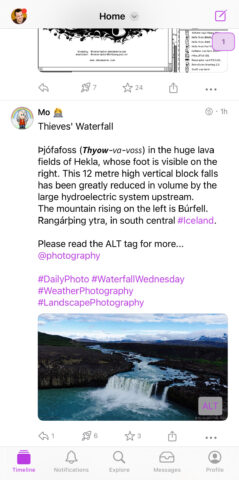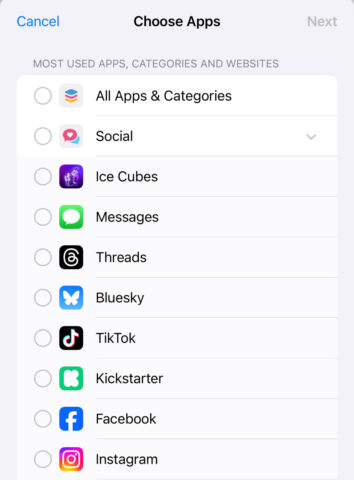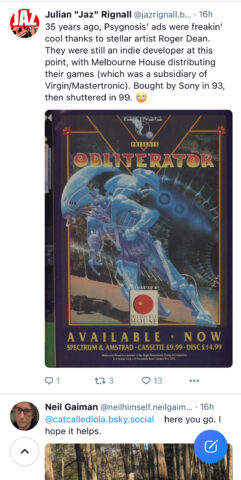Find new friends, be more informed, and avoid the traps of social media
Time was that people socialized by being in the same space, at the same time. Imagine! These days, everyone is as likely to congregate online. But where?
This toolkit delves into the murky world of social networks, providing tips on how best to approach them, apps to try, and accessories that can enhance the experience.
Get started
Try alternatives: Every social network has its own distinct vibe. Explore different options and give each one time to bed in. You may well find yourself discovering and enjoying specific communities in different places.
Remember the humans: There are people at the end of almost every post. Treat them as you’d like to be treated yourself. However, do be wary of strangers – and monitor/educate your teens, if they use social networks.
Understand the algorithms: Most social networks prize engagement; they want you scrolling endlessly. Prioritize custom lists/following feeds – what you want to see, not what the network wants to show you.
Set strict limits: Even those networks lacking algorithmic feeds, such as Mastodon, can be time sinks. Use Screen Time to set daily limits, so at least some of your ‘social’ happens beyond the screen.
Don’t overshare: Be cautious. Blabbing that you’re away from home is an invitation to burglars. Ranting about your boss online could get you fired. Think about what you share and the impact it might have.
Save anything important: Social networks are ephemeral. Many feeds are semi-randomized, making it hard to find posts again. So if you like a link, open it in Safari. If someone sends you a lovely message, take a screenshot.
Don’t cross the streams: Each network is its own thing. Don’t copy/paste the same posts to them all. Instead, tailor your output. No-one on LinkedIn wants to know about your cat. Instagram isn’t for your novella, reworked as a series of GIFs.
Download these apps
Bluesky (free): The new Twitter. Sort of. Originally invite-only, but now open to all, Bluesky is easy to use, emphasizes fun, and appears to be where Neil Gaiman hangs out a lot.
Threads (free): Meta (Facebook) does Twitter. Ish. Brand-infested and desperate to point you at an algorithmic feed. But with well over 100 million active users, chances are you’ll have friends there.
Ice Cubes (free): Mastodon is a decentralized social network that gives users a huge degree of control over what they see in their feeds. Ice Cubes is our favorite iPhone Mastodon client – of the many that exist.
LinkedIn (free): The social network about work. Although probably don’t use it at work, given that LinkedIn is often used by people searching for something new and your boss might get the wrong idea.
TikTok (free): If you’re older than about 25, TikTok is that confusing social network all the kids use, swiping wildly between hyperactive videos. Far too addictive. Use in moderation.
Instagram (free): The giant of social networks for photographers. Typically Meta/Facebook in forcing a randomized feed on you, but better than any rival when you need a dose of visual magic.
X (free): Formerly Twitter. Included here for completeness. Still useful for breaking news and following celebs, but diminished and increasingly toxic under the ownership of Elon Musk.
NetNewsWire (free): The best RSS client for iPhone – which you can use to follow accounts on Bluesky, Mastodon and YouTube, to ensure you don’t miss important posts among the noise.
Snapseed (free): An excellent image editor, for when you need to spruce up photos or add filters and text before posting the result to your social network of choice.
Clips (free): A video editor designed for spontaneous and short-form video – of your cat or otherwise – that you’ll post online. Probably not the foundation for a Hollywood movie, mind.
Connect this hardware
AirPods Pro ($249/£229): Apple’s quality headphones are all you need to get noisy social media clips into your ears, without bothering those around you – and for recording your own posts with audio too.
Moft Snap-on Phone Stand and Wallet ($29.99/£25): This wallet holds two cards, but more importantly will prop up your phone on a desk when you’re busy scrolling through feeds.
Omoton foldable keyboard ($32.99/£28.99): If you always need a keyboard, maybe cut down on social networking? Still, this one’s a good choice – biggish keys but portable.
Osmo Mobile 6 ($149/£135): When shooting video selfies for TikTok, this gimbal will make shots in motion look great. Too pricey? Cheaper single-axis stabilisers exist from around $30/£30.