Use your smartphone to prepare for bad weather and battle the gloomiest season
If you’re some way north right now, chances are it’s a bit chilly. Or possibly very chilly. Like several feet of snow chilly. And also dark.
Fortunately, your iPhone can help you through the winter months, so here are our tips to protect your phone – and yourself – until warmer weather and lighter days reappear.
Get started
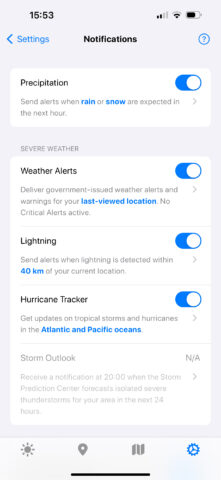
Turn on alerts: Too many notifications are a distraction – but you don’t want to miss essential ones. Find a weather app where you can fine-tune alerts, so you’ll know in plenty of time when inclement weather is on the way.
Get the balance right: Use your phone sparingly in cold, icy conditions. You won’t be able to grip it as well as usual, and tapping away on a phone stops you focusing on your local environment and may negatively impact your balance if you end up on a slippery surface.
Warm your phone: Temperatures below freezing may reduce your iPhone’s battery life or even cause the device to turn off. When it’s very cold, keep your iPhone in a coat pocket. Use cheap wireless earphones to listen to music and make calls.
Keep people informed: When conditions are hazardous, it may give loved ones peace of mind to know where you are. Use Find My to share your location, and if everyone’s on iOS 17, use Check In so they know when you’ve safely arrived at your destination.
Improve your mental health: Some people like the darkness and the cold. If that’s not you, use your phone during winter to encourage calm by way of mindfulness apps, and also short bouts of exercise to lift your mood.
Download these apps
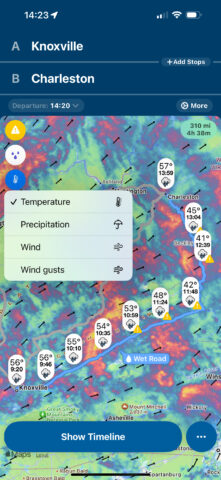
Weather on the Way (free + IAP): Apple Weather is fine for showing current conditions, but this app outlines likely weather you’ll face during a planned road journey. Go pro and you also get live radar and storm directions, wind speed info, custom waypoints, and more.
Waze (free): This app’s big advantage over rivals is millions of users providing to-the-second details. Great when you’ve a companion that can keep tabs on car accidents and other issues during a drive in tricky conditions.
Solstice (free): A daylight tracker is great for safety, informing you when it gets dark. But this one also boosts wellbeing, by helping people with seasonal affective disorder effectively monitor daylight hours – and even only receive daylight notifications when the days start to lengthen.
Oak (free): Should winter start to feel overbearing and stressful, break out Oak. Its breathing exercises can center you quickly, and the medication routines will help bring calm.
Streaks Workout ($3.99/£3.99): It’s easy to cast exercise aside during winter months, which can negatively impact your mood. This app encourages quick bursts of activity that don’t require any equipment.
Grand Mountain Adventure (free + IAP or Apple Arcade): Avoid going out in the snow but still have a wintry adventure in this open-world skiing game, where you zip about mountains and can smack into a tree without hurting anything more than your pride.
Connect this hardware

Ugreen 15W Foldable Kickstand Magnetic Battery ($69.99/£49.99): The cold can affect battery life. This smallish 10000mAh battery can give your smartphone a boost, and also double as a stand when you’re back in the warm.
Otterbox Defender (around $64.95/£42.99): Should your phone take a tumble from numb fingers, you want it to hit the ground and stay in one piece. Otterbox cases are some of the most rugged around, yet manage to be quite slim and MagSafe compatible.
Mujjo Touchscreen Gloves ($59.90/£59.90): Standard gloves don’t get on with touchscreens, but in the cold you won’t want to deny your hands warmth. Mujjo’s gloves let you continue to use your phone without freezing your fingertips.
Beurer TL100 ($99.99/£199.99): If the sun’s not making an appearance, have a daylight therapy lamp blast light into your eyes. There are cheaper options, but this one can be controlled via an app.
Philips Sleep and Wake-Up Light ($179.95/£199.99): Rather than waking up groggy, have this light perform a fake sunrise with custom sounds. You can also plug in and charge your iPhone, so it has a good morning too.

