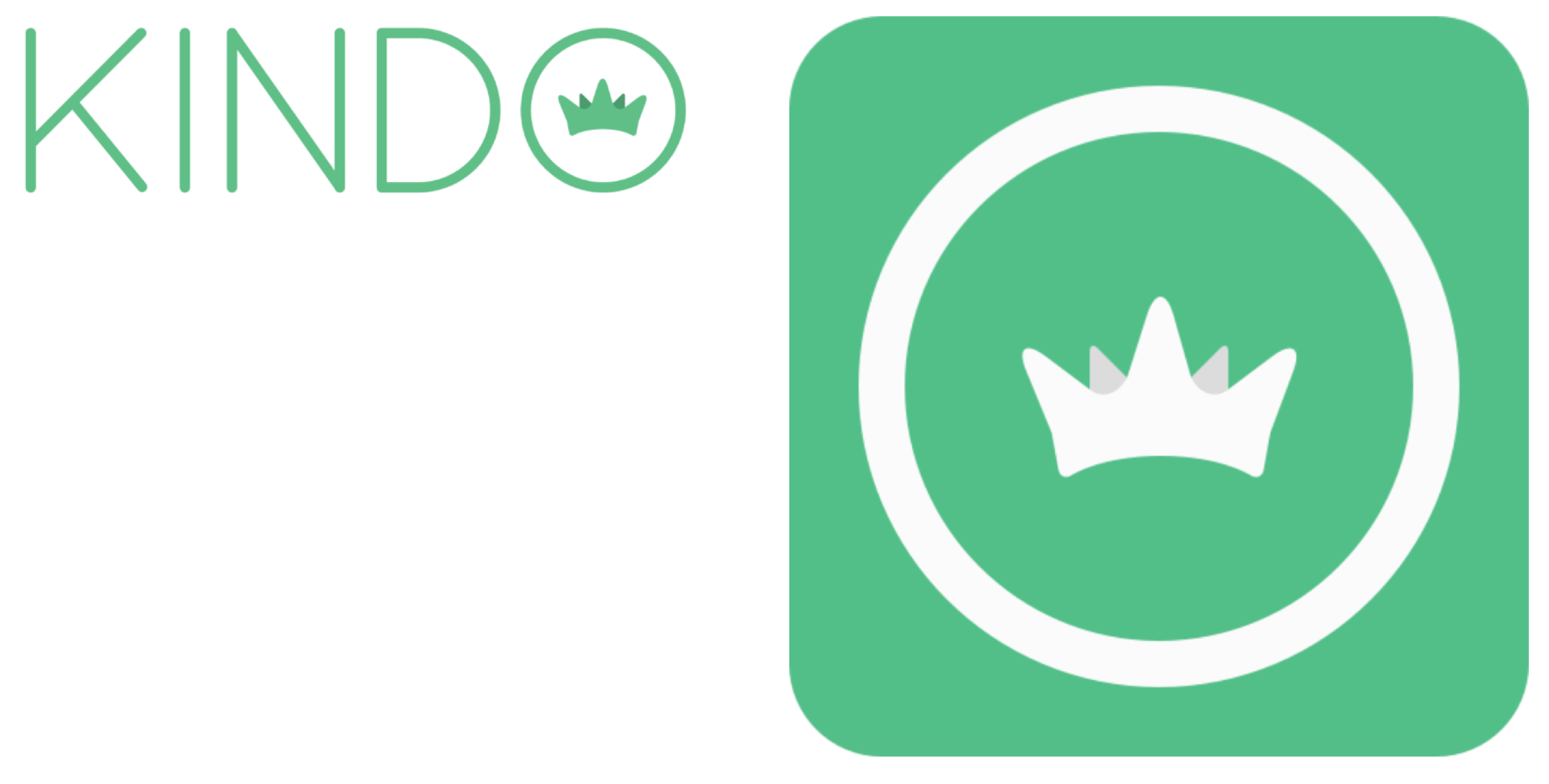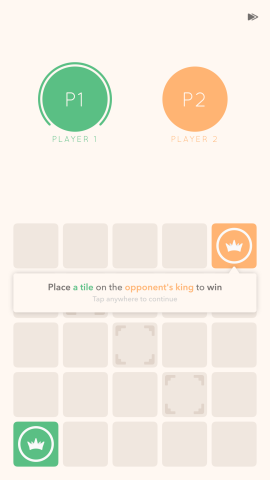Kindo is fun, it looks great, and has a superb multiplayer mode for gamers to enjoy
It’s been a long, long time since I sat down at the chess board; since, I’ve sought out iOS chess games for my iPhone from time to time, but though several promising titles are available on the App Store (like Chess Pro and Chess Premium), none of these options ever quite felt right. Kindo, however – a new game for iOS devices – doesn’t promise a faithful chess experience, but it does offer a touch-based board game featuring impressive graphics, smart, tactical gameplay, and a multiplayer mode that’s not to be sniffed at. In many ways, Kindo is the chess-style iOS game I’ve been waiting for.
Optimized for the iPhone, iPad, and iPod touch, and available on the App Store for $1.99, Kindo is “a fresh medieval board game from the 21st century,” according to its developer (Space Bears S.A.S.). In the app, gamers are presented with a five-by-five grid, and in the bottom-left and top-right corners of this grid are “king” tiles both for you, and for your opponent.
Starting from your own king tile, users of the app must place adjacent tiles in order to overtake increasingly large sections of the board. Of course, your opponent, moving from the opposite corner, will do the same. You can choose which tile you’d like to move into by simply tapping on either an empty tile, or one of your opponent’s tiles. If you’re able to capture an opponent’s tile and sever off a further selection of his or her tiles, these, too, will switch to your home color. The winner in Kindo is the player who’s able to capture the opposing king tile – once this happens, it’s indeed game over.
To further spice up Kindo’s gameplay, individual tiles can be fortified in one direction (you can do this by touching and swiping in the direction you’d like to fortify). There are, however, three central tiles (a kind of ‘no man’s land’ in the game) and these can’t be fortified. As such, you’ll need to play smart and think tactical moves through in order to win in Kindo.
This all might sound complicated, but a useful tutorial explains everything when players first launch Kindo. Once you’ve got to grips with the game, you can also choose to take on a real-life opponent using Game Center, and this works flawlessly (though local multiplayer and single-player A.I. gaming modes are also available, too). All of this means you shouldn’t grow bored of Kindo in a hurry.

Over in the app’s preferences, gamers can change Kindo’s appearance or have the option of checking out the app’s tutorial again.
Finally, it’s worth adding that the app’s graphics are a treat – these are minimalistic, well stylized, and look great. Fortunately, the app is optimized for the iPhone 6 and iPhone 6 Plus, too, which we’re pleased to see.
Price: $1.99/£1.49
Version: 1.0
Size: 16.2 MB
Developer: Space Bears S.A.S.
Is Kindo from @spacebearsfr the Chess-style iOS game we've been waiting for? Read our review: http://t.co/BWoQdYN437 pic.twitter.com/I4V10yN54Q
— TapSmart (@TapSmart) May 12, 2015