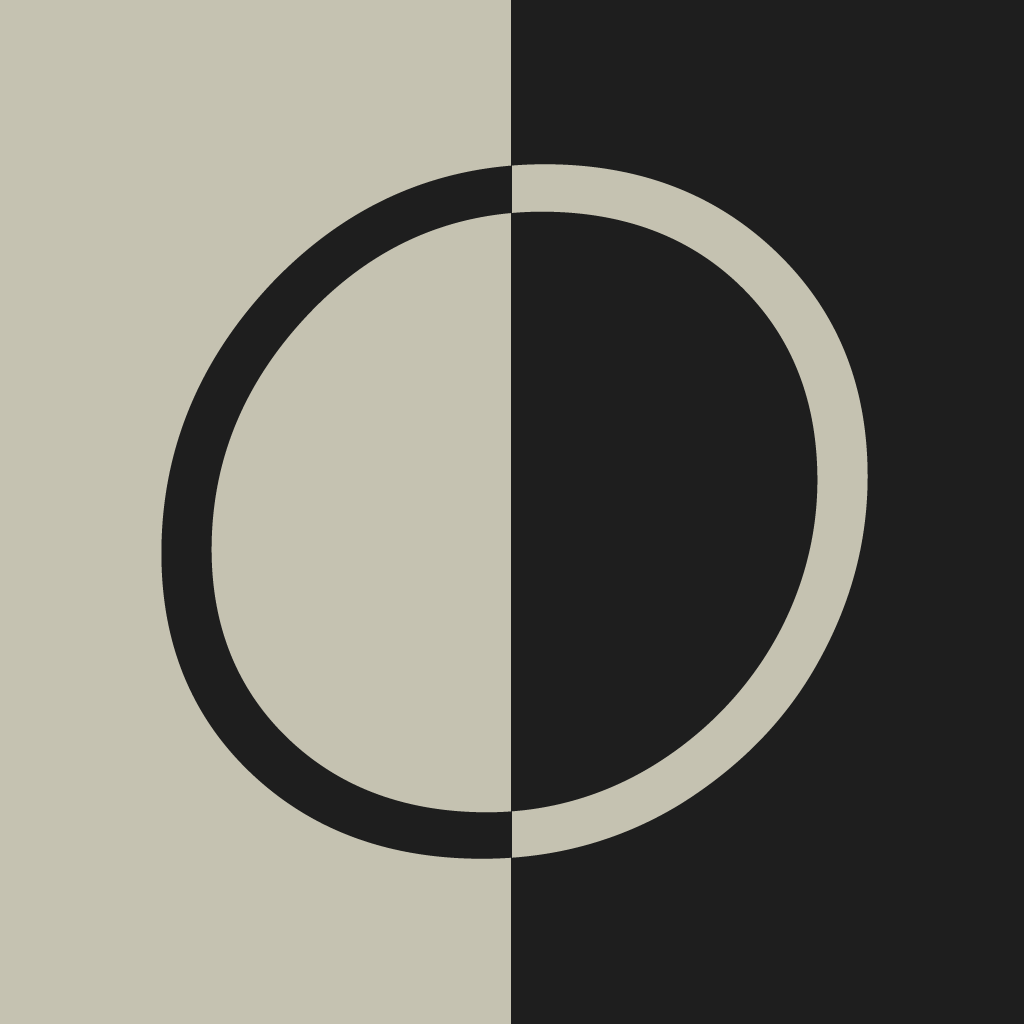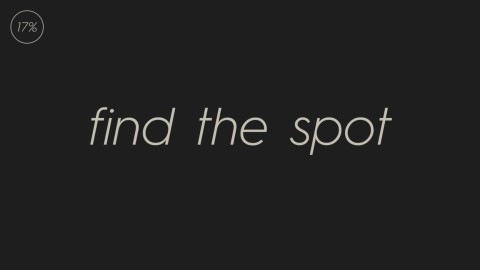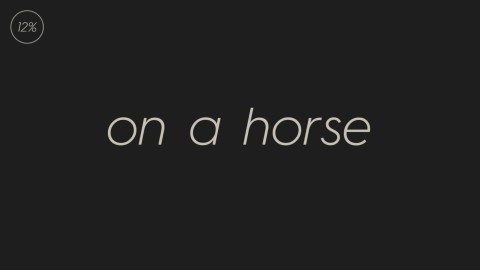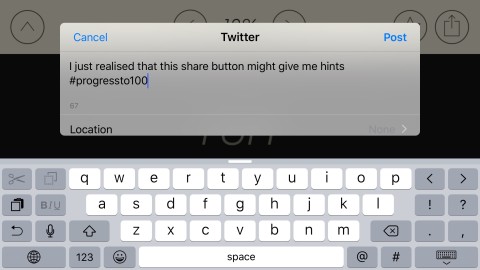Progress to 100 is a clever and original new game
Price: $2.99 (£2.29)
Size: 83.6 MB
Version: 1.1
Developer: Ludosity AB
When it comes to iPhone games, you probably think you know every genre inside out. This isn’t always such a bad thing (after all, it’s nice knowing what to expect when a new RPG or sci-fi shooter hits the App Store), yet it does mean iOS gaming in general can sometimes feel a little, well, stale. Fortunately, we still see games like Progress to 100 crop up every now and then with something unlike anything we’ve ever seen before, promising to inject a little bit of uniqueness into iOS gaming.
When you first load the game, users are prompted with a message which reads, “First touch.” There is also an icon in the corner that reads “1%” After tapping the screen, this icon switches to “2%” and another command appears.
Each command forms part of the game and your goal, predictably, is to reach 100% and there are 100 puzzles to work through. While the “first touch” command was solved with a simple tap, later puzzles become more enigmatic. And in this respect, Progress to 100 becomes a really unique title.
Certain puzzles require users to move their iPhone around in different ways, relying on readings from the device’s gyroscope and accelerometer in order to determine whether the puzzle has been solved. We spent a long time trying to figure out what some of the app’s more unfathomable puzzles mean, before moving the iPhone around or tapping the screen (sometimes at the same time) in order to proceed. There’s a real sense of achievement when you do finally figure it out.

You’ll need to move your iPhone handset around in order to solve puzzles like this one in Progress to 100.
Graphically, the app is minimalistic and well designed; as you progress through individual puzzles, the application’s dark background gradually shifts to light, and this’ll prove helpful for users as they go.
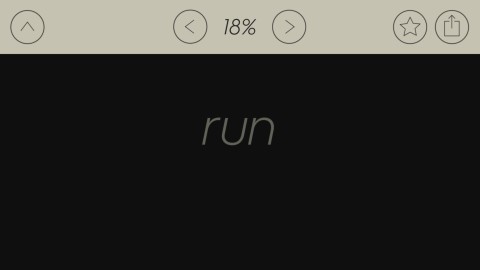
You can check on your progress, and also skip back a couple of puzzles, using a dedicated icon in the top-left corner of the screen.
All in all, Progress to 100 is a great, unique game that’s a welcome addition to the App Store.