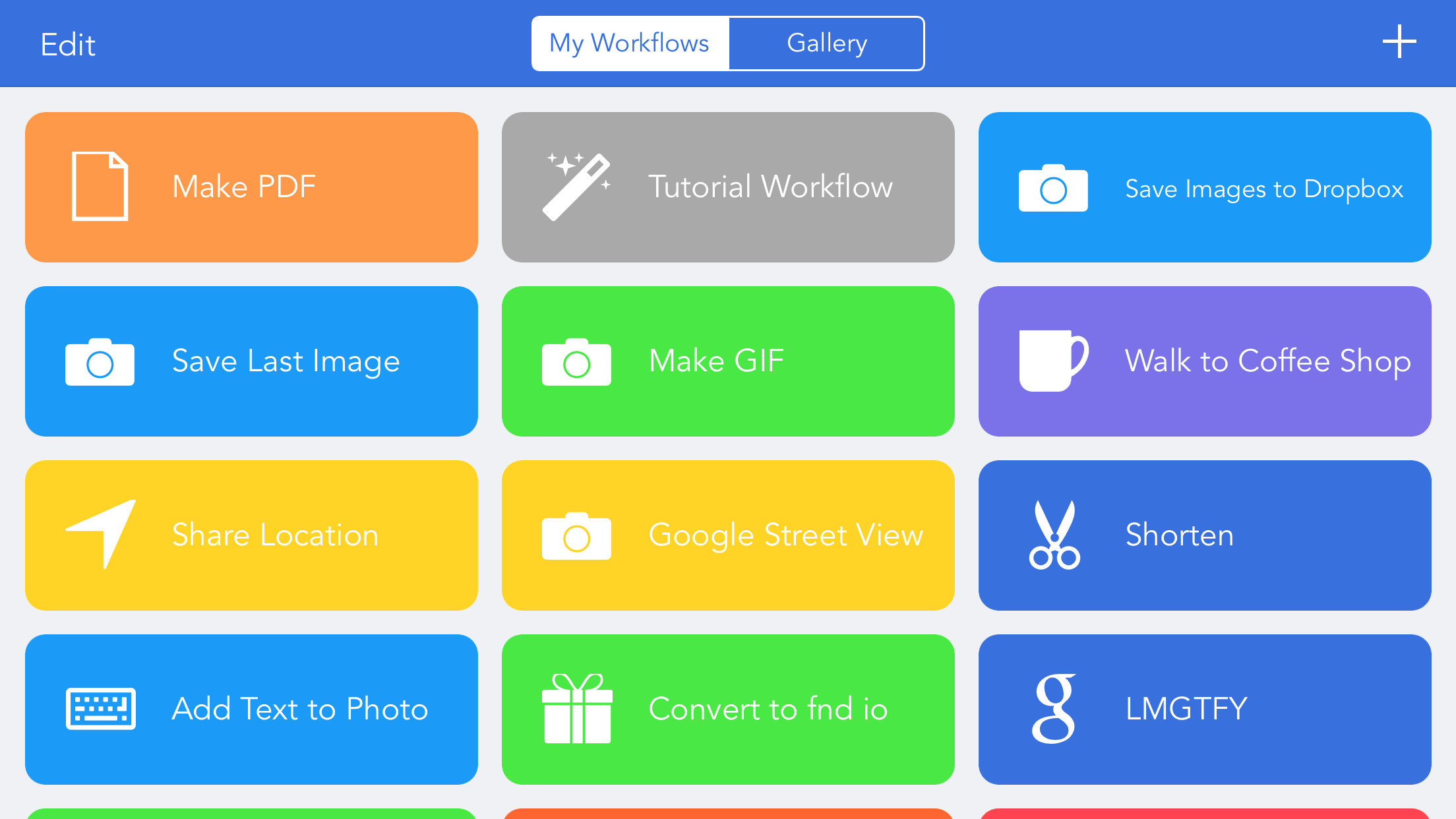Apple acquires Workflow for an undisclosed fee – but why?
Workflow is an iOS app used to link different services together to create time-saving automated actions, and its now available completely free! Its developers tout the ability to easily make animated GIFs, send the last screenshot you took in a message, get one-tap directions to the nearest coffee shop, tweet the song you’re listening to. Et cetera, et cetera.
Download Workflow on the App Store
There are lots of uses for the app and creative users have made some powerful workflows. It’s a well-thought out, smart utility: we gave Workflow five stars when it launched back in 2014, and Apple followed up with a design award shortly after. It turns out Apple’s admiration for the app didn’t end there, as they’ve just bought up Workflow and its dev team for a fee estimated to be somewhere in the millions. Unlike some previous acquisitions, the app will remain on the App Store in its current form – and as a bonus, it’s now free.
This could be good news for users of Workflow, who were previously hamstrung by Apple’s own limitations on allowing the app to access things like iOS Settings. Now the app is under the watchful eye of Apple itself, perhaps we’ll see greater integration with Apple’s various services – especially Siri and Apple Watch. If that’s the case, it could help Workflow gain a leg up over the king of user-friendly automation, If This, Then That (IFTTT).
Read more: Beginner’s guide to IFTTT – automate your life with smart applets
Apple make a lot of acquisitions, big and small, and they often signal the company’s future intentions. Maybe we’ll see iOS take this kind of automation more seriously, or maybe it just wanted a framework to fit nicely with the smart home offerings of HomeKit.
It’s also worth noting that Apple has heavily praised Workflow’s attention to Accessibility features, including its ease-of-use for blind or partially sighted users. Perhaps that’s a sign that the minds behind the app will be put to work improving Accessibility elsewhere in iOS?