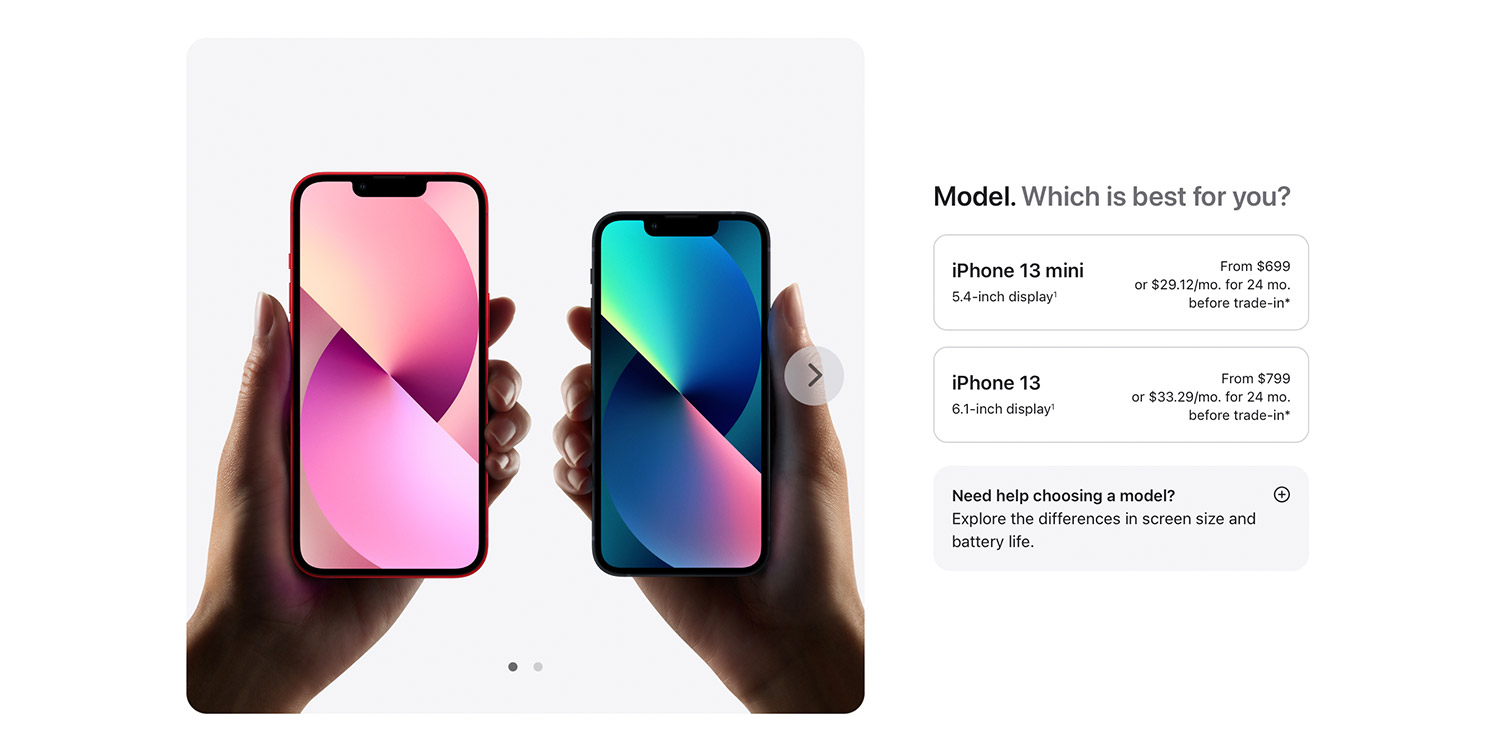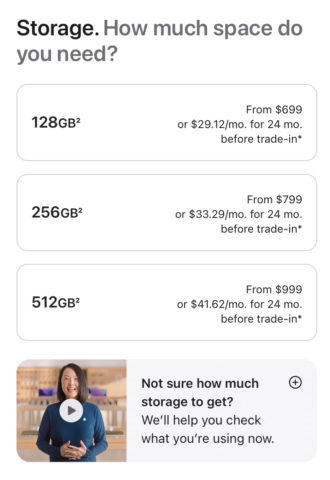Apple has overhauled the checkout page of its online store, bringing a fresh design that puts product photography front and center while emphasizing customer support and trade-ins.
The new website design can be seen when purchasing Apple products online, and it looks to make the whole process even easier. For starters, the larger imagery really helps when picking colors and customizations – but it’s the other, more subtle changes that are more interesting.
You’ll now find handy tips from Apple’s customer support team at various stages of the process, and there’s a button to open a live chat with someone from Apple’s team if you need more help. For example, when choosing how much storage space you’d like in a new iPhone, you’ll now be able to tap a thumbnail to get advice on how to figure out how much you’ll need. (For the record, your best bet is to see how much storage you’re using on your current device from Settings > General > iPhone Storage and then add some wiggle room. For example, I’m currently using 198 GB on my iPhone 13, so when it’s time to upgrade I know that a 256 GB model should be enough for my needs.)
Secondly, Apple has improved the experience of trading in an old device, which is a good move in terms of recycling and reusing older devices. Trade-ins were always possible online, but there are more prominent prompts now and a better interface for processing everything. Of course, you can usually get more money selling an old device privately – but for convenience and to avoid old devices going to waste, trade-ins direct with Apple can be a good option.