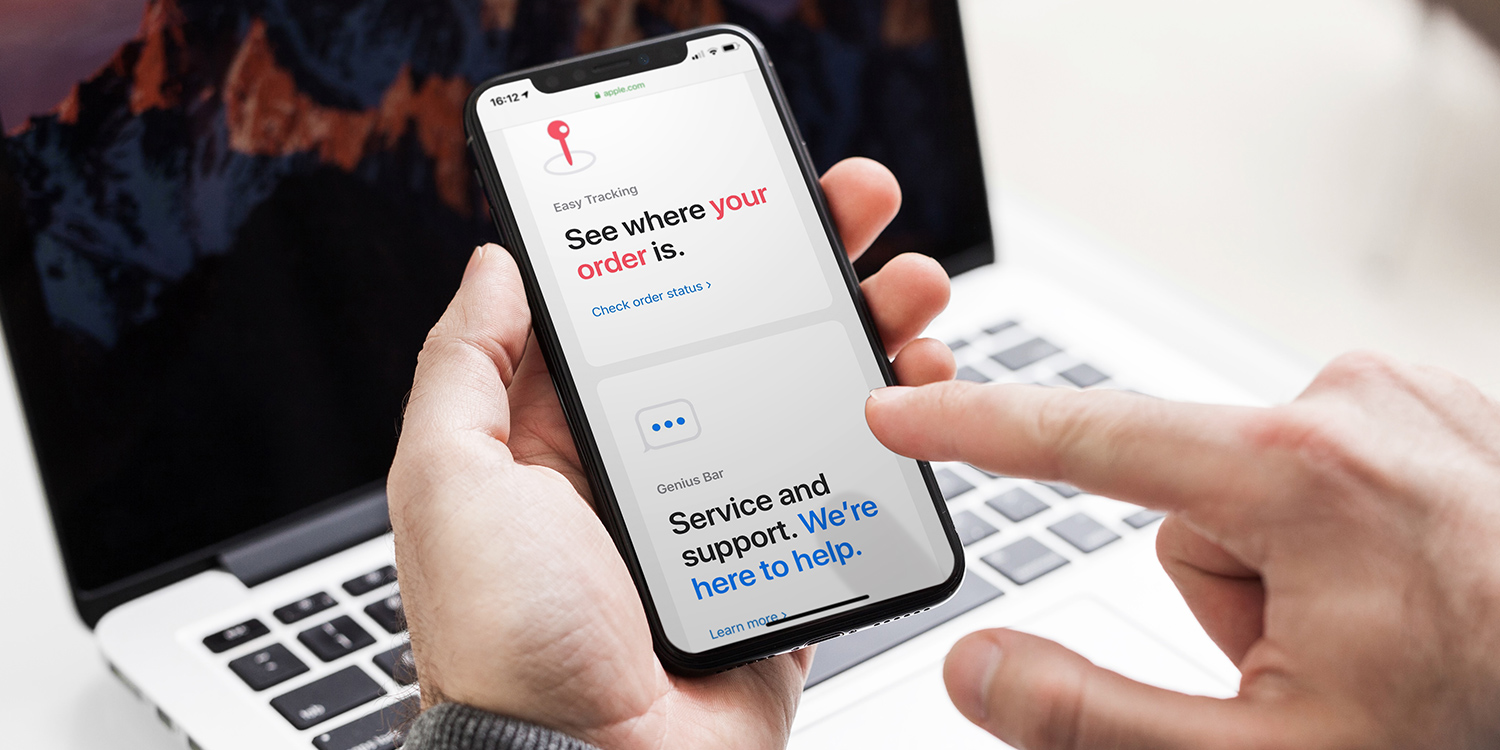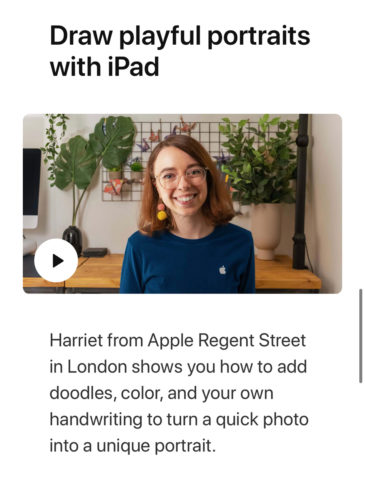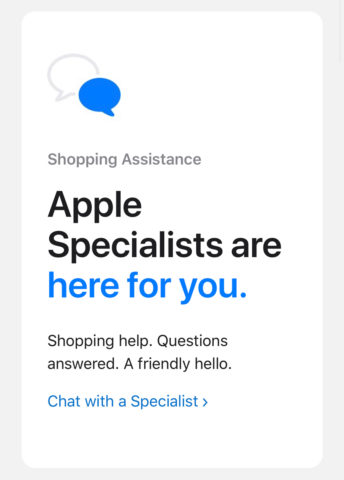Apple’s physical retail stores have been shut for a while now, and even as the lockdown eases around the world, it may be a while until normalcy resumes. Besides, for many people in more remote locations, getting to an official Apple Store isn’t easy even at the best of times!
So it’s good news for many that Apple has redesigned its online store offerings in the wake of the current pandemic, taking its Genius Bar online and putting many other popular services front and center. Here’s how to access several key benefits of the Apple Store without leaving your home.
Note that this new homepage isn’t available in all regions just yet – but most of the services within are global, so you should be able to find them elsewhere.
Talk to an Apple Genius
One of the main reasons people visit Apple Stores is to speak to its team of support staff at the “Genius Bar.” If you’ve got an issue with your iPhone or iPad, they are better placed than anyone to help. Apple has always run a similar customer support system online, but now it’s easier than ever to speak with a specialist “Genius” if you’re having trouble with your Apple device.
“You can get help from an expert via phone, chat, email, or even Twitter,” says Apple. “From setting up your device to recovering your Apple ID to replacing a screen, Apple Support is here for you.”
To do so, you can either tap Learn More from the Genius Bar section of Apple Store Online, or head directly to apple.com/retail/geniusbar in Safari.
Join ‘Today at Apple’ sessions
Apple often runs in-store sessions to help users get the most out of its devices. From photography tips to music-making lessons, its Today at Apple sessions are a great way to learn more about the creative side of iPhone and iPad. With stores closed, Apple is taking its creative sessions online with a series of slick video tutorials from its experts.
Though the sessions are no longer interactive, they still encourage you to follow along. They could be useful to anyone, but kids especially should get a lot from these well-structured creative assignments.
To see the growing list of Today at Apple at Home video sessions, visit apple.com/today/feature/today-at-home or tap through from the Apple Store Online homepage.
Go shopping
Of course, online orders are nothing new, but Apple Store Online brings together a suite of services to make it as painless as possible to purchase something new from home.
If you’re in the US and need help deciding exactly what to buy, you can speak to an advisor over the phone by calling 1-800-MY-APPLE between 5 AM and 9PM Pacific Time any day of the week. They’ll help you in just the same way a service rep would help you in store.
The new website also has information about financing, trade-in credit, and order tracking.
Once you know what you want, you can rest assured that all orders are currently shipped with no-contact delivery. “This means that your delivery driver may ask for verbal confirmation from a safe distance instead of a written signature. Orders that don’t require a signature will be left at your door.” Apple says this might mean orders take a little longer than usual to reach you – but safety first, eh?