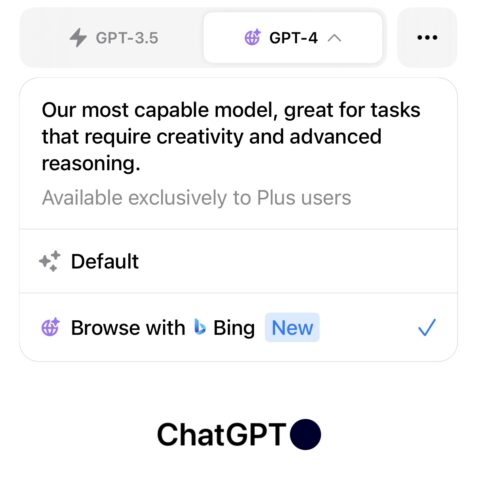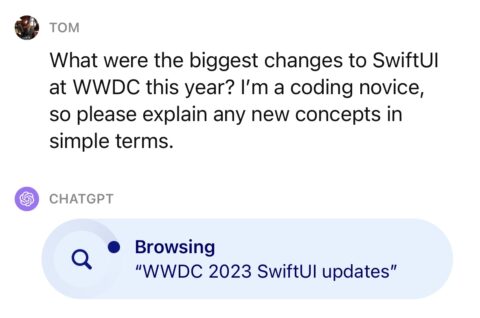ChatGPT’s iOS app just got a major update, allowing it to search the web for answers to topical queries. Previously, its knowledge base cut off at the tail end of 2021, rendering it useless for discussions on recent events or news stories.
The caveat? Web access is currently only available to paying users, who OpenAI says get advanced access to new features. It’s also limited to browsing via Microsoft’s Bing search engine – tough luck for those who prefer Google. Probably something to do with Microsoft’s heavy investment in OpenAI.
To use this new feature, open the ChatGPT app and subscribe to the $20/£20 Plus plan if you haven’t already. Open the settings menu and toggle on Browse with Bing. Start a new chat, choose the more advanced GPT-4 model and you’ll find Browse with Bing as a new option.
Once activated, you can ask ChatGPT questions about recent events that it wouldn’t normally understand. It will browse for relevant articles, summarizing its finds in the chat. As with everything ChatGPT, don’t immediately take the answers as gospel. But this new feature provides references for every web page it used to come to a conclusion, so you can tap through and fact-check if required. This is a big improvement over the previous model, which had a tendency to make things up when asked about recent events.
This new feature gives ChatGPT a whole new use case, as a kind of super-powered search engine. It’s especially useful for help with research. Why trawl through search results yourself when you can have an AI do the hard work for you?