Don’t fall for a holiday scam! Our writer Joe White talks us through his experience with counterfeit AirPods, including how to avoid them and what to do if you get tricked.
The holiday season is upon us – and what better gift to buy than a pair of AirPods? Apple’s wireless earbuds have taken the world by storm, even spawning noise-canceling Pro and high-end Max variants. But did you know the third-party market is flooded with counterfeit AirPods? I didn’t. So when the discounted AirPods Max I recently bought from eBay didn’t quite meet my expectations, I was more than a little surprised.
Fortunately, purchasing from buyer-protected stores like eBay means you’re protected if a “genuine” product you purchase turns out to be a fake – provided you can point to the hallmark counterfeit signs. So without further ado, here’s how to spot a fake pair of AirPods.
On the software side
If your AirPods are genuine, there are a few things you should expect from iOS (and iPadOS). The first is proximity pairing: when you bring your AirPods near your iPhone, a pop-up notification should appear at the bottom of your device’s screen showing the product and prompting you to pair-up.
Equally, your paired AirPods should appear in the Find My app – head to the Devices pane and check your device is listed and that its location is accurate.
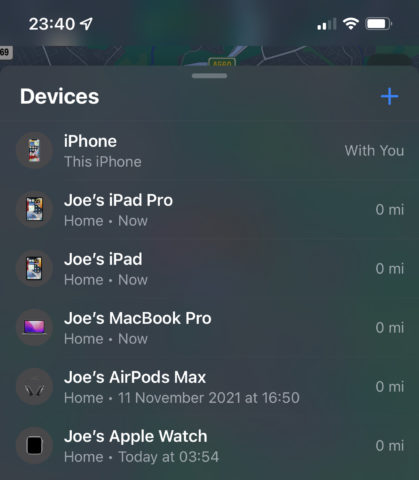
Is it in the Find My app?
In your iPhone or iPad’s Settings app, choose General and About. Then, check to see if your AirPods are listed – they should appear in the same section as Wi-Fi Address, Bluetooth, and Modem Firmware. Finally, tap your AirPods to check their serial number – input it at checkcoverage.apple.com to make sure the device has a valid purchase date and warranty.
A lot of the time, fake AirPods will fall at one – or all – of the above hurdles. But more comprehensive counterfeits, like the fake AirPods Max I purchased, are able to spoof not one, not two, but all of the above. Let’s take a look at the physical indicators that your AirPods are fake.
AirPods and AirPods Pro: what to look for
Counterfeit AirPods and AirPods Pro are known to have the following physical characteristics:
First, check the box and any included paper materials – if there are spelling, grammatical, or typographical errors anywhere to be seen, this is a sure-fire early warning sign.
The second is a missing circular grille at the bottom of the AirPods “stick.” Fake AirPods may have no grille whatsoever, while the genuine article always does.

Check your AirPods carefully.
The third is any sign of misalignment, either amongst the earbuds’ speaker or within the case. Look for a wonky Lightning port – a genuine pair of AirPods should be manufactured flawlessly.
Fourth, check that the printed serial number inside the case’s lid matches the serial number displayed in the Settings app (see above).
Finally, listen to the AirPods – if the sound is overly tinny, raspy, or if the AirPods automatically play and pause music (without your command), this could be sign that you’re wearing a counterfeit product.
AirPods Max: what to look for
Counterfeit AirPods Max are known to have the following physical characteristics:
First, gently remove the ear cups and check that the printed serial number matches up with the serial number displayed in your device’s Settings app.
Then, take a close look at the AirPods Max Smart Case – this is what gave it away for my fake AirPods Max. When you lift the lip of the case, the “Designed by Apple …” text should be imprinted underneath.

Is it designed by Apple?
On top of that, the lip of the case should have no sign of creasing – it should bend around and attach magnetically with no crease-line whatsoever.

There should be no sign of creasing …
On the rear of the Smart Case, look for glue-leakage – a genuine Smart Case will be perfectly manufactured, while some counterfeits feature smeared glue that has leaked from some of the seals.

Glue-leakage is a major warning sign.
Finally, check the Digital Crown. This button should rotate smoothly, with a faint set of clicks in the background. If it wobbles or sticks, something’s amiss.
All of this means you should be well-equipped to spot a pair of fake AirPods. Just make sure that if you use the third-party market for buying, you choose an online retailer with suitable buyer protection!

