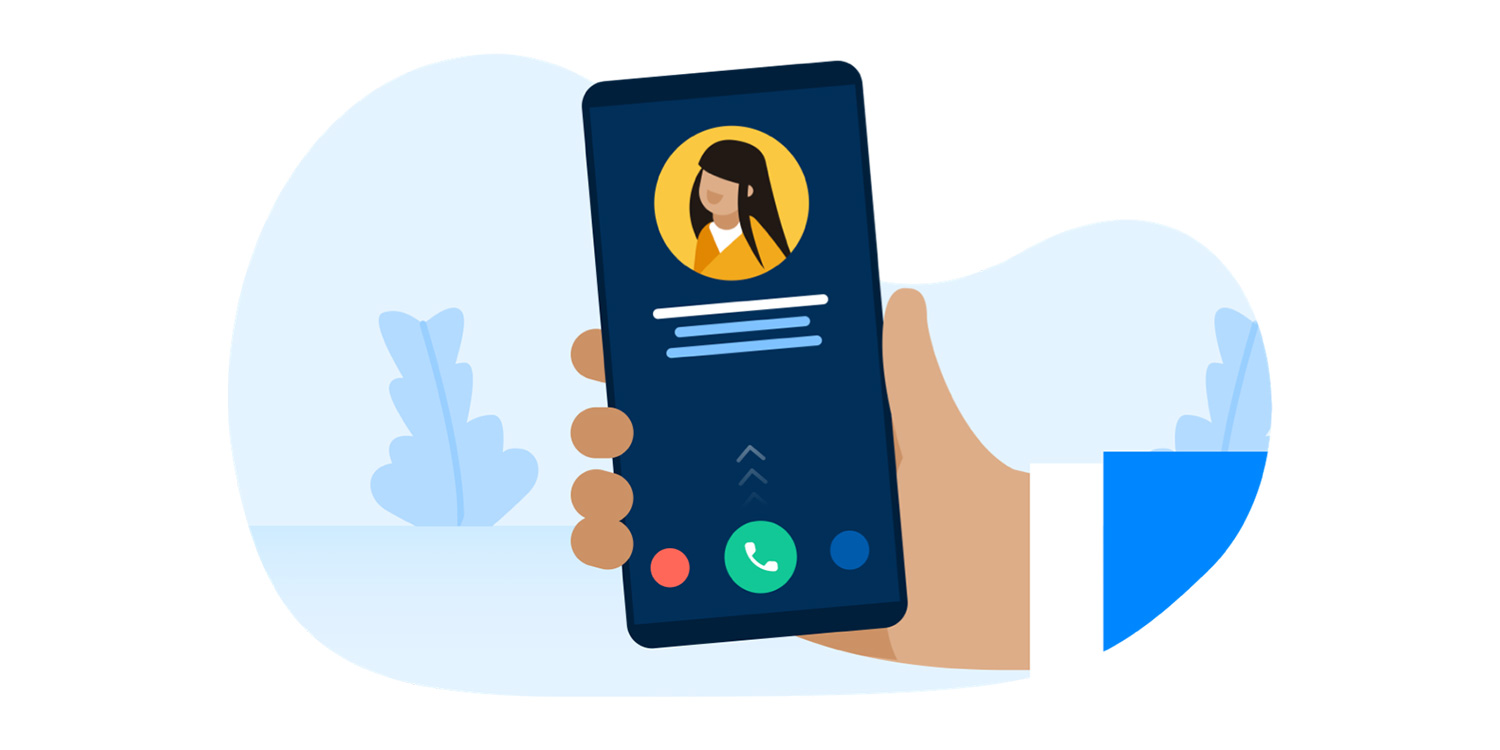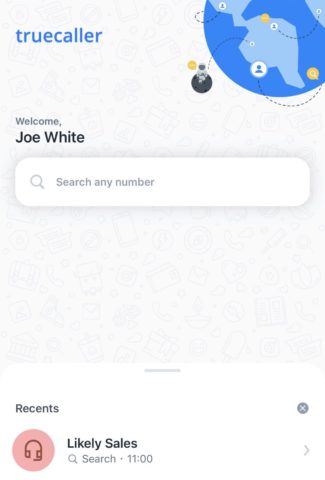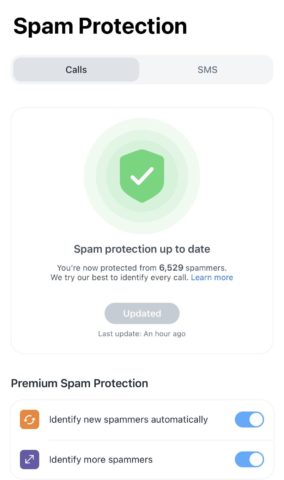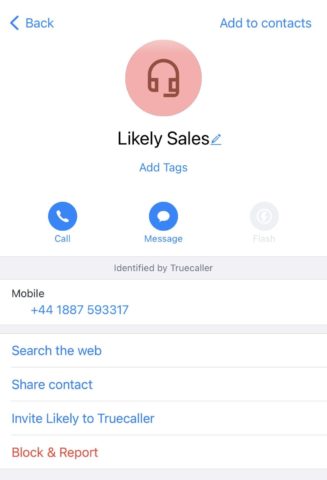If you’ve held onto the same mobile number for a few years, the chances are you receive a handful of spam calls – or even spam texts – a month. While iOS offers native number blocking, a smart app called Truecaller takes things to the next level.
How to use Truecaller
After downloading the free app on your iPhone and establishing permissions in the Settings app, the fun can begin.
When enabled, Truecaller will automatically identify incoming spam calls using its Caller ID feature, so you know exactly when a telemarketer or fraudulent caller is trying to get hold of you. Usefully, the app will also pull up details of non-spam callers, too (like professionals), so users have a heads-up when an unknown call comes in.
The same feature also auto-blocks known spam numbers, including those annoying robocalls.
One of our favorite features in Truecaller is the app’s search functionality. On the main Home screen, users can also manually search a number to see what info Truecaller has on it. The app searches its databases in real-time and pulls back information, quickly telling you whether the number is safe or not. In this way, users can search for numbers on behalf of friends and family, too.
Truecaller can help with unwanted texts too, by allowing users to search an SMS message in Truecaller’s database.
To do so, find the text message in the Messages app, tap the number at the top of the message thread, select info, and choose Share Contact. Then, select Search Truecaller and see what comes back. If the text has been sent from a known spam number, the app should tell you. Although it’s also worth noting that SMS spams are often sent from short-term burner numbers which are harder to identify and track.
Truecaller Premium
You can use Truecaller free of charge, while a $3/£3 monthly fee removes ads and allows users to see who has viewed their own Truecaller profile. Truecaller Premium also adds auto-blocking for spam calls, which is perhaps its most useful feature.
So, while users can block calls the old fashioned way in iOS, the free Truecaller app can help you take control of your iPhone if spam calls or texts are getting in the way.