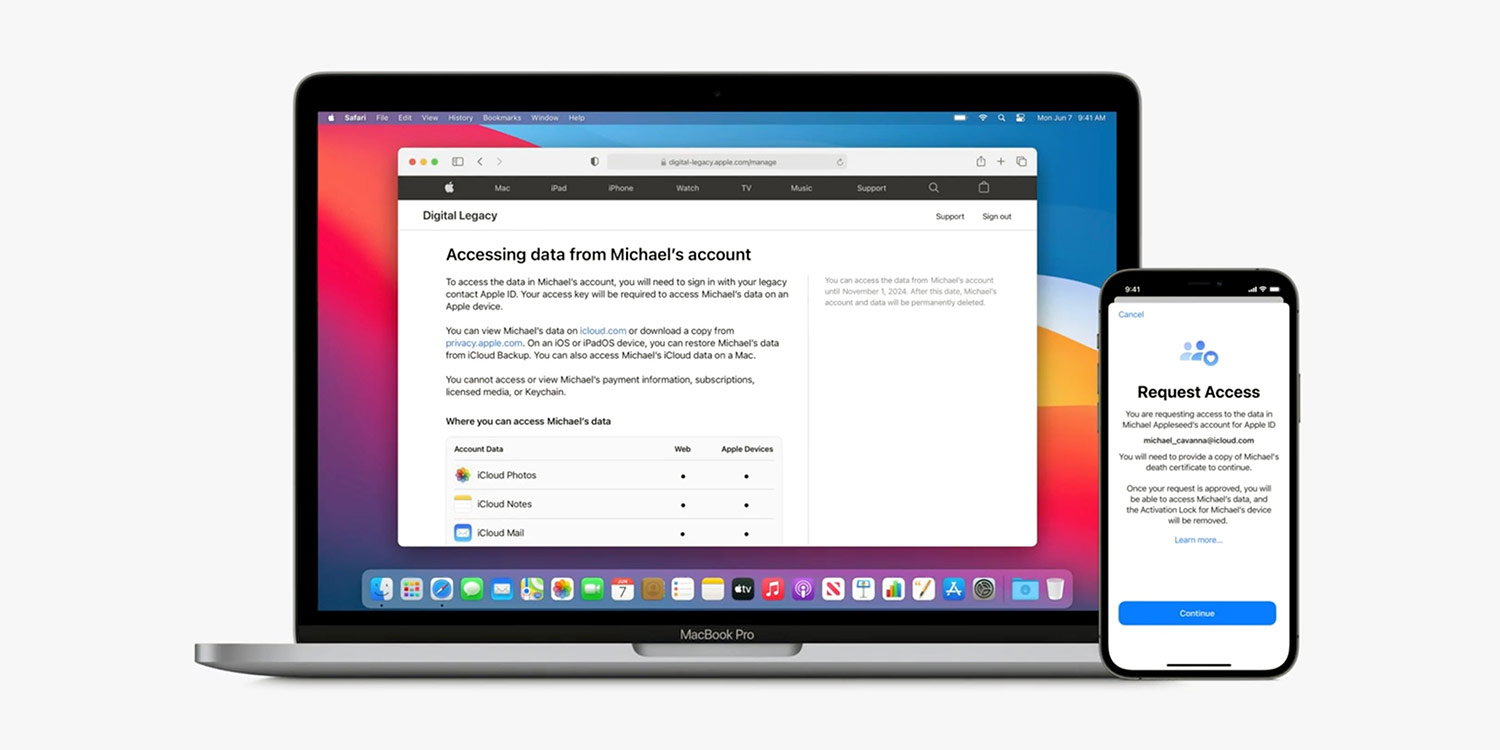When you’re gone, your data can live on, with a trusted loved one
Sorry to break it to you, but you’re going to die. Yeah, we know: this isn’t the cheeriest of openers – but death is a harsh reality and one of the very few certainties in life. It’s also something the digital world is still struggling to get to grips with.
Before smartphones became ubiquitous, it was easier to pass on what was yours to those you care about. Physical possessions could be divided up and shared out, as stipulated by the conditions in your will.
Digital content changed everything. Most of your data sits within your own personal accounts, and unless you’ve chosen to share passwords and access details with family and/or friends, they won’t be able to get at it after you’re gone. More to the point, you probably shouldn’t be sharing passwords, because that’s a security risk – so what can you do?
A list of loved ones
Apple thinks it’s come up with a solution in the form of the digital legacy feature, which will be baked into all of its operating systems that ship this fall. On iPhone, legacy contacts are defined in the Password & Security section of the Settings app. You’re warned that any such folks should be people you trust. You’ll then be provided with an access key, which can be printed off or sent digitally to the recipient.
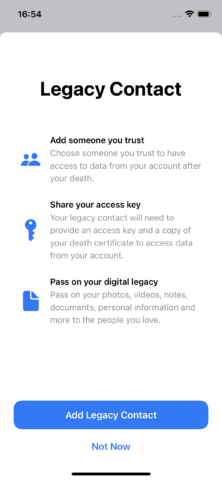
In the event of your passing, your legacy contact(s) can use this key to access core data linked to your account. This will include photos and videos, email stored with Apple, messages, documents, notes, contacts, and calendar events. Passwords, payment details, and subscriptions are not part of the bundle. This data is made available only for a limited time as a massive ZIP archive, which Apple itself won’t be able to see the contents of.
Accessing your memories
It’s worth noting there are safeguards. A death certificate will be required, which means that a legacy contact with an access code cannot surreptitiously download and nose around all your data whenever they fancy. You’re also in control prior to your passing, being able to add and remove contacts at any point.
Perhaps more importantly, though, the system feels like an interesting way to democratize a data-based legacy. You don’t need access to a specific device to access cherished photos – and nor does anyone need to be within any particular geographic region. Legacy contacts could be many in number and spread throughout the world.
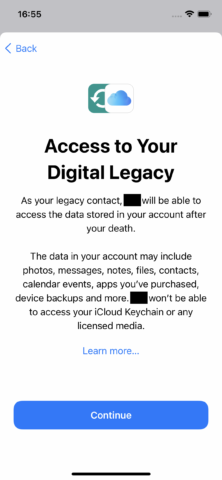
It’s a streamlined and smart system – although one that does of course rely heavily on people using iCloud. Should someone avoid paying Apple money to store their photos and videos, they’re only going to exist locally on their devices. After they pass, legacy contacts may find themselves downloading calendar events and a few emails, and therefore wonder what all the fuss was about.
Keeping your data in good hands
It’s also important to recognize that what Apple is doing here isn’t new. Facebook has a legacy contact system, which allows you to choose someone to look after your account, should you opt to convert it into a memorialized one after you pass. Other social media networks, such as Twitter, have procedures for dealing with the accounts of deceased family members. And Google’s Inactive Account Manager provides the means to define clear instructions for what should happen to your account when you die. As for Apple, even it has for some time allowed requests to a deceased family member’s accounts.
But Apple’s digital legacy is nonetheless important, in part due to the sheer number of people who use Apple devices, but mostly because it streamlines the process. Much like assigning emergency contacts (Settings > Emergency SOS) and, soon, contacts to help you recover a locked device, it streamlines an otherwise difficult process. That’s important enough when you’re alive and kicking. But for those wanting to remember you after you’re gone, it might be the most important feature that Apple will add to its operating systems this year.