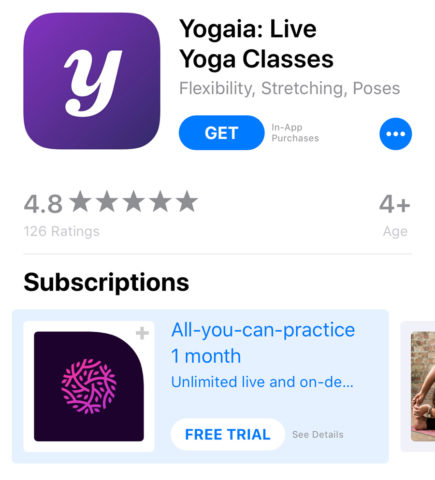Apple recently added a new section to its redesigned App Store, focusing on in-app purchases. Right now, it’s heavily featuring subscription-based apps, picking some of its favorites that currently offer free trials.
This should come as no surprise, as pro subscriptions have become much more common over the last few years. Many developers are moving away from the “pay once” format to a system that offers the core features for free and additional premium features for a regular subscription cost.
Five great free trials
The apps Apple has highlighted are all picked for their high-quality services and regular updates, and all offer free trials – so if you’ve not tried any of the featured apps before, it won’t cost you a penny to give their premium features a try.
In the US, Apple has focused on four great apps: security-focused password manager 1Password; immersive news publication USA TODAY; Lake’s super relaxing Coloring Books app; and video recipes by successful chefs with Panna. Other regions don’t seem to be promoting subscription content quite as heavily yet, though the UK App Store is currently featuring live yoga classes with Yogaia.
How to cancel a trial
As free trials for in-app subscriptions become more commonplace, it’s important to know how to cancel the trial if you don’t like it. App Store trials will automatically roll on into full subscriptions if left alone, although they’re never tied to contracts and can still be canceled any time.
To cancel a subscription, open the Settings app and tap iTunes & App Stores. Tap your Apple ID at the top and then View Apple ID. Tap Subscriptions and you’ll see a list of all current and historical App Store subscriptions. You can press any one of them to change the renewal options or cancel it completely.