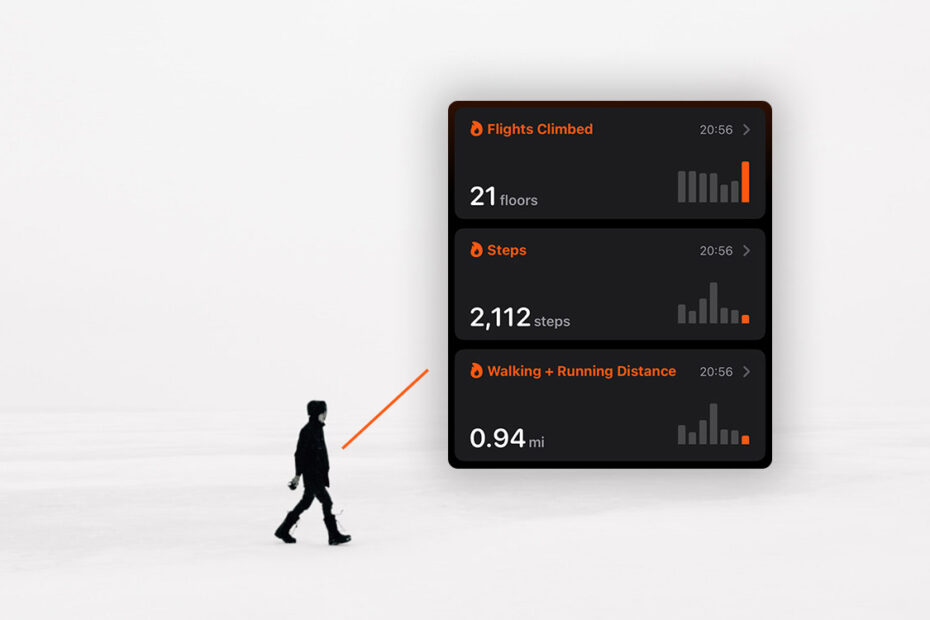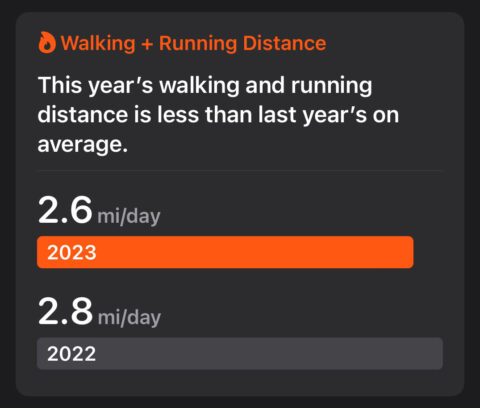If you’ve ever wondered about your daily step count but don’t have a dedicated fitness tracker, your iPhone has you covered. Built right in is the ability to track your steps and walking distance, all thanks to the advanced motion sensors that come as standard in your device. This data is captured automatically, so if you’ve owned an iPhone for a long time and never checked in, you might find a treasure trove of data to explore!
How far have I walked?
To check out how many steps you’ve conquered, simply open the Health app. Open the Browse tab and tap Activity. Here you’ll see an overview of the day’s steps, walking distance, and even flights climbed. These are your go-to metrics for movement. (Scroll down and tap Unit to change from miles to kilometers or vice versa).
Clicking these options will reveal a breakdown of your daily activities. To dig deeper, you can filter this info by day, week, month, or year, offering a broad view of your activity trends over time. You’ll find even more insights under the Highlights header.
For even quicker access to this data, choose a metric and tap Add to Favorites near the bottom of the page. It’ll appear at the top of the Summary tab in the future.
How does it work?
Your iPhone’s inbuilt motion sensors are the magic behind this tracking. They’re designed to detect and record your body’s movements, translating this data into steps and calculating the distance you travel. These sensors work continuously, ensuring that every step you take is accounted for without any active input from you.
Keeping an eye on your step count is more than just a numbers game. It can be a simple, effective way to motivate yourself towards better health and fitness. So, why not take advantage of this feature and let your phone help you take steps (quite literally) towards a more active lifestyle?