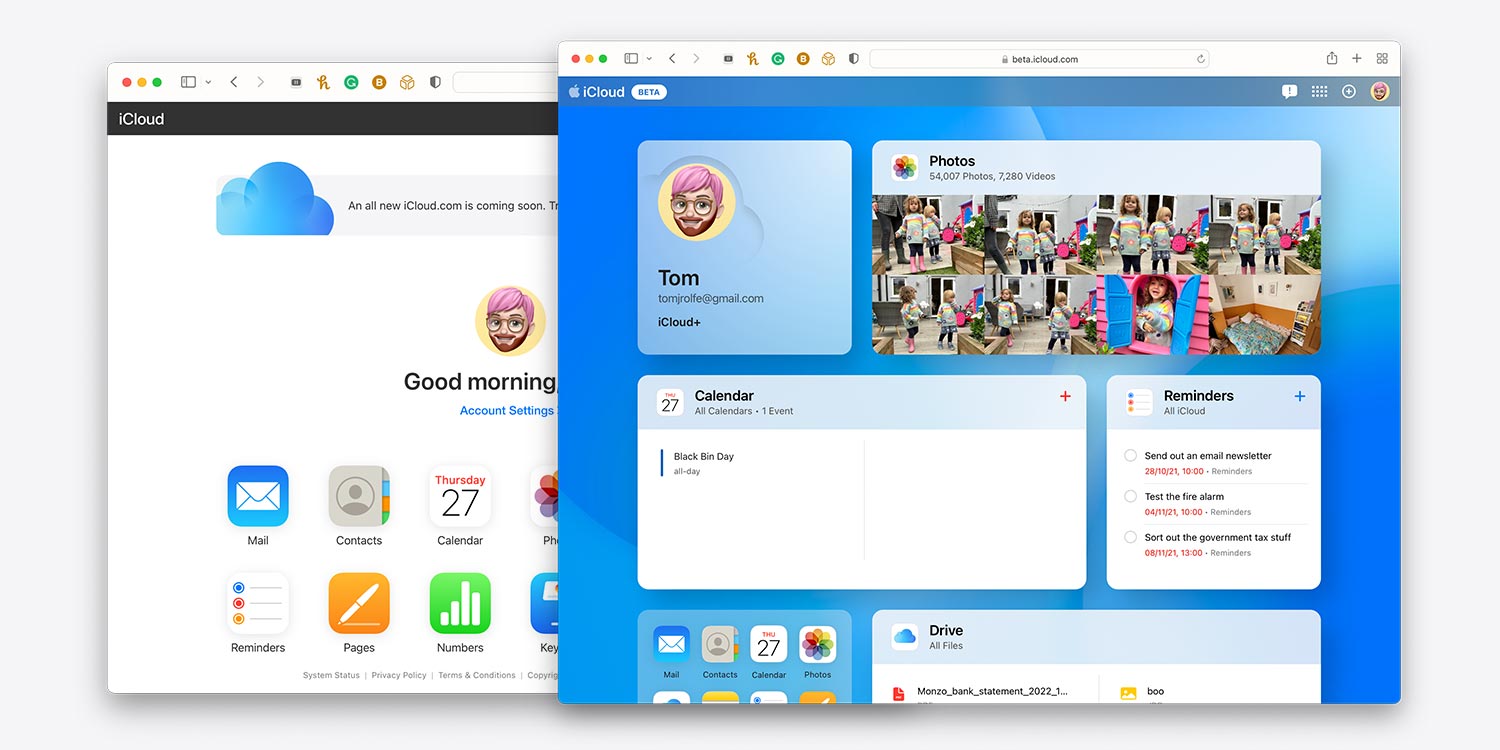iCloud.com has long been the place to access your Apple ID and the things associated it right from a web browser. That means you can browse your photo library from a Windows PC, make a Keynote presentation without installing the full app, or log into Find My iPhone if you need to, well, find your iPhone!
Considering it’s the main entry point to all of Apple’s web apps, the look of iCloud.com hasn’t changed for years – until now. Apple just put live a beta version of a complete iCloud.com revamp, using large, customizable tiles to give previews of all available services.
Although it doesn’t seem to give new functionality to the individual web apps, you do get quick and easy access to lots of things stored in iCloud, like your files, notes, and reminders. The preview windows can be rearranged or deleted with the Customize button, and it’s a good reminder that Pages, Keynote, and Numbers exist as full web apps, just like Google’s online office suite. Try them out from a computer if you haven’t before!
Since this new design is still in beta, it’s liable to change based on user testing. If you want to try it for yourself, head over to beta.icloud.com in any web browser. The menu in the top right allows you to access your Apple ID settings, iCloud+ features, cloud storage, and more. Note that you can also tap the Feedback Assistant (!) button in the top right to let Apple know what you think of the new website.