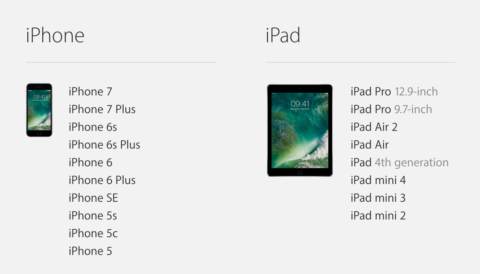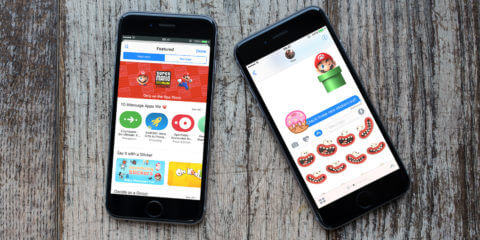After three months of beta testing, iOS 10 is finally available to the public – and it’s a significant update.
The new operating system brings a host of new features and design changes to iOS, and it’s a free update for all users with a compatible device. If you have an iPhone 5 or newer, an iPad mini 2 or newer, or a 6th generation iPod touch, you’re good to go.
iOS 10 includes redesigns for several stock apps like Music and Maps, as well as a new-look Control Center, improved notifications and a brand new screen of widgets (formerly housed in the Today View) to enjoy. A fresh-faced and reorganized lock screen will be the first design change you notice, with “swipe to unlock” replaced by “press Home to unlock” and the camera now accessible via a left swipe. A new “raise to wake” feature turns the screen on automatically when you pick your device up.
Elsewhere, Siri is smarter than ever – now with the capability to interact with compatible third-party apps and services – and the QuickType bar used for predictive typing now offers contextual autofill for things like locations and email addresses.
The Photos app has some cool features housed in a new “Memories” tab, automatically curating selections of photos from trips you’ve taken, events you’ve been to or even just “last weekend.” The app can then build an on-the-fly video montage based around this content – complete with customizable music and editing styles – to help remember and share those fun moments.
Perhaps the biggest change comes to Messages, which adds a lot of fun social features to compete with other messaging apps, including animated text bubbles, hand-drawn “digital touch” messages, and smart emoji predictions. Additionally, a new iMessage App Store allows third-party extensions into Messages for the first time, providing your chats with access to apps and services without leaving the Messages keyboard. This could make it easier to, say, book or a restaurant or make plans in group chat. The new App Store also offers a great selection of cartoony stickers, which can be sent to friends as standalone images or overlaid onto the chat bubbles or other photos. Oh, and there’s potential for multiplayer games to be played purely via messages now, too. Cool.
Updating to iOS 10 is incredibly easy. Open the Settings app on your device and tap General followed by Software Update. If you’ve not yet updated, simply follow the instructions on this screen to download and install iOS 10. You’ll need to be connected to Wi-Fi to do this. When it’s complete, your device will reset and you’ll be asked to follow a few more steps to complete the installation.
Enjoy the update!