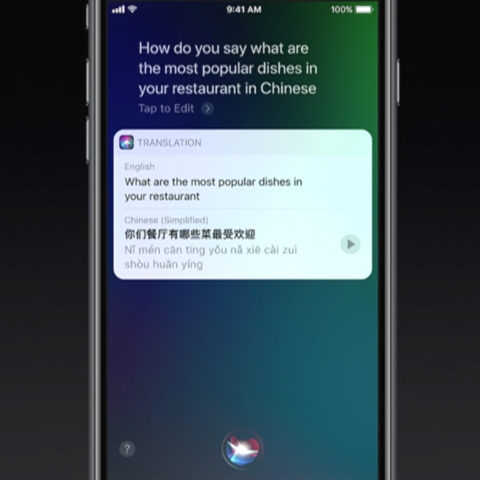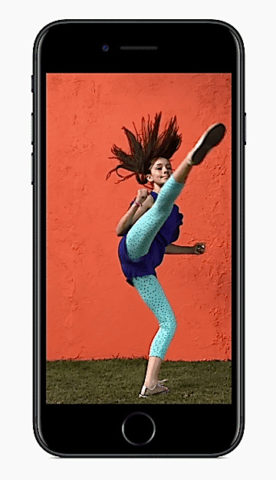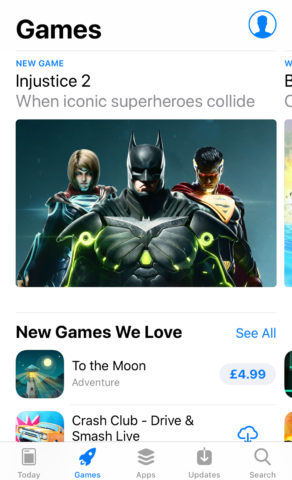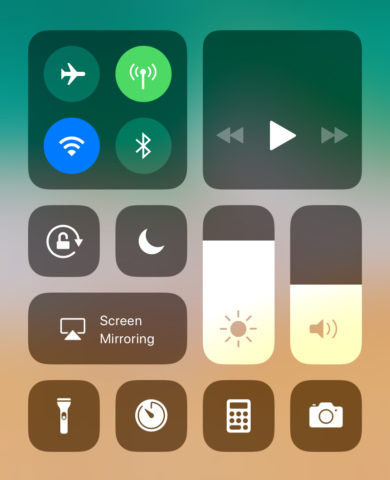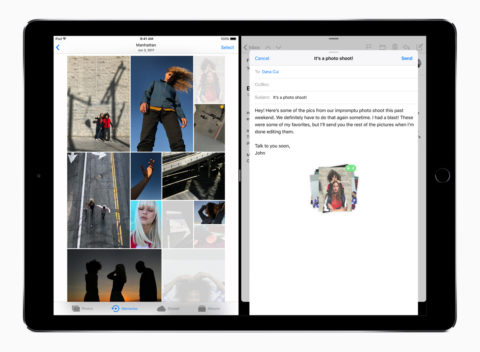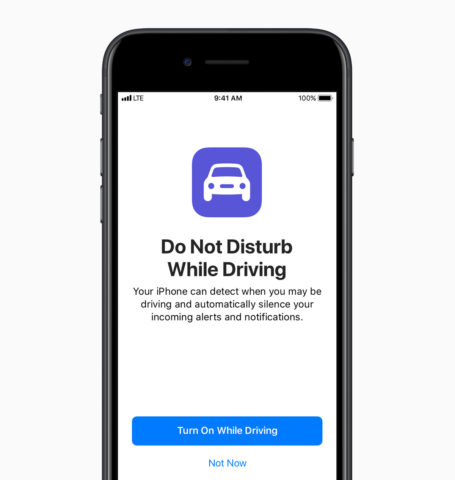What’s new on iPhone and iPad?
iOS 11 was unveiled at WWDC earlier this week, and developers can now get their hands on a preview of the operating system. We’ve installed the iOS 11 beta to take a closer look, and found plenty to like (despite a lot of bugs.)
As previewed at the keynote announcement, there are a ton of new features – many underpinned by improved “machine learning” – and some of the most important interface redesigns in years. Let’s take a look at all the changes and new features coming your way this September, when iOS 11 will be available as a free update to the public.
Hey, new Siri
Siri has undergone perhaps the biggest update since its release in 2011. First up are some surface-level changes: Siri’s iconic voice has been replaced by a brand new duo of natural-sounding male and female voices.
Using machine learning, Apple has synthesized more expressive voices that sound a lot more, well, human than ever before. Siri now speaks with natural changes in speech, able to add emphasis to words and change both intonation and tempo while speaking. From what we’ve seen, it’s genuinely impressive stuff.
Siri can also translate phrases on the fly into a handful of languages. If you’re an English speaker, you’ll be able to ask Siri to say something in Chinese, French, German, Italian, or Spanish – and it will immediately repeat the phrase back, fully translated.
There’s also an improved visual interface for Siri. Not the integration with Messages we saw rumored recently, but much more detailed results now appear when you ask it a question, and you’ll sometimes see multiple results if Siri isn’t sure how best to help.
Finally, we’re seeing Siri really spread out behind the scenes to power other parts of iOS. It will understand context better than over, and use “on-device learning” to make smart recommendations for you across iOS. An extended SiriKit now means developers can take fuller advantage of the assistant’s intelligence, so we should see more integration between Siri and third-party apps once iOS 11 is released.
Improved photos
iOS 11 will bring with it a lot of small but welcome changes to the Camera and Photos apps to improve things for both amateur and professional photographers. With users taking 1 trillion photos per year, this could have a big effect.
The most important announcement is perhaps the most boring. A new image compression format and video codec mean that photos and videos taken on a device running iOS 11 will take up just half the space they currently do, without sacrificing quality. This is big news for those with low-storage devices, as it means you’ll be able to shoot twice as much content before your space runs out!
For those of you with an iPhone 7 Plus, you’ll be familiar with the dual camera setup and the impressive Portrait mode that comes with it. Well, Portrait mode has been improved in a few ways – most notably its low light performance, which was poor at best in iOS 10. Apple has also opened up a “depth API” to developers, meaning they can take advantage of the 3D mapping capabilities of the dual camera.
The Photos app now offers a bunch of edits for Live Photos, which previously couldn’t really be changed much. As well as the standard crops and filters, you can now pick a new “key frame” to act as the still image at the center of the moving Live Photo. There are also some slick GIF-like features that use “computer vision” to seamlessly loop clips or emulate a smooth long exposure shot.
Last up is the Memories tab in Photos. This is the place that finds interesting selections of photos – from a particular place or time, for example – and automatically generates a video montage of the lot. Again, machine learning is used here to better pick out clips and to adjust the videos on-the-fly for portrait or landscape viewing.
Key redesigns
After nine years, 180 billion downloads, and $70 billion earned for developers, the App Store is getting its first ever major redesign. The tab bar has been rethought, with a Today section taking front and center. This will be where the App Store editors post daily recommendations.
Elsewhere, Games and Apps have been split into separate sections to make it easier to find things you’re interested in. The whole thing has been given a facelift that brings it more in line with the interface design of the Music app – bigger and bolder, with more emphasis on imagery.
Control center has also had a rethink, thanks in part to the lukewarm reception to last year’s redesign. iOS 10 featured a multi-page control center that put music controls on a second page, beyond a first page of quick shortcuts. People weren’t keep on the extra swipes, so iOS 11 brings it back to a one-page layout. About time.
The new control center actually fills the entire screen – though buttons are kept in the lower half of the display, in thumb-reaching distance – and integrates simple music controls back into the mix with all the existing buttons and brightness/volume sliders. Any of these buttons can be pressed hard with 3D Touch (or long-pressed on older devices) to bring up even more quick-access settings.
Apple Pay for friends
It’s been rumored for a while now, and with iOS it’s finally here: person-to-person payments with Apple Pay. This functionality will be housed in Messages as an app extension, and will allow users to send and receive money to their contacts “quickly, easily and securely,” in-line as part of a text conversation.
When you receive a payment, it’ll go into an “Apple Pay Cash” account where you can use it to fund your next Apple Pay purchase, or transfer it out to a bank account. Of course, it goes without saying that these transfers will only work between iOS 11 users who have registered with Apple Pay in the Wallet app.
Augmented Reality
This is an exciting one: after months of Tim Cook flirting with the concept of Augmented Reality (AR) Apple has finally admitted its interest in the fledgling tech in public. If you don’t know, AR is when virtual elements are added into the real world in real-time – like when you hold up your iPhone camera in Pokémon GO to see creatures running around your local park, or when the IKEA app lets you preview 3D models of its furniture right there in the living room.
Apple has launched a new platform, “ARKit,” to help developers make the most of the camera and motion sensors in iPhones and iPads to easily create compelling AR content. The tech demos seen on-stage included the simple placement of a cup and vase on a table, right the way up to an intense 3D action sequence designed by Peter Jackson’s production company, Wingnut AR.
When viewed through the iPad screen, it looked as though this cinematic experience was taking place in miniature in the real world. It’s cool stuff, with implementations beyond entertainment, and we this is just the beginning of AR as tech companies everywhere are pumping a lot of money into it.
iPad-only features
As the iPad Pro offers an increasingly realistic alternative to working on a notebook or desktop computer, iOS 11 brings some pro changes just for iPad users.
First up, multitasking has been made easier, with a redesigned Dock and a powerful new App Switcher that maintains app pairings. That means you can have two apps open side-by-side in split view mode, then go do something else, and easily switch back to the same two apps.
Drag and drop has been a requested feature on the iPad for a long time, and it’s finally here. Users can drag photos, text, URLs and more from one app into another, even picking up multiple objects at a time while using the other hand to switch apps before placing them down again. This makes it really easy to, for example, move text from Safari into Notes, or a selection of images from Photos into Mail.
Add to that a brand new app just for iPad: Files. Apple has long sought to keep the file system hidden in iOS, but this new app shows everything together in a folder-like system familiar to those who use a Mac computer. It supports nested folders, favorites, tags, searching – and will show all types of files from across the iPad itself and your iCloud account. Files can also sync up with other cloud accounts like Dropbox and Google Drive.
Other tidbits
Those are the main updates, but there’s some other interesting stuff too. Apple has redesigned the App Drawer in Messages to make it easier to use stickers and extensions. The Home app now supports Bluetooth speakers (how convenient) while Apple Music is now open to third-party apps from developers like Nike and Shazam. Apple Music also – finally – catches up to Spotify and will show users what their friends have been listening to.
Elsewhere, Maps has added detailed interior floor plans for malls and airports in many big cities around the world, and it’s also improved the live directions experience: speed limits and lane guidance will now show on major roads. iOS can also now detect when a user is driving – either using a Bluetooth stereo connection, or the “WiFi doppler effect” – and engage a new Do Not Disturb While Driving mode that disables notifications.
Messages are now synced to iCloud so they’ll all appear automatically on a new device – this should also help save on storage space, as only the most recent messages need to be saved locally. Don’t worry, everything that goes to iCloud is fully encrypted and private. Elsewhere, screenshots can now be easily annotated and the lock screen and notification center have been combined, which should avoid the confusion of alerts appearing in two different places.
That’s pretty much it, we think! Lots to look forward to here, though notably there’s no “dark mode” to be seen, despite it being one of the most-requested features of iOS. We’ll continue playing with the iOS 11 beta and will report on any more interesting developments that unfold over the summer – and if you want to try it out for yourself, a public beta will be available in a few weeks time.
The finished version of iOS 11 is expected to release as a free update in September, to coincide with Apple’s iPhone announcement event. We can’t wait!