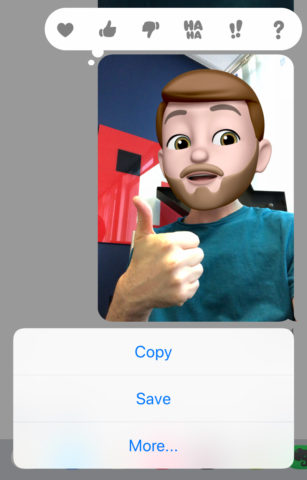In a year in which Apple is mostly focusing on quiet performance improvements, Memoji is a rare flashy feature and undoubtedly a flagship addition to iOS.
Essentially an expressive cartoon representation of your face, it’s certainly the most fun feature we saw demoed at this year’s WWDC, and is due to arrive this September with iOS 12.
The way Memoji can combine with the device camera to put a virtual head atop your actual body is amazing, and arguably the best way to show off both the augmented reality and facial recognition powers of the iPhone X.
So why has Apple made it so damn difficult to access?
The twelve-step program
In the current version of the iOS 12 beta release, it takes a ridiculous effort to get from the lock screen to this cool Memoji camera feature. Here are the steps.
1. Swipe up to open the Home screen
2. Open the Messages app
3. Pick a conversation thread
4. Tap the camera button
5. Tap the effects button
6. Tap the Animoji button
7. Pick a Memoji from the carousel
8. Tap ‘x’ to dismiss the carousel
That’s eight taps just to get this cool feature active on screen. Even worse, there’s no save button – so if you want to save a photo to the Camera Roll, you’ll need to send it to one of your contacts first. We hope you chose wisely in step 3.
9. Tap the shutter to take a picture
10. Tap the send button
11. Press and hold the sent image
12. Tap Save
Phew! It shouldn’t take twelve steps to save a Memoji selfie. This isn’t Alcoholics Anonymous.
Equally, you shouldn’t be forced to share your Memoji selfies via Messages if you don’t want to. What if you want to take a host of Memoji snaps and then share the best to Instagram or, god forbid, keep them to yourself?
True, you can take screenshots to avoid sharing, or send an iMessage to yourself, but these are imperfect workarounds for something that shouldn’t be a problem to begin with.
What’s the alternative?
The obvious solution is to add the camera effects from Messages to the main Camera app. There’s plenty of room for an effects button in Camera without cluttering the interface, and it would cut the workflow in half.
1. Swipe to open Camera
2. Tap the effects button
3. Tap the Animoji button
4. Pick a Memoji from the carousel
5. Tap ‘x’ to dismiss the carousel
Then, if you want to save a photo to the Camera Roll it takes just a single step.
6. Tap the shutter button
Much simpler, right? Add a “take Memoji selfie” quick action to the Camera app and you could get there even quicker.
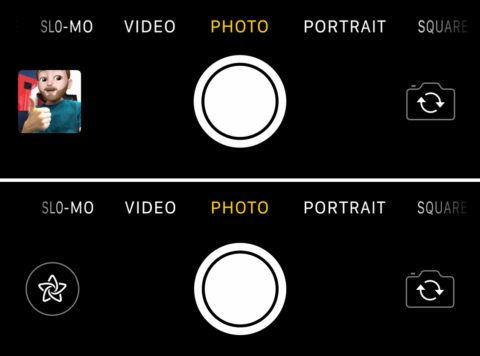
Above, the current user interface of the Camera app; Below, with an ‘Effects’ button as seen in Messages
Not only would this change save time, it would make it much easier to take a whole series of shots in quick succession. It would also make it safer to let your friends play with Memoji on your device without worrying they’ll accidentally send a bunch of weird photos to your Aunt Karen.
Don’t hide your best assets
Memoji shouldn’t be hidden away in a submenu in Messages. It’s already set for implementation in FaceTime, so why not go all-in and add it to Camera too? iOS 12 is still in beta, so there’s plenty of time for changes to be made before its official release.
Apple is extremely smart and it’s hard to believe it’s hidden some of the most exciting features of iOS 12 behind so many button presses. Some users might never even find them! These new camera tools are really good fun and it seems a real shame to limit their usage.
So Apple, if you’re reading this – please make it easier to show off Memoji in iOS 12, and please give us a way to use your awesome camera effects without sharing them via Messages.