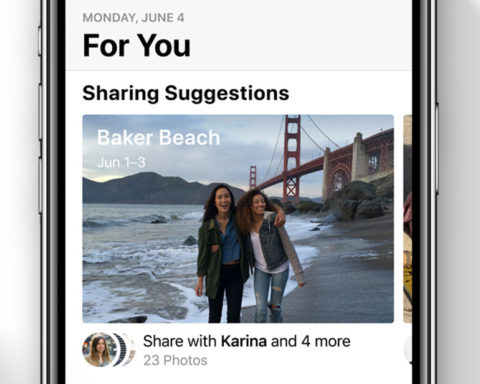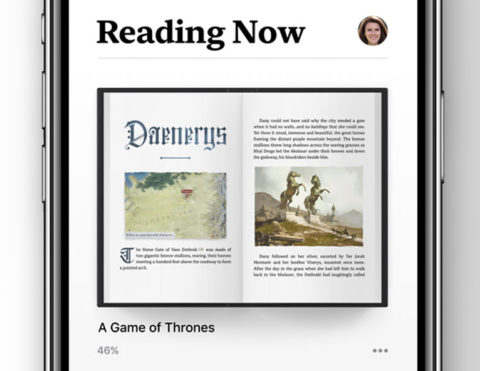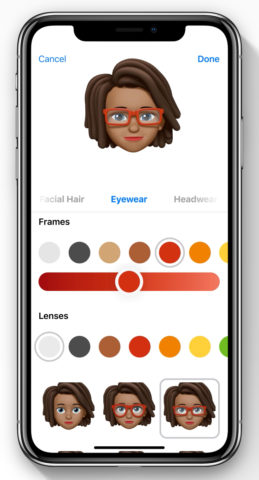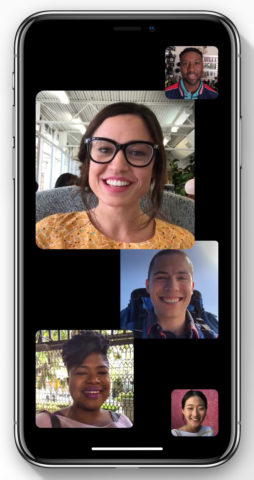Memoji, group FaceTime, Siri shortcuts, and much more
WWDC is a week-long developer conference hosted by Apple in San Jose, and the time of year we get a sneak preview of all the software changes coming to Apple devices.
Apple’s introductory keynote presentation spent most of its two-hour-plus runtime discussing iOS 12, a free update for iPhone and iPad expected later this year.
The focus this year is on stability, so there are no big attention-grabbing redesigns to write home about. It’s evolution, not revolution. But that’s not to say there isn’t a lot to dissect!
Despite no radical design changes, there’s plenty to look forward to and some important new features that will affect all users. Here’s everything you need to know about iOS 12 from this year’s WWDC.
Speed and stability
iOS 12 will support all the same devices as iOS 11 – that includes iPhone and iPads released as far back as 2013. Apple CEO Tim Cook noted that customer satisfaction for iOS 11 is already at 95%, but he clearly feels that could be improved further by “doubling down on performance” for older devices.
That means that even if you have an aging device, updating to iOS 12 should breathe some new life into it and make for a faster, more responsive experience. Early testing seems to support this claim.
Augmented reality
Apple debuted ARKit at last year’s WWDC, a new framework to allow developers to create immersive augmented reality apps for iOS. One year on and we have ARKit 2, which will “enable all kinds of new experiences.” This means better face tracking, better object recognition, and better 3D rendering – plus support for shared AR experiences across multiple devices.
Apple is releasing a new AR Measurement app, and has worked with Pixar to create a new type of 3D file that can be easily created, shared, and even embedded in Safari or the News app.
Photos app
“Over a trillion photos are captured on iPhone each year,” and to make that experience better the Photos app is getting some new features. The Memories tab is gone, absorbed into a new “For You” tab like the one in Music. Search is also much improved, with search suggestions for key moments and people as well as keyword and object recognition.
There are sharing suggestions for group photos, to make it easier to spread vacation snaps amongst friends and family – and the recipient will get an easy “share back” button to return the favor. All this facial recognition and image scanning is done securely on device, so you don’t need to worry about somebody getting their hands on your data.
Siri improvements
It’s no secret that Siri is lagging somewhat behind the competition in the intelligent assistant game. One of the reasons is that its a pretty closed-off system – but a new Siri feature called “shortcuts” aims to fix that. Now, any third-party app can create actions that Siri can trigger using a custom phrase.
Users will be able to configure these shortcuts from a dedicated app, not unlike the Workflow automation service Apple bought last year, and Siri shortcuts will appear as suggested quick actions right on the lock screen. It’s a welcome addition to Siri, but time will tell if its overall smarts have also been given an upgrade.
App updates
Several of the default iOS apps have been updated for iOS 12. News has a new “browse” tab to help you discover new topics and follow your favorite feeds, while the iPad version adds a new navigational sidebar. The Stocks app has been completely redesigned, with Apple News integration for live business news updates. Voice Memos has been rebuilt to make it even easier to use. iBooks has an all-new design, with a big “reading now” preview and an updated storefront, and has been rebranded to Apple Books.
Not only that, but Stocks and Voice Memos are at long last available on iPad and not just iPhone. No mention of an iPad version of Calculator, though!
CarPlay
A super quick update here, giving customers with a CarPlay system in their vehicle something they’ve wanted for a long time. Namely, support for third-party navigation apps. That means you can now get directions using Google Maps or Waze, for example, instead of being forced to use Apple Maps.
Alerts and notifications
Apple has unveiled a suite of new features to help deal with digital distractions. Do Not Disturb gets some upgrades, with a quick way to temporarily turn the feature on from Control Center and a new Do Not Disturb During Bedtime mode that nixes all alerts until morning.
Speaking of alerts, notifications will now be grouped on the lock screen to avoid having to scroll through dozens of alerts from a single app. They will now appear in stacks which can be expanded for more details or dismissed completely with a single tap. You can now instantly tune app notifications right from the lock screen, and Siri will even suggest you disable alerts for apps you no longer use.
Screen Time
Another thing worrying Apple, apparently, is the amount of time its users spend hooked to their device. A new app called Screen Time will help assess how you spend your time, displaying a weekly activity summary that details time spent per app and much more. You can set maximum time limits for certain apps if you want to cut down your daily usage.
This feature is even more useful if you have kids, as you can monitor their usage stats and create allowances for them. Scheduled downtime forces them to unplug completely, or you can time limit certain activities while always allowing access to necessary apps like Phone. Apple has been under pressure to improve its parental controls recently and this is a big step in the right direction.
Messages and Memoji
Last year Apple unveiled a fun new feature called Animoji. Using the TrueDepth camera on the iPhone X, Messages could track your speech and facial movements and use them to animate a 3D emoji in real-time. This year Animoji has been improved with tongue-recognition (something inexplicitly missing before) and new Animoji including a ghost and a dinosaur. But the real flagship feature here isn’t Animoji…
…it’s Memoji. This allows you to build a 3D Animoji model from scratch based off your own features. You can then record animated clips with your own cartoon face, and share videos and photos captured with new Snapchat-influenced camera effects. These include graphical filters, stickers, and text effects – and you can even overlay your Memoji onto your real body!
Facetime
Another long-awaited feature, here. FaceTime now supports group calls with up to 32 participants. Each caller will appear in their own floating bubble, and the app will automatically bring whoever’s talking to the foreground.
FaceTime has also been integrated into Messages, so you can launch a group video call right from an existing group chat.
Privacy protection
Some welcome changes to Safari will improve the Intelligent Tracking Prevention features already in place. iOS 12 will make it harder than ever for data mining companies to identify you by your device credentials, and social widgets can be blocked from tracking you without permission. This should lead to a decrease in targeted advertising and it should even speed up loading times when browsing the web.
Availability
Beta versions of iOS 12 are available to developers right away, with a public beta expected later this summer ahead of a full public release in September.