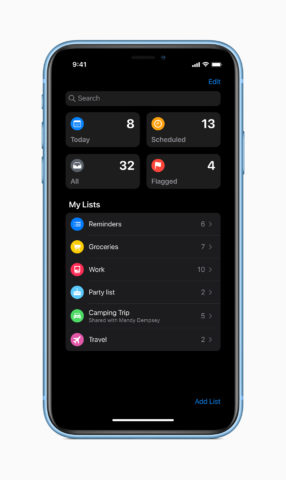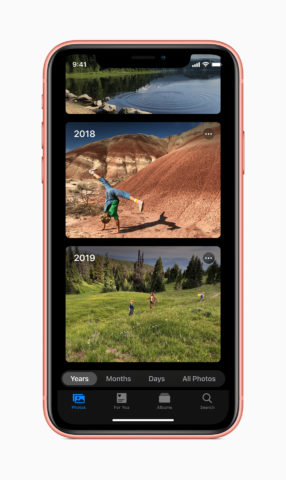Yesterday, we brought you our take on the six most notable announcements from Apple’s opening presentation at WWDC. Dark Mode and a vastly improved Apple Maps were arguably the biggest reveals for iOS 13, but there’s much more to discuss! As such, here are a few more details about what to expect on the iPhone when iOS 13 launches this Fall.
Expect better performance
Apple focused primarily on stability with iOS 12 last year, and this time it’s building off that to provide much faster performance across the board. Most notably, app downloads and updates are now 50% smaller – meaning they should launch up to twice as quickly.
New features in default apps
There are a bunch of smaller – but very welcome – additions coming to Apple’s suite of stock apps in iOS 13. Notes adds a smart gallery view and support for shared folders, while a completely revamped Reminders app can now support natural language input, so you can type out plans the same casual way you’d speak to Siri. Elsewhere, Mail now has rich formatting options like you’d find in a word processing app, Maps adds support for favorite locations and collections, and the Music app adds an option for time-synced lyrics. Nice!
Better control over location sharing
Apple believes privacy is “a fundamental human right,” and as such it’s now providing more granular control over the access you grant to third-party apps. Not only will iOS 13 allow users to allow location access to an app just once, instead of indefinitely, but it also provides a new tracking tool to keep tabs on those apps that use your location data in the background. This is all part of an effort to shut down privacy abuse from dodgy developers.
Sign in with Apple
Continuing the privacy theme, Apple has made its own automatic sign-in button to complete with the ubiquitous offerings from Facebook and Google. Now, if you want to quickly register in a new app without the hassle of filling out all your details manually, you can do so using your Apple ID credentials, without having to worry about all the extra stuff you might be inadvertently granting access to. It’s authenticated via Face ID or Touch ID, and you get clear tick boxes to accept or deny access to all the types of data the app is requesting.
Apple is peddling burner emails
The best part about Apple’s sign-in button is that if you don’t want to share your email with a company, but you need one to sign up and use its service, Apple will – for free – create a randomly generated email address on the fly specifically for this one service. All mail will be forwarded to your real account, and it can be shut down at any time if you start receiving unwanted spam.
Make your Home more secure
Most security cameras upload their footage to a server somewhere for analysis, which could potentially open it up to abuse. To combat this, Apple has developed HomeKit Secure Video, which can process security footage on a local device – like an Apple TV, for example – and then store it securely in iCloud where nobody can get at it. This year will also see the release of HomeKit-enabled routers that automatically firewall off all your smart accessories so they can’t be compromised. Nice.
A new way to view photos
Quite a few changes to the Photos app to dig into here. First up, Apple has been working on a better way to navigate your pictures than scrolling through an endless camera roll filled with duplicates and clutter. Instead, machine learning helps separate your best photos into Days, Months, and Years. The editing interface has had an overhaul, too, with more adjustments and effects crammed into a nicer interface. Plus, all the photo editing tools are finally compatible with videos, too! That means, thankfully, there’s need to download a third-party app just to rotate your video clips anymore.
More love for custom Memoji
Memoji isn’t for everyone, but if you’re a fan of the customizable avatars used in iMessage, you’ll be pleased to know they’re being massively expanded with iOS 13. Not only are there a ton of new hair, make-up, and accessory options, but Memoji Stickers will be automatically created for each character you design. These are basically bespoke emoji, and will surface in the standard keyboard alongside all your normal emoji symbols. Finally, it’s worth noting that Memoji is no longer exclusive to device with a Face ID camera – those devices are the only ones capable of the face-tracking smarts, but older devices can now join the fun by creating and sending Memoji stickers.
Siri’s new voice
Apple’s voice assistant has been slowly improving its voice for years now, but was always held back by its reliance on splicing together individual chunks of vocal recordings. iOS 13 will see the debut of Siri’s new voice, which for the first time is entirely computer-generated. You might imagine that being more robotic, but Apple’s machine learning smarts have helped it to sound incredibly realistic. This “natural text-to-speech” flows much more smoothly than previous iterations of Siri, which is especially noticeable when it comes to longer words.