Apple’s all-digital WWDC 2020 keynote address was a tightly edited bundle of new stuff, to the point where our own ten-point summary couldn’t hope to cover all the ground. iOS 14 in particular promises to fundamentally change up how we use our iPhones, from the layout of our home screens to the very concept of apps. Here, then, are all the key new features coming to iOS 14 this fall.
App Library will tidy up your home screen
Apple led its keynote with the reveal of a new home screen organisation system called App Library. It lives at the end of your home screen pages, and sorts your apps into distinct categories (essentially permanent and expanded folders) such as Suggestions, Recently Added, Social, and Arcade. With this to hand, you can now opt to hide those home screen pages you never actually use.
Widgets take center stage
Widgets have served their time on the sideline, and in iOS 14 they’re going to spill out amongst your apps. More data-rich than ever and coming in multiple sizes, Apple has constructed a whole Widget Gallery system for dragging these expanded live app icons onto the home screen. Smart Stack, meanwhile, will intelligently alter which widget it features in a set position according to time, location, and activity.

Widgets can be placed anywhere on your home screen
Picture-in-picture keeps you watching
In iOS 14, you’ll be able to continue watching video content even when you exit the source app and go about your regular iPhone business. A small video window will hover over the home screen and even other apps, and you’ll be able to resize it and even swipe it temporarily off screen while the audio keeps playing. You’ll also be able to take FaceTime calls in this way, enabling you to continue getting stuff done while you chat.
Siri steps into the background
While Siri is getting a lot smarter and more powerful in iOS 14 – on-device dictation and audio messages being particular highlights – it’s also stepping into the background. No longer will it hog the entire screen when you make a simple request, but rather will discretely make its presence known through subtle notifications layered over whatever app you’re using at the time.
Translate app provides real-time offline translation
As an extension of Siri’s uncanny ability to understand and parse speech, Apple announced a new translation app called (appropriately enough) Translate. It works to translate conversations in real-time across 11 initial languages, with a nifty landscape presentation mode that promises to make it easy to engage with people on your travels.
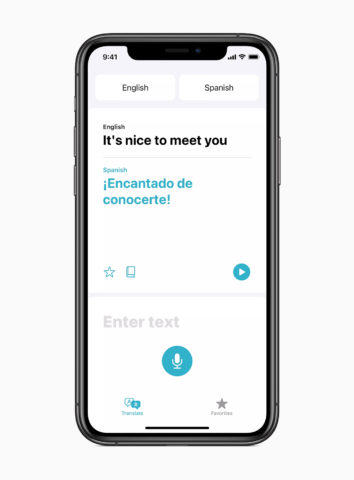
Translate works on-device, making it both data and privacy-friendly
Messages expands the conversation
Messages in iOS 14 appears to be taking cues from popular business communication services like Slack. You can pin important conversations to the top of your message list, while group chats now enable you to send inline replies to specific messages and prod individual members by mentioning their name. Group chat icons will also be more customizable, and will let you know who sent the last message. You can also expect 20 new Memoji customization options.
Apple Maps goes green
Apple is bringing its new and improved maps to the whole of the US and to more countries in iOS 14, including the UK, Ireland, and Canada. It’s also incorporating bespoke guides to help you find places to visit and eat when you visit a new location. Navigation is receiving a large boost, with an emphasis on offering greener travel options. These will include bike routes, which will take cycle lanes, elevation, stairs, and quieter roads into account – though only in a handful of US and Chinese cities to start with. EV routing will incorporate charging points specific to your particular electric car brand into its routes, while Apple’s also adding congestion and green zone information.
App Clips break down the app experience
Apple is introducing a new micro-app concept called App Clips with iOS 14. These are tiny (less than 10MB) contextual app slices that give you the core function of an app for a specific use without the need to download the entire app. Think parking meter payments, scooter hires, or coffee shop loyalty cards. These App Clips will pop up as a card on your iPhone when prompted, and can be distributed through Messages, on web pages, in place cards through Maps, via physical NFC tags, or through QR codes.

App Clips give you instant app functions without the app
CarPlay points to a keyless future
CarPlay’s big innovation in iOS 14 will be digital car keys. This will enable you to unlock and start compatible cars using a combination of the iPhone’s Secure Enclave and its NFC chip. You’ll even be able to send custom duplicate keys to other people, with the ability to limit their level of access to the car. The first car to implement this will be the 2021 BMW 5 series.

