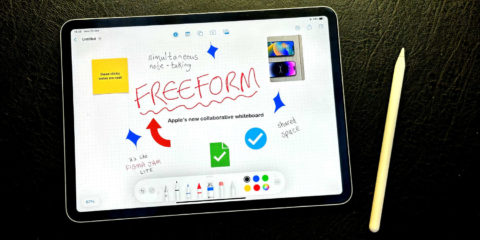iOS 16 updates have been frequent since its launch in September, but they’ve mostly addressed minor issues and bug fixes. Apple’s latest update is different, with iOS 16.2 adding a host of features and improvements you’ll want to get your hands on ASAP. It’s available to download now – so what’s new?
Freeform app
The most interesting addition is a new app called Freeform, a kind of collaborative whiteboard. Imagine the Notes app, souped up with a huge, flexible canvas and some additional drawing tools. Then throw in the ability to work on a document live alongside your friends or colleagues, scribbling notes as you collectively brainstorm ideas. It’s available completely free for iPhone, iPad, and Mac – though it’s probably best suited to an iPad with Apple Pencil in tow.
Apple Music Sing
Subscribers to Apple Music get a cool new karaoke feature just in time for Christmas, with a free expansion of the built-in lyrics mode that makes it easier to sing along with your favorite songs. You can change the volume of the original vocals and follow along with animated lyrics. The app emphasizes backing vocals and duet performances to make it easier to sing with others, and you’ll find a bunch of playlists in the Music app that highlight compatible songs.
Advanced Data Protection
Apple has added full end-to-end encryption for everything you store in iCloud, but you’ll have to turn it on manually from iCloud settings if you want to take advantage of the extra layer of security. iCloud already encrypts some stuff by default, like Apple Pay, Health, and Passwords. But if you want all your backups, files, notes, and photos encrypted too you’ll need to activate this new feature. Doing so means only your trusted devices can decrypt the information, with not even Apple having a way in, protecting users against any potential security breaches.
HomeKit improvements
Apple recently added support for the universal Matter framework for smart devices, and it’s followed that with a ground-up redesign of how HomeKit works. It won’t look any different, but once your home is upgraded, everything should (in theory) be a little faster and more reliable. You’ll have to manually make the change: open the Home app and go to Settings > Software Update > Home Upgrade.
Live Activity Sports
Live Activities were added in iOS 16.1, allowing for dynamic updating widgets for your Lock Screen. They’ve just had a boost, opening up the opportunity to keep track of live sports scores for your favorite team. Head into the Sports section of the TV app and choose Follow Your Teams and you’ll get Lock Screen updates whenever they play a match. To get the most out of this feature, you’ll probably want to toggle on More Frequent Updates from the Live Activities section of Settings – but beware this will use a little more battery.
Anything else?
Yep! There are new Lock Screen widgets, improvement to iPhone 14 Pro’s always-on display, external display support for recent iPads, and several bug fixes.
You can update by following the prompts in Settings > General > Software Update. Trigging the process manually is usually the fastest way to get the latest updates – automatic updates are staggered and sometimes don’t kick in for over a week after a new update drops.