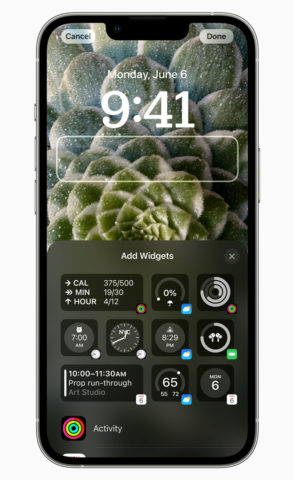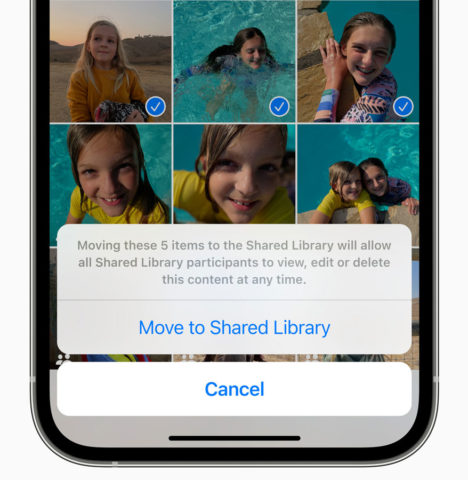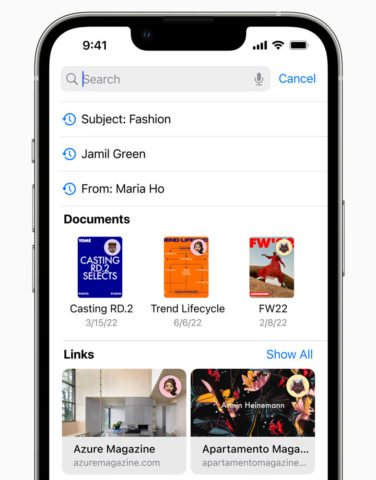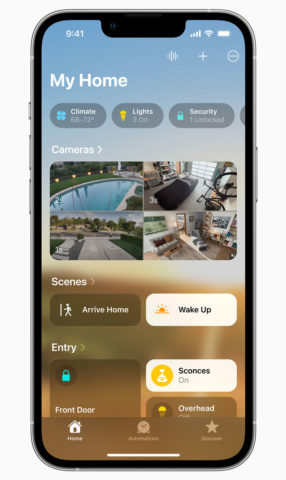While some parts of WWDC have returned to being hosted in person, the keynote address this year was another lavish pre-recorded production. Good job too, because it would have had to have been a super-slick live performance to get across half of the new iOS 16 features within the allotted time. Here are some of the stand-out features coming to an iPhone near you this Fall.
Revamped lock screen
Apple has completely reworked the lock screen for iOS 16. You now have far more power to personalize this gateway to your iPhone, with an intuitive swipe-based system for fine-tuning fonts, wallpaper images, and the like. There’s a new Lock Screen gallery, and Apple has taken its Apple Watch complications as inspiration for a new widget system, providing more heads-up information. Live Activities serve as real-time widgets for things like food deliveries and sports scores.
Edit and recover Messages
Apple has finally added the ability to edit and delete sent messages in iOS 16. You can also recover recently deleted messages and mark messages as unread so you know to respond to them later. SharePlay is coming across from FaceTime to Messages, letting you enjoy synced media content within a chat thread.
Visual Look Up and Live Text
Apple is upping its machine-learning game with the ability to recognize text in video clips via an upgraded Live Text feature. And Apple’s Visual Look Up now lets you touch and hold the subject of an image in order to lift and place it into documents and apps such as Messages.
Wallet and Apple Pay get a boost
Apple has added the ability for small retailers to accept contactless payments directly on an iPhone through Apple Pay, with no additional hardware required. Apple Pay Later, meanwhile, will let US customers split the cost of Apple Pay purchase into four equal payments, with zero interest. Order Tracking lets merchants provide tracking details directly within the Wallet app.
Multi-stop routing in Maps
Apple is bringing its redesigned Maps app to 11 more countries in iOS 16. More excitingly, it’s adding multi-stop routing, with the ability to plan up to 15 stops in advance. Transit updates make it easy for riders to see fares and to add transit cards to Wallet.
Photos gets easy sharing options
Apple is making it much easier to share images in iOS 16. The new iCloud Shared Photo Library serves as a separate iCloud library that can have multiple collaborators, and with flexible photo-selection criteria. A new in-camera switch lets you share photos to these libraries as soon as you take them, while you can also set photos to share automatically if they’re being taken close to fellow collaborators.
Mail gets a welcome upgrade
Apple has given its Mail app some welcome attention, threatening to elevate the daily email slog to something above ‘necessary evil’ status. In iOS 16 you can schedule emails ahead of time, cancel email deliveries (if you’re quick), and resurface emails on a chosen date. Mail will also warn you if you forget to include an attachment, and Search has apparently received a huge boost too.
HomeKit upgrade
As well as an all-new Home app, Apple is adding support for Matter, a new cross-platform smart home initiative that lets all of your smart home equipment work together.
Apple News gets sporty
Apple News has gained a new My Sports tab, which lets you follow your favorite teams and watch highlights directly within your News feed.
Safety Check
Apple is adding a new privacy feature called Safety Check, which can help those at risk from domestic abuse to quickly restrict access to their iOS and macOS devices.