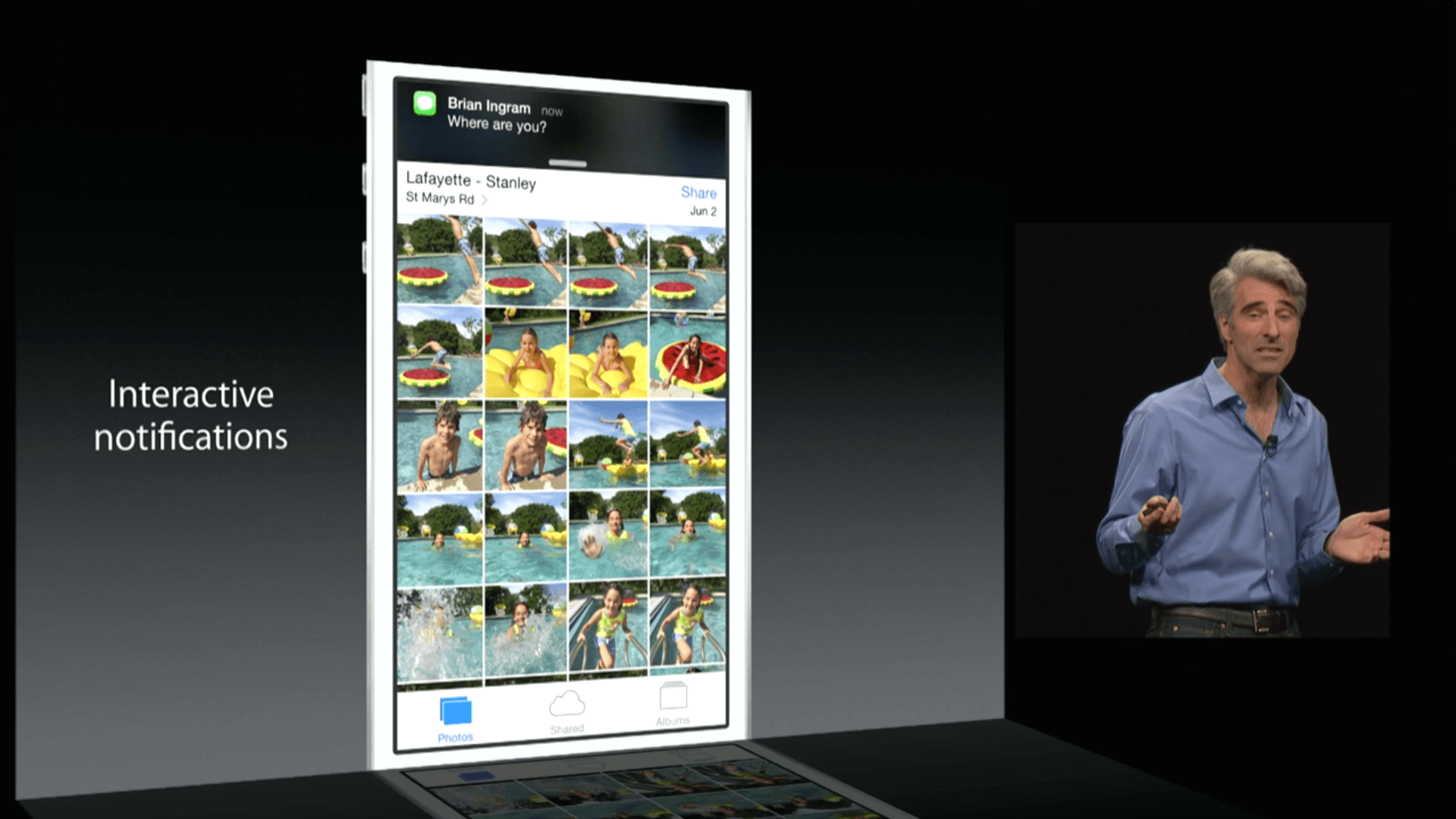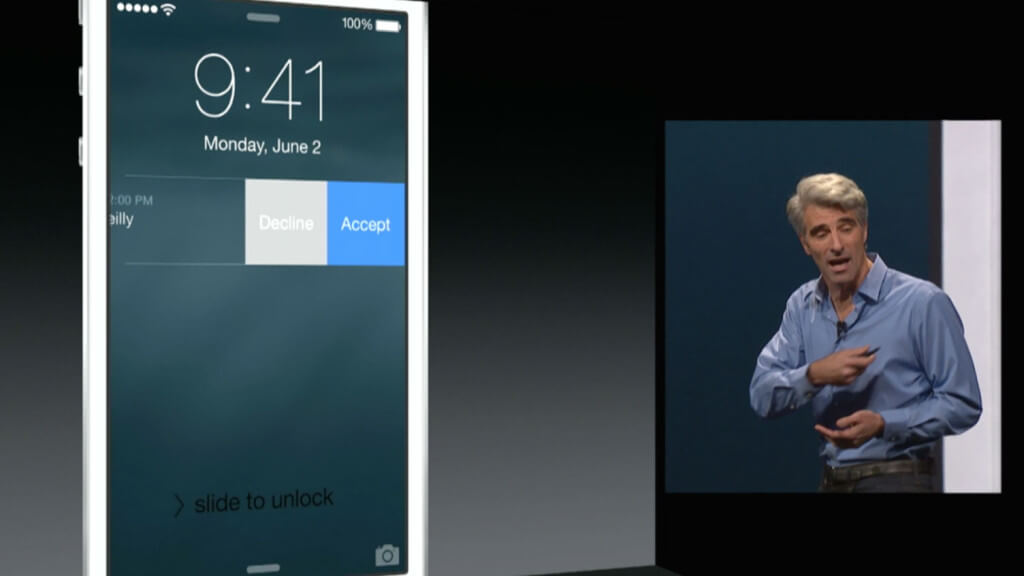With iOS 8, notifications on the iPhone are getting a major overhaul.
Notification Center is now a lot clearer with only the Today and Notifications tab available. There’s no more Missed section that always seemed to contain absolutely nothing. Other apps can also add widgets to the Today view. This could be the latest sports scores from Sports Center for example.
Swipe to reply in iOS 8
Banner notifications in iOS 8 will now let you quick reply to them by pulling down. If you receive a new message, swiping down brings up the keyboard so you can type out a response. Other apps such as Calendar will let your Accept or Decline an event invitation. Facebook functionality was also shown off to quickly Like an item.
Lock screen interaction
Notifications that you receive on the Lock screen can also be interacted with in new ways. Instead of just the slide to view option, iOS 8 will allow you to swipe in the opposite direction for more options. In the case of Messages you can hit Reply to type out a message or Dismiss to hide the notification. An added security feature if you do reply, is that any previous messages are hidden, so any snooping eyes won’t end up with access to the whole conversation.
Previous to iOS 8, hiding notifications on the Lock screen was only possible by unlocking your device. Now you’ll be able to hide them with just a quick swipe and tap.
On stage, Craig Federighi showed off some of these new features with a quick demo to the crowd. The speed at which he was able to interact with notifications should impress all users. These improvements will really help with how you deal with notifications on your iOS 8 device.
Check out more about iOS 8 here.