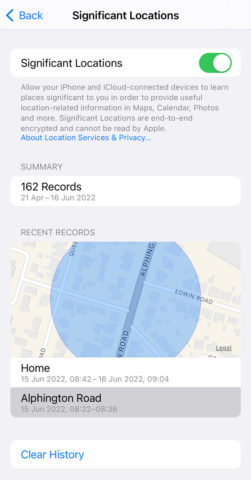Apple is a staunch advocate of user privacy, and has the edge over many competitors in that regard. But as discovered by iOS security researchers, iOS 17 sometimes re-enables privacy features that have been manually disabled in the past. Specifically, significant locations and iPhone analytics.
Significant Locations keeps an anonymized, private log of common places you visit and the times you go there. It’s responsible for many of the “intelligent” features on your iPhone, like predictive traffic routing, Siri suggestions, photo Memories, and locating your parked car. We’ve written before about why you might want to keep it on, but if you find that kind of logging creepy, you can switch it off.
Similarly, the iPhone Analytics toggle in question means Apple can use your location data for diagnostic purposes to improve its software. Again, all the data is anonymized so no specific location can be tied to a specific person by Apple. But many people would rather keep it disabled.
This problem of resetting your privacy choices doesn’t seem to affect all users, and Apple is reportedly investigating the issue, which suggests it’s not a malicious decision but rather an unexpected bug. Even so, it’s certainly not a good look for privacy settings to change without explicit permission, and we’d recommend you double-check your Settings to see if anything has changed.
Head to Settings > Privacy & Security > Location Services and scroll all the way down to System Services. Here you’ll find both Significant Locations and iPhone Analytics.