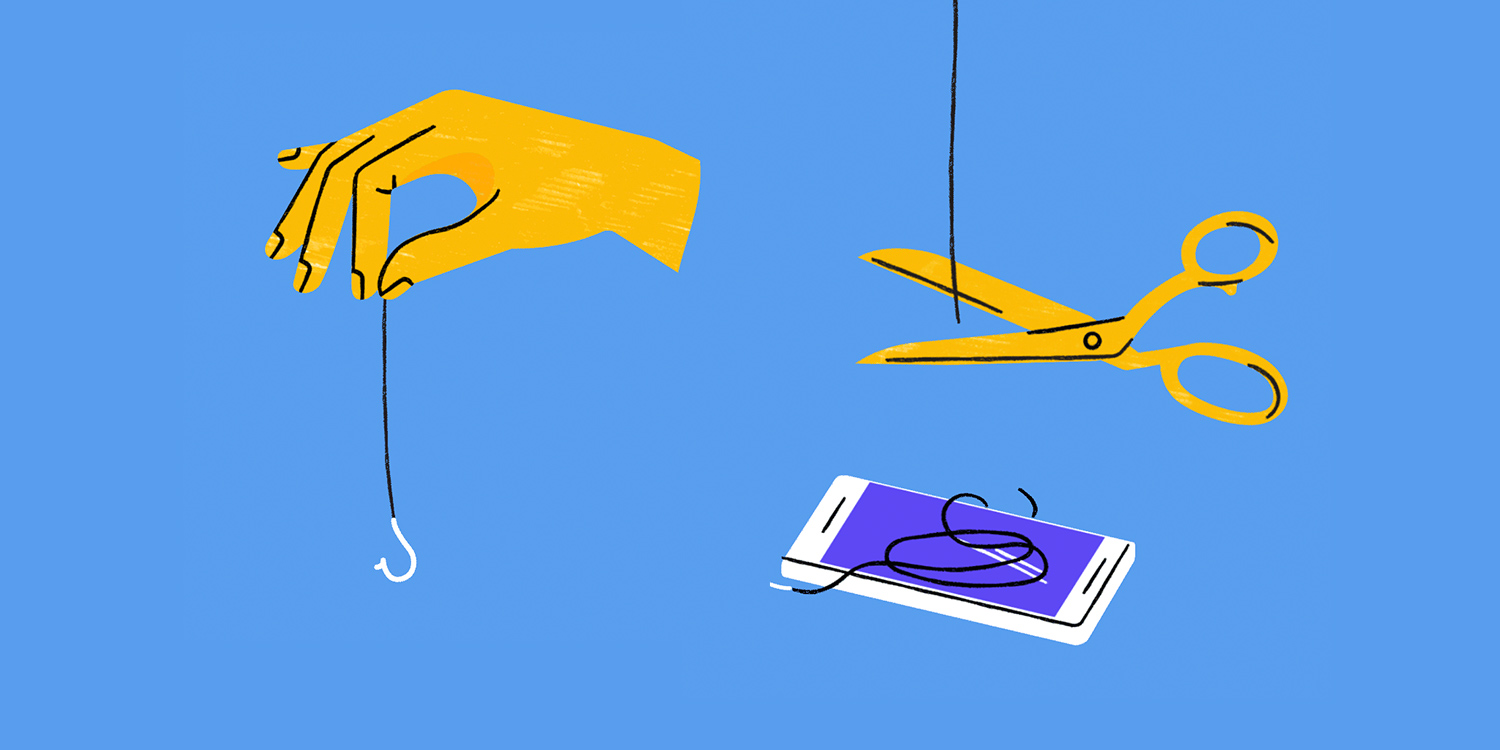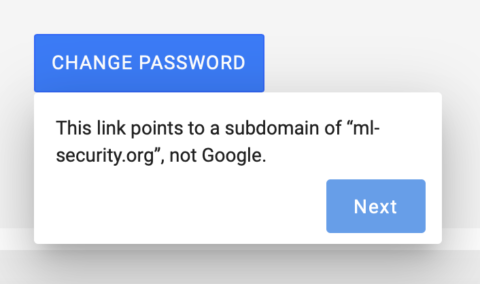We report on phishing scams every few months when the next big thing in the ancient art of tricking-people-out-of-their-login-details rolls around. In the last year alone we’ve seen fake emails referring to subscriptions from Spotify and YouTube, as well as tricksters pretending to be Apple Support by phone. We’ll keep reporting on the big scams doing the rounds, but it’s always handy to practice spotting these tricks for yourselves.
Which is why we were happy to see a phishing quiz published by Google – a company, like Apple, which is often imitated in fake email correspondence. Google defines phishing as “an attempt to trick you into giving up your personal information by pretending to be someone you know,” and offers up a series of eight test scenarios to see how good you are at spotting fakes.
Press here to try out Google’s phishing quiz for yourself.
The most useful advice for the quiz (and for real-life emails) is to always check out links before pressing them. You probably already know to keep an eye out for dodgy-looking email addresses, but even more important is to investigate link URLs.
You can do this on an iPhone or iPad by long-pressing a link or button instead of tapping it. A menu will pop up showing the full URL address. You then need to put your Sherlock Holmes hat on and judge how legitimate it looks.
If you’re not sure exactly how to spot a fake domain, the quiz can give you some good pointers and practice. If in doubt, manually open a fresh Safari window and try searching for anything you don’t recognize or understand. And if a company asks you to contact them, try to do it through their official website rather than by following a link in an email – unless you’re certain it’s legit.