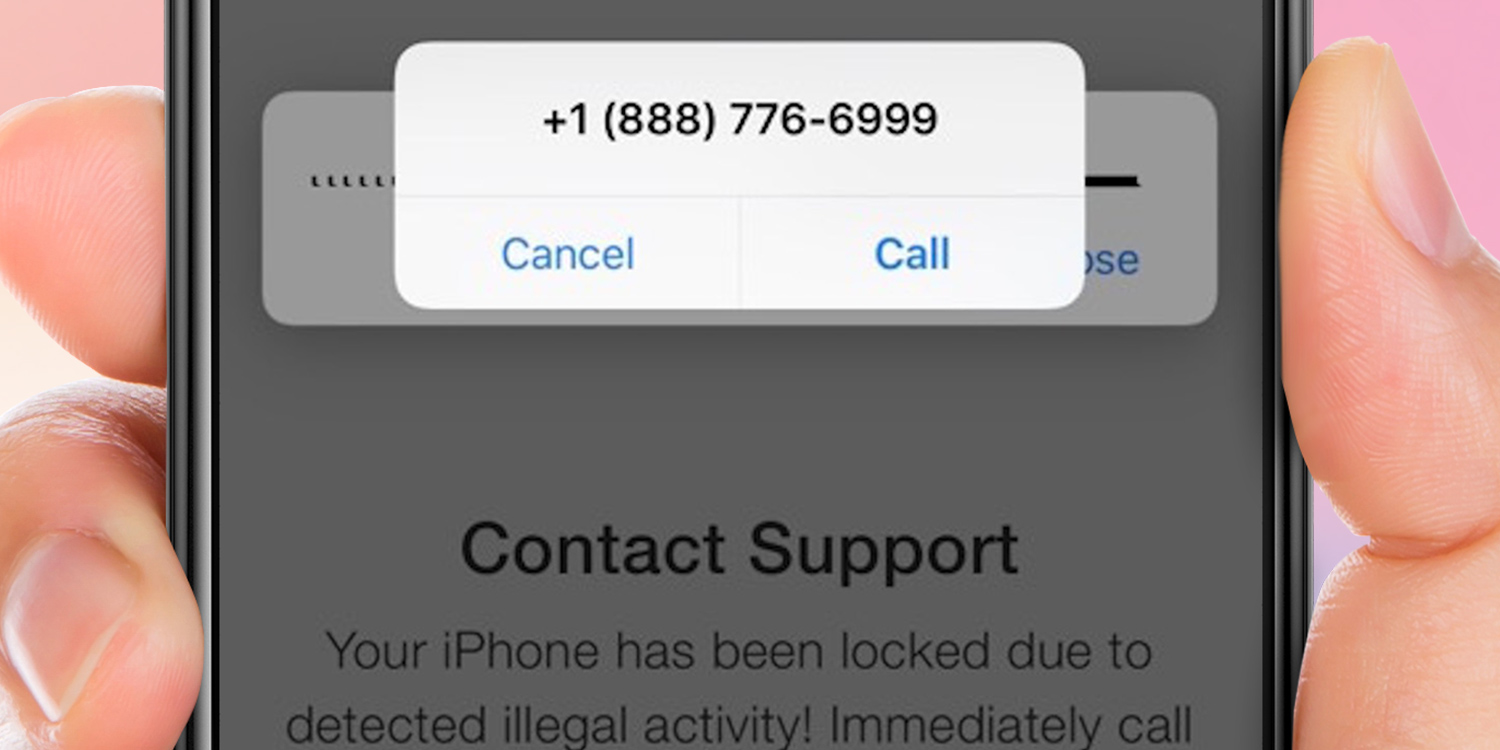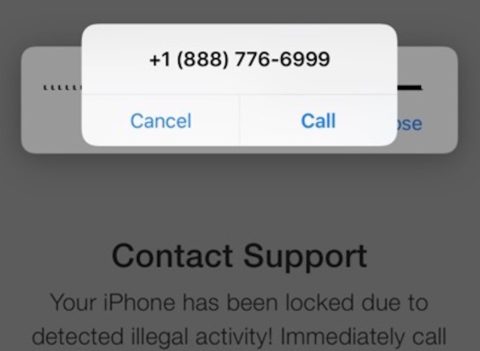Watch out for this scam AppleCare website connecting you to a fake support team
Online scams are nothing new, but as they get more sophisticated it’s worth keeping tabs on the latest tricks. When a user is tricked into revealing personal information of their own volition, it’s called a phishing attack. It’s easier than hacking your account and unfortunately it’s much more prevalent, too.
The latest phishing trick we caught wind of is a phone scam that impersonates AppleCare. Firstly, a batch of fake emails is targeted at known iCloud users. The email contains a “critical alert” warning and a link to a fake (but fairly convincing) Apple website that says your device has been “locked for illegal activity.” This website then launches a pop-up that looks just like the iOS system alert, prompting the user to call AppleCare immediately to fix the problem.
Unsuspecting users who follow these instructions get through to a fake support team based in India whose only job is to mine you for personal information like your usernames and passwords. Don’t be fooled.
Here’s the official advice given by Apple on the matter: “When you browse the web, you might see a pop-up ad or a page warning you about a problem with your device. It might even look like the alert is coming from macOS or iOS. It isn’t. These alerts are pop-ups, designed to trick you into calling a phony support number or buying an app that claims to fix the issue. Don’t call the number. Simply navigate away from that page, or close the window or tab, and continue browsing.” You can read Apple’s scam-avoidance tips in full here.
We’ve reported on several phishing scams before which may still be in circulation, including these fake subscription emails and this crafty password-stealing scam. Be careful out there, folks!