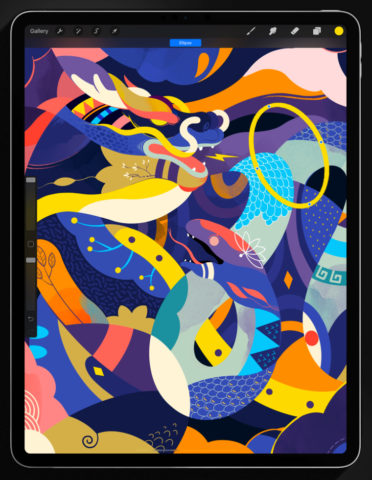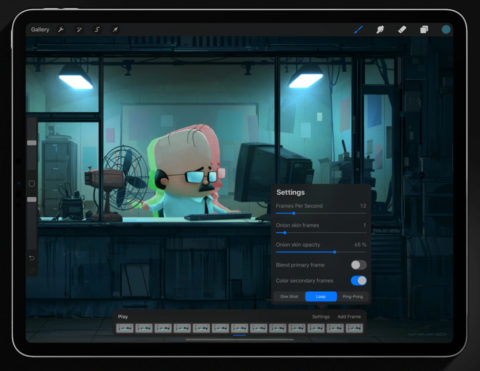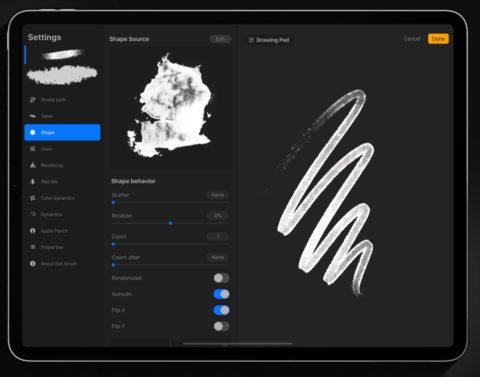Procreate has long been one of our favorite drawing apps, and its latest update adds a slew of new features that make it better than ever.
Procreate 5 marks the biggest upgrade yet for the illustration studio, with significant under-the-hood improvements to beef up performance across the board. Its next-gen “Valkyrie” graphics engine helps the app make painting and drawing more realistic than ever with a “more natural and organic” feel to the brushes.
Notable among the new features is Animation Assist, an “easy to use and deceptively powerful animation tool,” according to Procreate’s developers. “With fundamentals like onion skinning and instant playback, Animation Assist helps you create rich illustrative animations, animatics and looping GIFs to share with others.” This is something fans have long asked for, with some users going to great lengths to animate their Procreate drawings using complicated workarounds. Now, the app makes it easy to create everything within a single interface.
There are also a ton of new paintbrush styles and customizations, including the ability to import your favorite brushes from Photoshop. And thanks to the Valkyrie engine, those brushes are even more responsive than they are in the official Photoshop app.
It’s worth noting that all of these features are exclusive to the iPad version of Procreate, which operates independently from its iPhone companion Procreate Pocket. However, the latter had a big update just last year and tends to adopt features from the iPad version at a later date, so keep an eye out for that.
If you’ve not delved into the world of Procreate before, it might be worth starting off by reading through these pro tips from illustrator James Boswell.