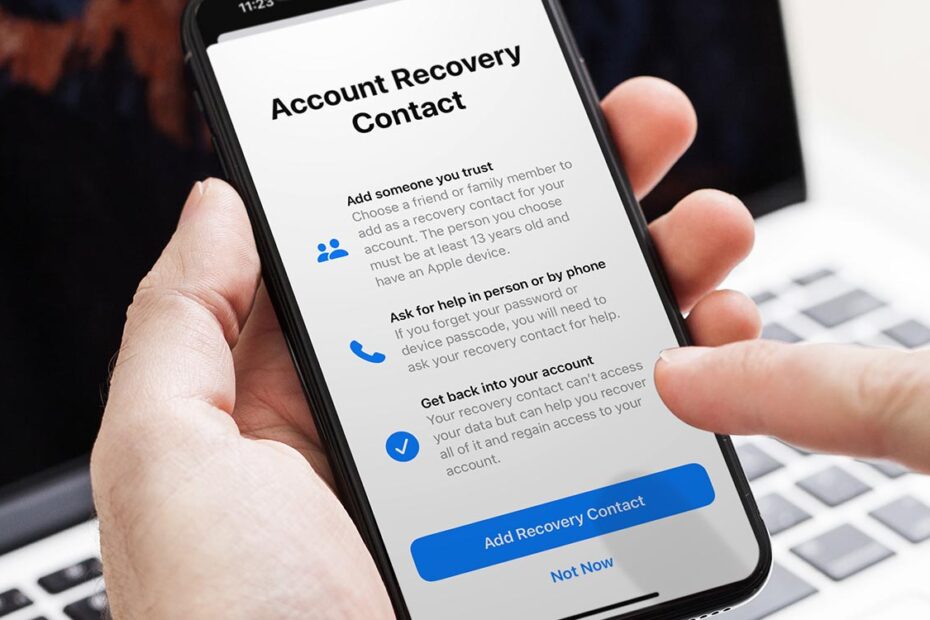Forgetting your Apple ID password or lock screen passcode can be a bit like losing your house keys. Luckily, Apple’s recovery contacts system acts like a backup key at a friendly neighbor’s house, granting access if you get stuck in the cold.
This feature allows you to choose trusted friends or family members to help regain access to your device if you get locked out. Note that recovery contacts can’t access your account or data, they simply help you recover it.
Let’s explore the feature from two perspectives: how you can set someone as your own recovery contact, and how you can do the same for a friend or family member.
Setting a trusted recovery contact
Open Settings and tap on your name at the top to access your Apple ID settings. Navigate to Sign-in & Security and press Account Recovery. Tap Add Recovery Contact. iOS will guide you through a brief explanation of the feature and you’ll be prompted to verify your identity with Face ID for security reasons.
Note: this feature requires all your Apple devices to be running iOS 15 or higher. If you have any outdated devices registered to your account, you’ll be asked to either update their software, sign out, or remove them from iCloud.
Choose a trusted contact. They must be at least 13 years old, using an Apple device with iOS 15 or later and two-factor authentication enabled. Confirm your choice and Apple will send your friend an invitation to be your recovery contact. If you choose someone from your Family Sharing group, they’ll automatically be added – otherwise you’ll have to wait for the contact to accept the invite.
If you ever get locked out of your device, follow the instructions on screen to recover your account. You’ll need to confirm your identity and also provide the 6-digit code generated by your recovery contact. Contact them and ask them to look in Settings > Sign-In & Security > Account Recovery > [Your Name] > Get Recovery Code.
Helping a locked-out friend
If a friend has chosen you as their recovery contact, you might be wondering how you can assist them when the time comes.
First, you’ll have to agree to being their recovery contact. Wait for an invite (or help them send one using the above instructions) and then follow the link when you receive an invite notification on your device. Accept the request.
If your friend gets locked out, they’ll initiate the recovery process. You’ll get a call or a message asking for help. As mentioned earlier, you can find a 6-digit recovery code in Settings > Sign-In & Security > Account Recovery > [Your Friend’s Name] > Get Recovery Code. Sharing this code any way you can is all you need to do to help them recover their account.
Similarly, you can remove yourself as a recovery contact at any time from Settings, and the other person will be notified.