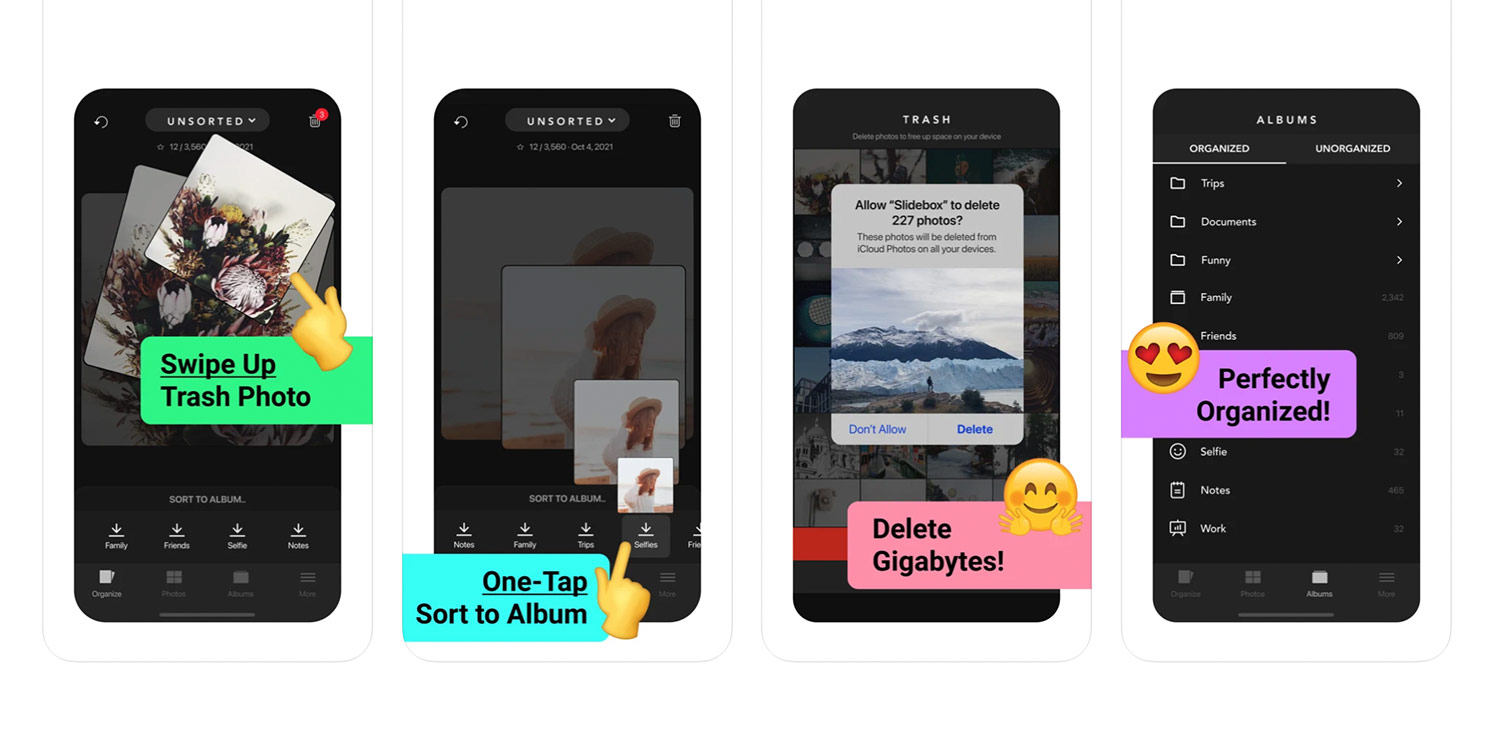Slidebox is a smart app that takes a hands-on approach to photo management. If your iPhone or iPad is rapidly running out of space and you need an image clear-out, this free app could be a lifesaver.
Slidebox joins the ranks of photo management apps like Gemini Photos in its bid to clean-up your Photos app. For those of us with limited storage on our devices (and with limited iCloud plans), photo management apps help free-up valuable space. While Gemini Photos takes an automated approach to sourcing similar photos, duplicates, screenshots, notes, and blurred images, making for a speedy clean-up operation), Slidebox is a little more analog – but that’s not necessarily a bad thing.

Say hello to Slidebox.
After launching the app, be sure to allow access to all photos on your iPhone or iPad – this allows Slidebox to search through Photos and present images in-app. From here, the app reveals the contents of your library – in our test case, almost 20,000 photos – and allows you to sort through them one-by-one.
Yes, this might seem like a daunting task, but Slidebox offers some handy controls to make the task less burdensome and more enjoyable. To trash an image, simply swipe up on the photo-flashcard. Or, to add an image to an album, simply tap the album name along the bottom of the interface. It’s this feature in particular that you won’t find elsewhere. If you find the process of sorting albums in the regular Photos app, Slidebox makes it a breeze.

Organise your photos.
You can add pre-existing albums to Slidebox by selecting More Albums and then Add Existing Albums, or you can add new ones yourself in the app.
The process of sorting through photos using Slidebox is time-consuming – make no mistake. But it’s also relaxing and enjoyable, as you invariably end up taking a trip down Memory Lane as you work through each image, one at a time. You can quickly navigate to specific timeframes by tapping Unsorted at the top of the app, which activates a scrollable grid-view. Plus, tabs along the bottom of Slidebox let you move between a timeline of your photos and a collection of different albums.
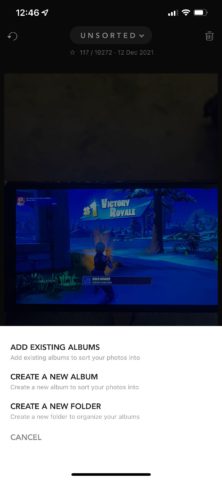
Add to an album, or create a new one.
So if you’re looking for a simple, hands-on approach to organising your photos, look no further – Slidebox is a great solution. Although for a more automated (and less time-consuming) method, consider taking an app like Gemini Photos for a spin.