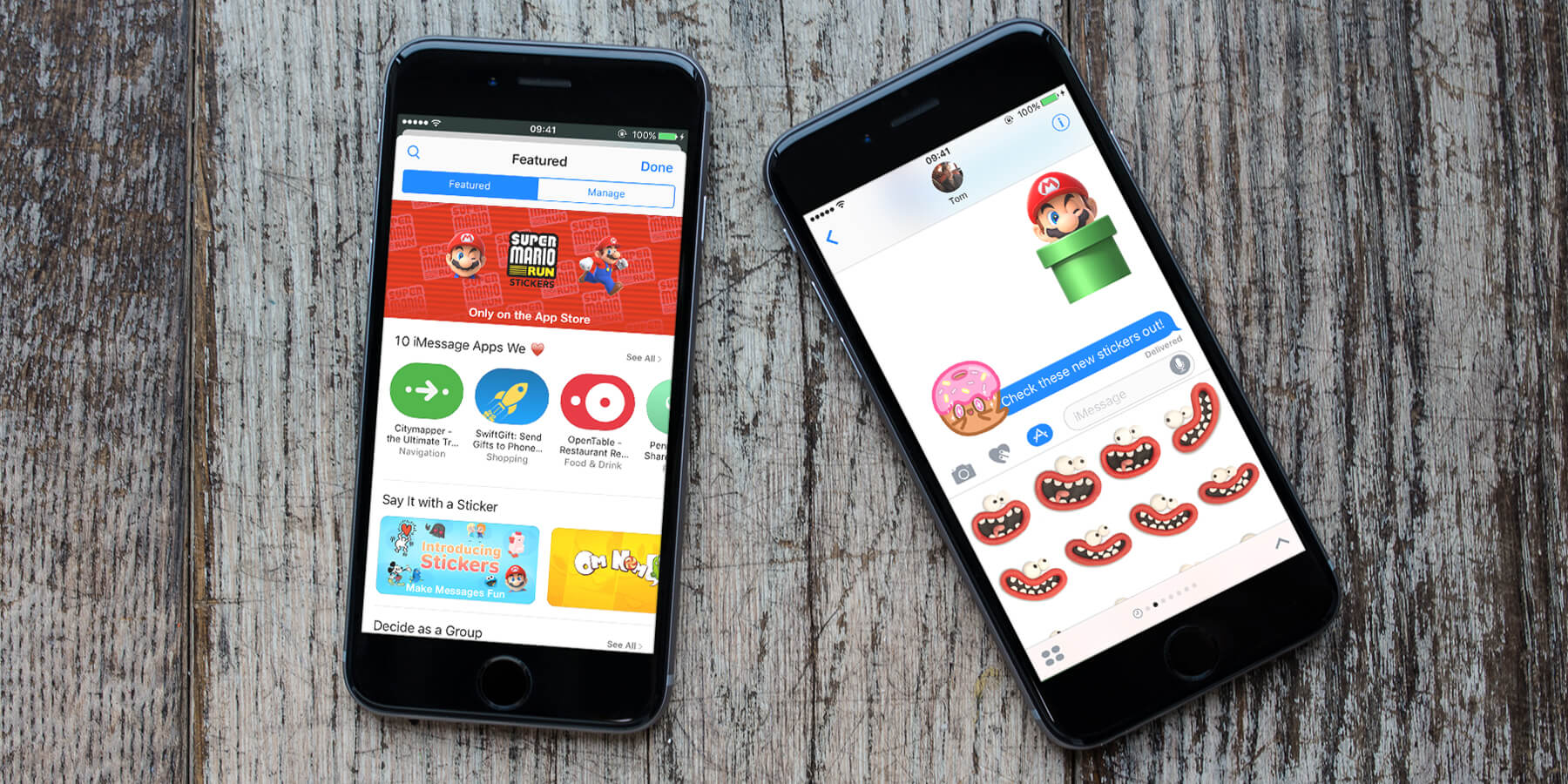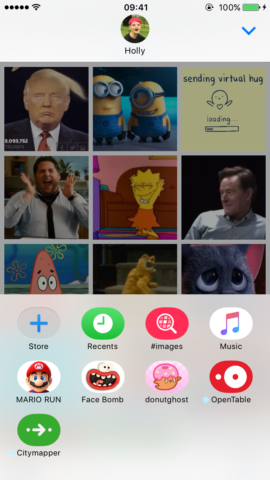Today, September 13, marks the public launch of iOS 10, and ahead of the official release Apple has started to add content to its new iMessage App Store.
One of the biggest changes in iOS 10 is the overhaul of the Messages app, adding support for third-party extensions for the first time as well as a host of other fun changes. What this means is that users will be able to search through a new App Store specific to Messages, and install apps to enhance their iMessage experience.
Notable examples of apps available so far include GIF Keyboard, OpenTable, Star Walk, Yelp, and Words with Friends. Some of the apps are extensions of existing full apps, while others exist solely within Messages. On top of that there are plenty of sticker packs available on the store from companies like Disney, Aardman and Nintendo. Stickers can be sent as individual images or layered up on top of text bubbles and other photos.
This content is only available to iOS 10 users, meaning if you’ve taken part in the beta program you’ll have immediate access. Everyone else will have to install iOS 10 as a free update after it goes live at 10am Pacific Time. (To update your device to iOS 10, go to Settings > General > Software Update and follow the instructions.)
Once you’ve got iOS 10, you’ll find the new store within the Messages app by tapping the Apps icon to the left of the chat box, followed by the four circles button along the bottom. Then tap the Store button to be taken to the iMessage App Store to search for apps, games and sticker packs.
The selection is limited at present, but we expect many more of these types of apps to be added in the near future as developers get to grips with the new Messages system in iOS 10. Happy messaging!