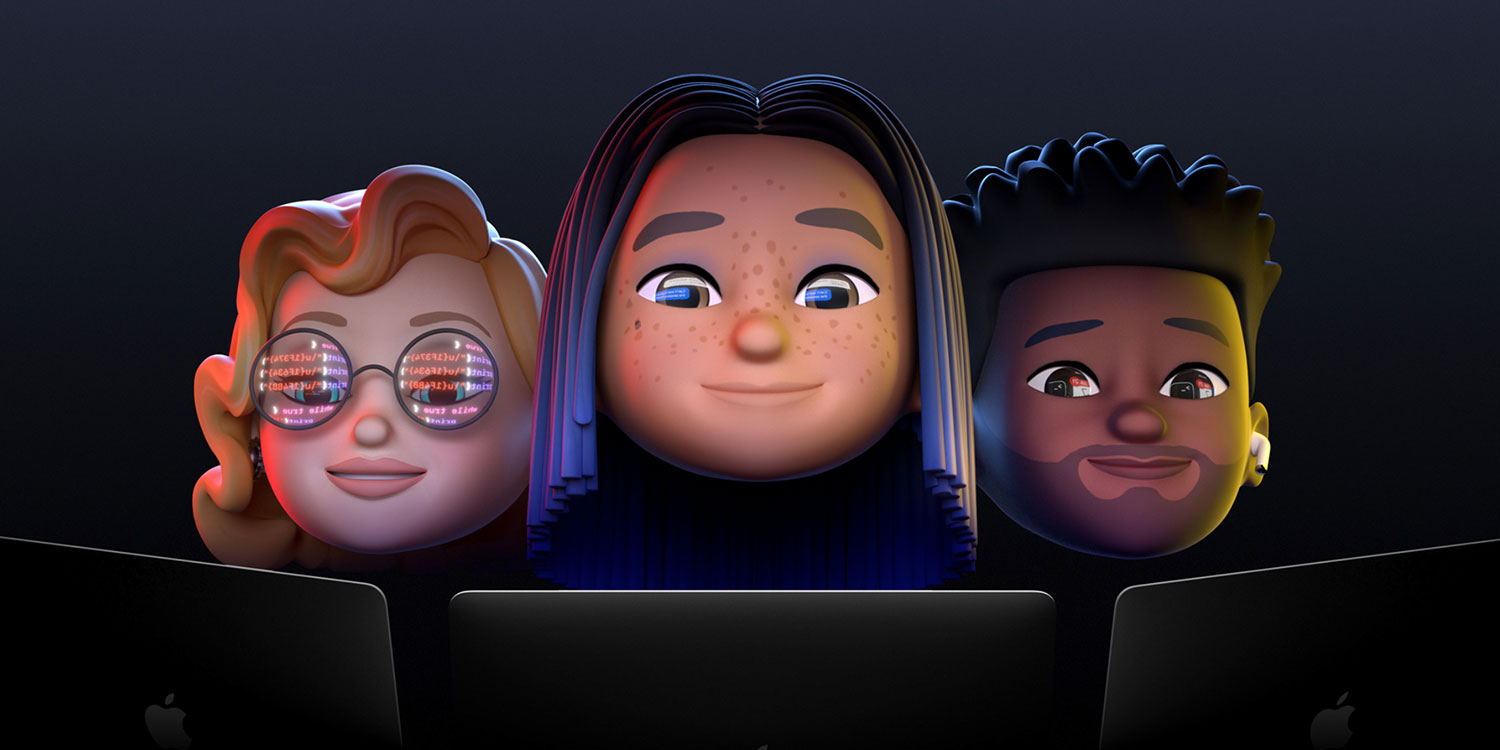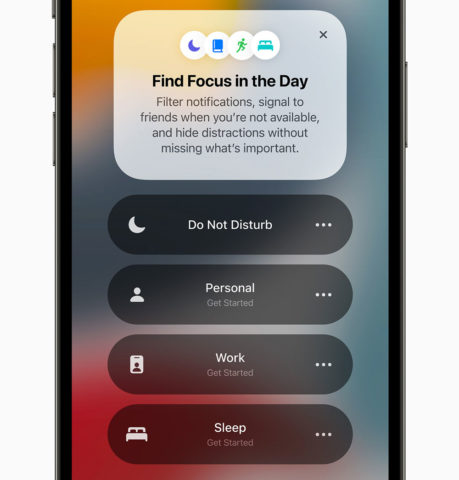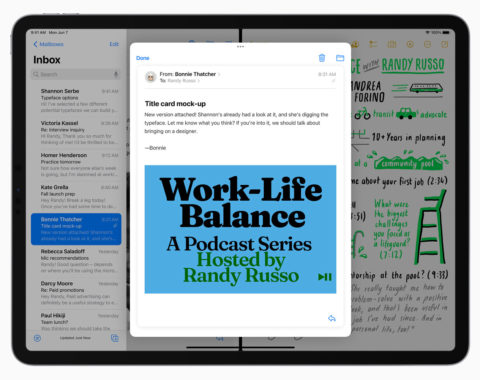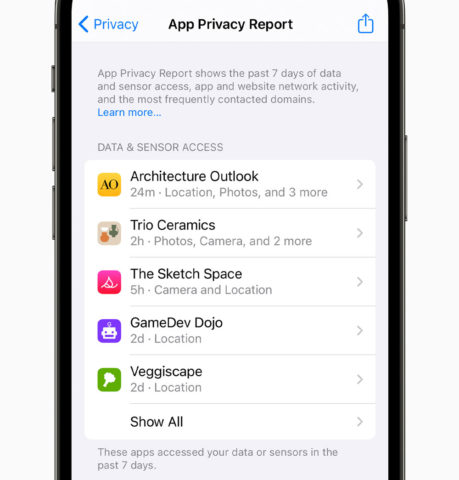Everything you need to know at a glance
Apple’s annual developer keynote has just come to a close, with plenty of announcements to dive into. This year’s presentation was as packed as ever, running close to two hours and including a bunch of reveals about iOS 15, iPadOS 15, watchOS 8, macOS Monterey; and more.
In fact, there was so much to cover from the software side it left no room for any hardware reveals. So despite our expectations, we’ll have to wait a little longer for a redesigned MacBook Pro.
Like last time, Apple has ditched its in-person conference for an all-online setup this year. The keynote opened with an amusing intro video celebrating “crazy ideas” from developers – so let’s see how crazy Apple’s own ideas are this year.
CEO Tim Cook kicked things off with a speech to an audience of disembodied Memoji avatars, talking about how he wants Apple to be “a force for change.” A nice sentiment, but it felt little creepy.
We’ll bring you detailed analysis of all every last tidbit in due course, but for the moment, dig your teeth into four huge announcements from the keynote, plus a couple dozen smaller ones at the end of this article. Here goes!
Together apart
Over the past year, the COVID-19 pandemic has forced people around the world to spend more time working and socializing digitally. Video calls are more essential than ever, and it’s clear that’s influenced some of the new features Apple has worked on for iOS 15.
In particular, FaceTime has a bunch of new features to make group calls more “comfortable, natural, and lifelike.” That includes voice isolation to block ambient noise, portrait mode to blur your background, a new grid layout, and more. Amazingly, FaceTime is now available to non-Apple users for the first time with a web app that works on Android and PC.
There’s also a new feature called SharePlay that allows you to listen, watch, or screen share seamlessly while on a FaceTime call. Add to that an updated Messages app with more focus on surfacing media attachments and links via a new Shared With You feature, and you can see Apple is capitalizing on the explosion of online hangouts.
A new focus on notifications
Android fans have long ridiculed iOS for its basic notifications, but with iOS 15 Apple is attempting to rectify that with a complete rethink of its alert system. The first change is a notification summary to keep your less urgent alerts quiet until set times of day, when a lock screen summary will appear to let you sift through the whole batch at once.
Beyond that a Focus feature allows users to set their activity status to things like Personal, Work, and Sleep, choosing which apps and contacts can trigger alerts and which will be automatically muted until later.
If someone messages you while you have one of these Focus statuses active, they’ll be notified you’re currently busy – but also given the option to break through the filter if it’s urgent. This is similar to how things work in the workplace messaging app Slack.
More iPad multitasking
For starters, iPadOS is adding features that were mysteriously absent last year despite inclusion in iOS. Specifically, Home Screen widgets and the App Library are now present, along with a handy quick link to the App Library from the iPad dock.
Beyond that, multitasking is getting easier and more intuitive with a new menu at the top of the display to instantly enter the iPad’s multitasking modes like split view. There are new keyboard shortcuts for multitasking, and you can drag and drop apps together in the App Switcher to create a new split-view scene.
A new area called the Shelf stores your open multitasking scenes, similar to how windows work on a computer or how tabs work in a web browser – which should make it easier to be productive on the iPad with Mac-like workflows.
Privacy, please
Apple has made privacy a real unique selling point over the last year or two, and it’s showing no signs of slowing down. In addition to the privacy “nutrition labels” and app tracking transparency added recently, it’s now giving users more protection across a range of apps.
New privacy protection features in Mail and Safari automatically hide your IP address, so mail senders and website owners can’t use it to figure out your location or track your usage patterns. Additionally, an App Privacy Report in Settings will give a full rundown of all your installed apps and how many times they ask for various data types – plus details of any third-party websites they contact during use.
There’s also on-device speech recognition for Siri, new Apple ID recovery features, burner emails in Mail, and even a VPN-like service for Safari called Private Relay (only for users that pay for iCloud). All this empowers users to have more control and a better understanding of what happens to their data. Advertisers won’t be happy, but users should be.
But wait, there’s more…
To our mind, those are the biggest reveals from today’s keynote – but Apple announced a ton more stuff that’s coming our way with its next software updates in September. Here’s a taste:
• Live Text features to allow you to select, copy, and paste text from within a photo
• new Memory Mixes in Photos with the ability to connect Apple Music tracks
• digital keys and ID in the Wallet app
• a new design for Weather; further expansion of the super- detailed maps in Maps, along with better visuals for elevation, landmarks, and nighttime
• complex road details and augmented reality walking directions in certain Maps cities
• new voices for Siri
• a digital legacy program to help deal with access to your data after you die
• quick notes for iPad that can be summoned with a corner swipe
• lots of innovation in collaboration with healthcare professionals
• a walking steadiness assessment to give you insight into your risk of falling
• direct sharing of heart data with doctors
• a Health Sharing feature for keeping tabs on your kids or parents
• a Mindfulness app for Watch that houses Breathe and Reflect functions
• new workout types including Tai Chi and Pilates
• a new watch face that highlights Portrait Mode photos
• a new standard for smart home accessories called Matter
• the ability to AirPlay audio and video to a Mac
• Universal Control for sharing a keyboard and mouse across multiple Macs and iPads
• a redesign for Safari that incorporates a fresh tab bar and start page
• optional extensions for mobile Safari
• and the ability to code entire apps from Swift Playgrounds for iPad.
Phew!
All these software updates will go through beta testing over the summer, and are all slated for full public release this Fall. Keep an eye on our news feed for more detail on all these reveals in the coming days and weeks as we dig into the developer betas.