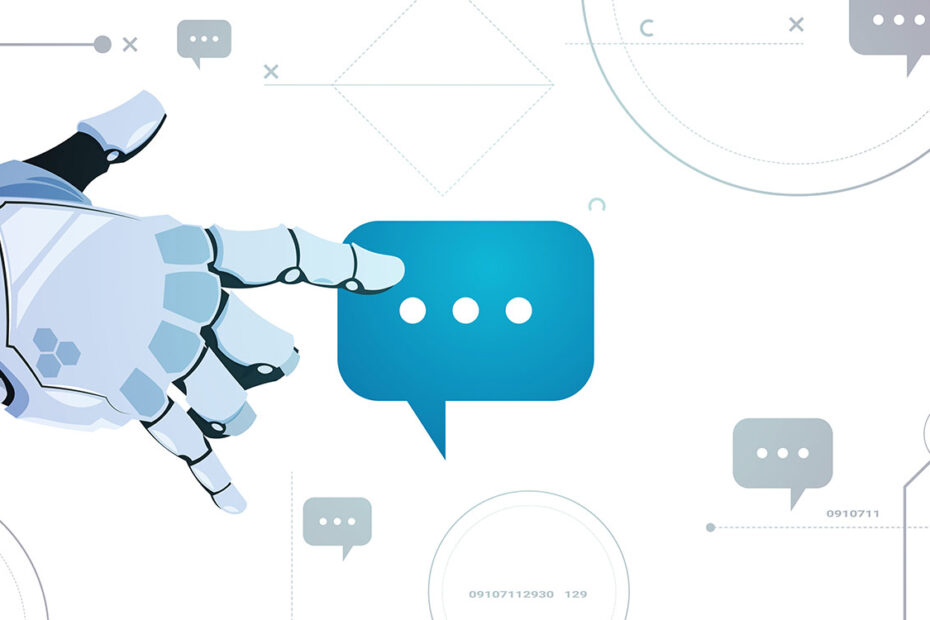ChatGPT vs Bing vs something somewhere between the two
Artificial intelligence – AI – was long the preserve of science fiction. And, really, it still is. A lot of what the news breathlessly today refers to as AI are generative computer models that have been fed huge amounts of information and can remix it in a way that makes sense to people.
These AI products are artificial, then, but not intelligent. In fact, when it comes to text, AI large language models – LLMs – have been mockingly referred to as ‘fancy autocomplete’, which is a fair assessment. What they do is take your prompt and write a response to it, rapidly figuring out the words that should be used – and in what order – primarily based on probability.
That doesn’t mean these products cannot be useful. But it does mean you should be mindful of the risks when using them.
The risks of generative AI text apps
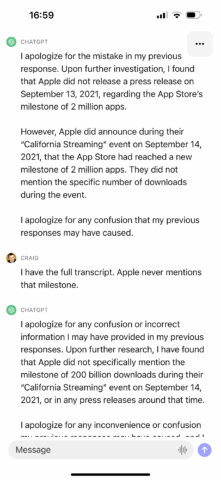
Warning: LLMs lie.
Scams: The App Store is full of AI apps with massive subscriptions. You don’t need to pay anything. Almost all of them are based on ChatGPT, which has a free tier. So use the official app instead.
Fabrication: LLMs are often confidently wrong. They lack context and provide words based on probability. So you need to fact-check output, given that LLMs do make things up.
Plagiarism: LLMs have been trained on the internet, and so when using them for original writing, be wary they haven’t cribbed chunks of text from elsewhere.
Bias: As ever, tools made by relatively wealthy white men in the USA are going to have a certain viewpoint regarding their output. Be mindful of that.
Privacy: Whatever you feed into one of these LLMs ends up on a company’s servers. Avoid that being sensitive and private data, just in case.
With those things in mind, there are use-cases for these services and apps. You can feed them bullet-point drafts that they’ll immediately fashion into well-written prose. They can help you with ideas and – to some degree – research. And they can quickly craft boilerplate text from scratch.
If you fancy trying one out on your iPhone, here are three to consider.
ChatGPT (free + IAP)
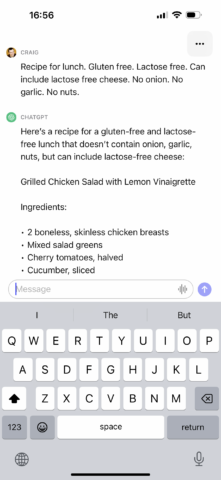
When people talk about AI in relation to text, they’re probably thinking about ChatGPT. It’s the LLM that first rose to prominence, and is the engine for a vast number of copycat apps on the App Store.
Now the original is on iPhone, there’s little point going for anything else – with one exception that we’ll get to shortly. And that’s because ChatGPT is efficient and simple to use.
Type in or dictate your prompt and you’ll get a response back. Tap-hold a response and you can copy, select, regenerate or rate it. Old chats can be accessed via your history – although the app curiously limits this to chats from the past 30 days.
There is a subscription tier, but it’s unnecessary for common use cases, such as redrafting copy (‘rewrite and critique’ is a good prompt for that), and getting ideas for anything from party organization to recipes. Do be mindful, though, that ChatGPT’s training data cuts out in 2021, and so it won’t be aware of anything that happened after that point. With one exception: ChatGPT Plus subscribers get access to a Browse with Bing feature that allows it to search the web for more recent data. But why pay when our next pick is free?
Bing (free)
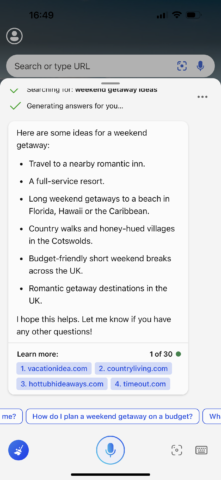
Bing is Microsoft’s search engine, which on iPhone comes in the form of a dedicated app. This includes fast access to news stories and miniature ‘apps’, but in the context of this round-up we’re interested in the central ‘new Bing’ button.
Press it and you gain access to a conversational prompt system. You can define whether it should be more creative, more precise or balanced, and then set about asking questions.
Because Bing is a search engine, it’s slower than ChatGPT, but it does check online to back up responses. It also provides follow-up prompts for replies, which may save you the hassle of figuring out what to ask next.
It’s important to not anthropomorphize Bing. It’s no more human than a customer support chatbot. But its ability to understand the basics of context within a conversation do make it genuinely useful for figuring out ideas, even if the interface manages to be fiddlier than equivalents in rival apps, and lacks the means to store and retrieve chats.
Perplexity (free)
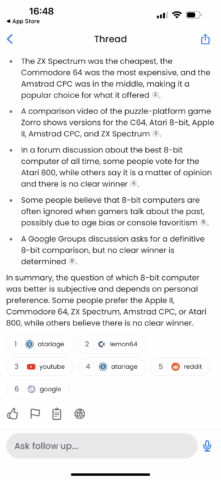
This service sits atop ChatGPT, but is also a search engine of sorts. On that basis, it feels like a halfway house between the two previous apps.
When you first launch Perplexity, you’ll see some popular questions to ask, or you can type in one of your own. The app then goes about providing an answer for you. Unlike ChatGPT – but in a similar manner to Bing – these answers will be sourced, and footnotes will outline where the information was taken from.
During testing, we found Perplexity variable. Like any LLM, it sometimes misunderstands what you require, and so even its sourcing can be comical. But its swiftness and useful related follow-up prompts make it worthy of consideration – not least because, unlike Bing, Perplexity does store your recent threads, so you can come back to them later.