From writing aids to handy utilities, speed your studies along with these superb apps
When it comes to education, mobile devices are often positioned as distractions – things that get in the way of learning. But the right apps can assist your studies, providing you with tools to speed actions along, or the headspace to make better choices and more considered decisions.
This round-up isn’t intended as an exhaustive list of all the apps you will ever need when at school or university. But each of them deserves a place on your device, and will aid your journey toward becoming better educated.
1Blocker ($14.99/£14.99 per year)
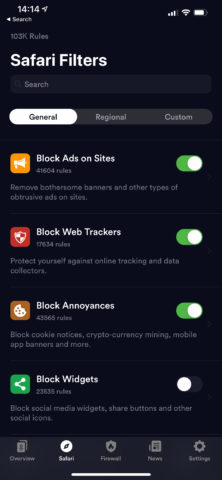
While studying, you’ll spend a lot of time online and won’t want website cruft gumming up the works. 1Blocker eradicates trackers, ads and annoyances – but also gives you the tools to customize your blocking experience, whether that means whitelisting favorite sites or applying custom scripts and code.
Adobe Scan (free)
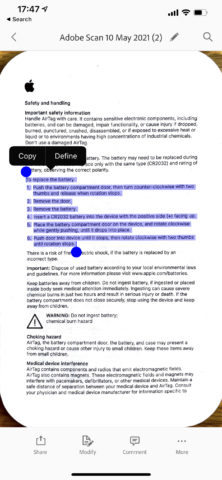
Paper’s not going away, but you can make better use of it by digitizing documents. Sadly, many iPhone scanners now demand wallet-thumping subscriptions. Adobe’s doesn’t – and has the added advantage of automatically recognizing text, meaning you can copy/paste it elsewhere and export scans to PDF.
BFT – Bear Focus Timer ($1.99/£1.79)

Intense, focused sprints combined with short breaks can be a great way to work. BFT uses a simplified version of the Pomodoro method to help you achieve this, and further keeps you honest when studying by having you put your phone face down to keep the timer running.
Chambers Dictionary ($9.99/£8.99)
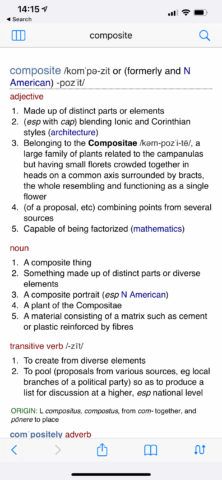
Operating systems and apps come with dictionaries baked in, but you can’t beat a paper tome to leaf through when looking for a word. Well, unless said tome is squeezed into your iPhone, legible, searchable and able to run offline. The Chambers Thesaurus app is similarly impressive and essential.
Cheatsheet (free + $4.99/£4.49)
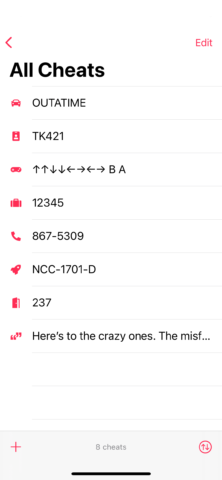
You need continuous access to certain notes. Avoid scrawling them on your hand in pen and instead add them to Cheatsheet. The app’s ideal for important phone numbers, door codes and public Wi-Fi passwords. Your list can handily be displayed as a Home screen widget or on your Apple Watch.
Cloud Battery (free or $2.99/£2.49)
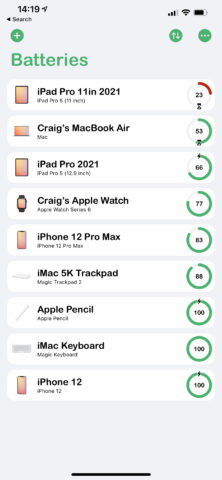
When in a class or studying away from mains power, the last thing you want is for a device to run dry. With Cloud Battery, you can keep tabs on all devices the app’s installed on (along with Mac peripherals), setting up custom alerts when something needs to be plugged in.
Countdowns (free or $0.99/99p per month or $19.99/£17.99)
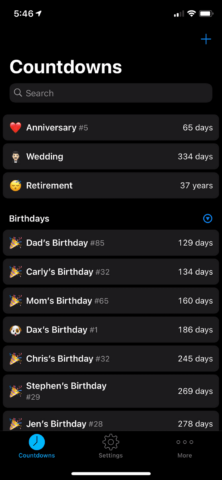
A combination of calendars and to-dos can keep you organized, but certain key events – exams; anniversaries – can do with additional reminders. Countdowns enables you to set up custom countdowns, each with its own image and title. These can be displayed as iPhone/iPad widgets and as an Apple Watch complication.
EZ Meditation Timer (free)
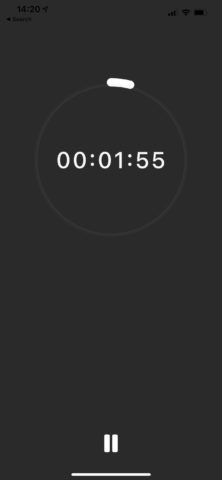
Studying non-stop isn’t good for your mental nor physical health. EZ Meditation Timer is a simple system designed to help you take a few minutes for yourself. The timer is straightforward and includes optional meditative audio, basic logging is built in, and there’s no price tag – unlike with many of EZ’s contemporaries.
FileBrowser ($6.99/£5.99)
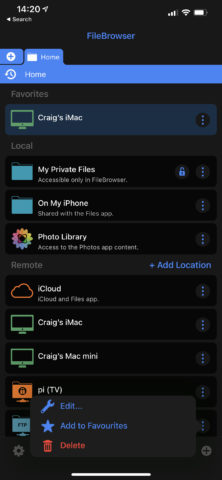
Apple’s Files lets you get at what you store on iCloud Drive or locally on your device, but that’s all. With FileBrowser, you can connect to other cloud storage providers and local network drives, such as a Mac, PC or networked server. The main app can preview files and integrates nicely with Apple’s too.
Keynote (free)
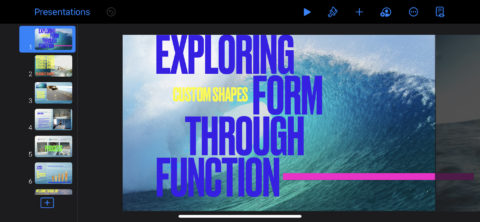
Apple gets criticized for its emphasis on aesthetics, but that misunderstands how important they are to usability. So it goes with the company’s ‘office’ apps, which blaze past rivals when it comes to visual appeal. For word processing, that matters relatively little. But for presentations, Keynote’s where it’s at on iPhone and iPad.
MindNode ($19.99/£19.49 per year)

Projects and essays rarely arrive fully formed. Instead, you’ll want to explore – and a mind map is a perfect way to do so, branching ideas from a central concept. MindNode is a superb, flexible mind map tool, enabling you to edit by dragging nodes or quickly adding objects in the outline view.
Morpho Converter (free or $3.99/£3.99 per month or $14.99/£12.99)
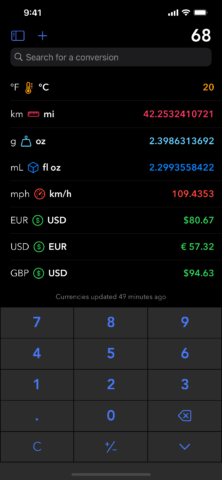
This conversion app differentiates itself by enabling you to store favorite conversions. These are subsequently converted simultaneously when you type in some numbers. You can dig into categories as well, along with checking out unit details for over 250 countries and regions – useful when working with people overseas.
NetNewsWire (free)
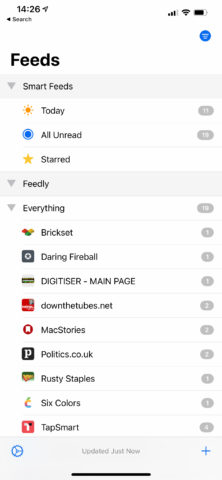
Should you need to keep tabs on news outlets and blogs for your studies, don’t waste time visiting them in Safari – follow them in NetNewsWire instead. Headlines will then be sent your way, and with a tap you’ll be able to view each article’s text and images in a streamlined minimal reader.
Notability ($8.99/£7.99)
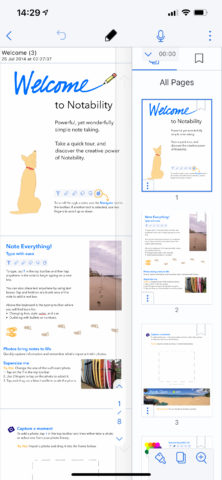
It’s this app’s flexibility that makes it noteworthy for taking notes. You can record lectures that are subsequently played back in sync with freeform drawings, writing and typed text. Documents can be marked up and there’s even a presentation mode for when showing off your work.
Pocket (free)
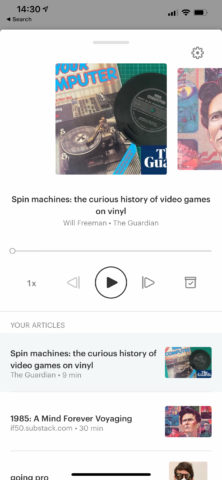
Whereas NetNewsWire is great for what’s happening now, Pocket is about stashing things to read later. You share to it from other apps and later read articles in a stripped-back reader. There’s an audio playback option too, for when your eyes are done for the day but your ears are still game.
Snapseed (free)
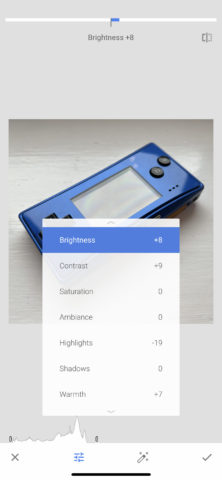
It’s inevitable you’ll need to edit images at some point during your studies. Snapseed takes things a step further than Photos, providing a usable but deep toolset for adjusting photos, cropping imagery, and adding text overlays. Edits are non-destructive, so you can experiment without fear prior to export.
Streaks ($4.99/£4.49)

This versatile app helps you define and manage habits to retrain your brain and more successfully study. Habits can be based around health goals and timers. They can also be positive (things you want to do) or negative (those you want to avoid). A stats view lets you track how you’re doing.
Tyldig ($1.99/£1.99)
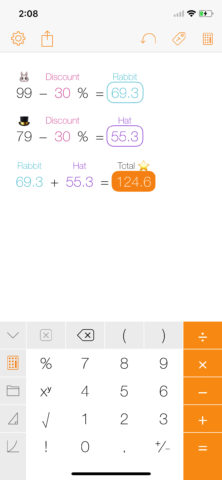
Various traditional calculators exist for iPhone and iPad (the best being PCalc), but Tydlig takes things in a different direction. Its results can be labeled and linked, so you can concoct dynamic ‘living’ documents and related graphs. The combination’s like the best bits of a spreadsheet, calculator and scribbled notes.
Ulysses ($49.99/£48.99 per year)
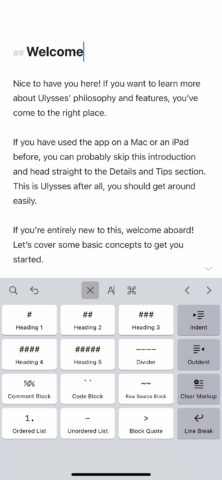
Where your writing ends up is one thing, and will be dictated by the demands of where you’re studying. But Ulysses is a good place for your writing to start. You can drop everything you write there, tagging and combining notes into bigger pieces that can be exported to Word, PDF or HTML.
White Noise+ (free or $4.99/£4.49)
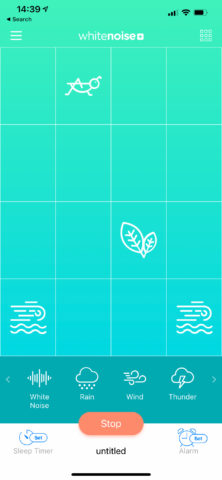
Should you find yourself distracted by hubbub or find it hard to switch off and relax, your studying’s going to suffer. White Noise+ lets you construct soothing soundscapes based around white noise and nature sounds, all by dragging icons to a grid. Custom mixes can be saved, and there’s a timer in case you nod off.

