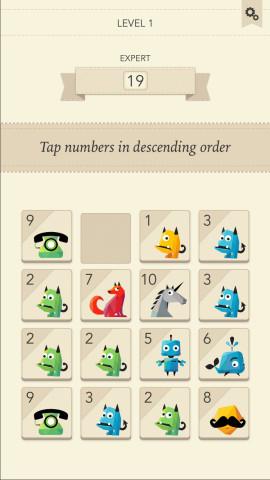Whether you’re donning your school uniform, immersed in university, or just like learning new things, there’s an iPhone app for you
At this time of year, plenty of kids, teens and mature students are immersed in the start of a new school year. In the distant past, a pocket calculator would have seemed pretty hot tech to have stashed in a bag, but now the iPhone can, with the right apps, be almost anything.
In this round-up, we’ve scoured the App Store to find 20 of the very best apps that should help you in your studies.
The Theodore Gray Collection
$19.99/£14.99 • 3.01 GB (three apps) • Touchpress Limited
Download The Theodore Gray Collection
Touchpress has a knack for making great digital books, and the Theodore Gray Collection is a bargain for anyone learning about (or just interested in) science. The Elements puts atoms in the palm of your hand, while Elements In Action provides videos of their sometimes alarming properties. Molecules explores how elements are assembled into the forms that make up our world. Hundreds of rotation photos, videos, and interactive diagrams make for an immersive educational experience.
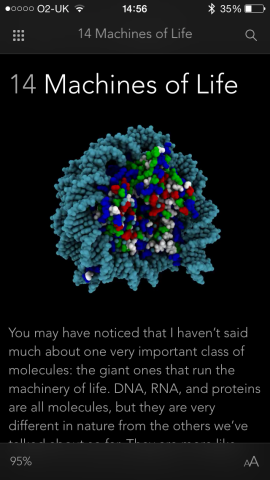
Metamorphabet
$3.99/£2.99 • 98.0 MB • v1.06 • Vectorpark.com
One for the youngsters — and the young at heart — Metamorphabet is a playful journey through the alphabet. You prod, drag and poke letters, which transform into representative interactive experiences — such as lizards on a loop for ‘L’. Sometimes surreal and frequently beautiful, Metamorphabet is an app you’ll be gawping at for hours, whether you’re 5 or 55.

Wikipanion Plus
$4.99/£3.99 • 5.1 MB • v1.8.95 • Robert Chin
Although there’s a free Wikipedia app, and also a free version of Wikipanion, Wikipanion Plus makes our list. This is mostly for the queue function, enabling you to track articles you want to read in the future. Everything can be saved offline, for when you lack a data connection, and in-article browsing is straightforward, making scanning through text a breeze.
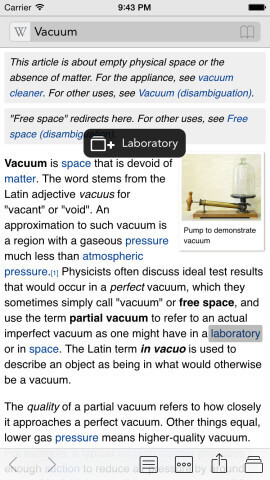
WolframAlpha
$2.99/£2.29 • 15.1 MB • v1.6.2 • Wolfram Group LLC
WolframAlpha is about combining reference with context and computation. Just enter a term and it comes across like a data-happy Wikipedia, but enter queries — be they based around maths, statistics, physics, chemistry, astronomy, and more — and you get relevant, useful metrics, facts and figures, thereby saving you plenty of time searching elsewhere.
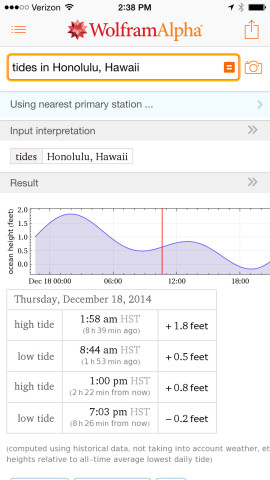
Chambers Dictionary and Thesaurus
$9.99/£7.99 • 37.3 MB (two apps) • WordWeb Software
Download Chambers Dictionary and Thesaurus
Any student of English (or, for that matter, anyone writing in English) needs a dictionary and thesaurus handy. This collection offers a great example of each. The apps are simple and responsive, optimised for all current iPhones. A touch of a button enables you to quickly leap between the two apps, switching between definitions and browsable synonyms.
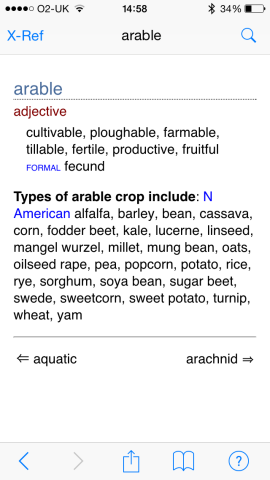
World Factbook & Atlas
$0.99/79p • 132 MB • v7.02 • jDictionary Mobile
Download World Factbook & Atlas
The CIA’s World Factbook is widely accepted as an authority on information about the many countries and territories on our planet. This app provides all the information in beautifully rendered offline form (no web connection is required), whether you urgently need to see Liechtenstein’s flag, an overview of Australia’s economy, or which countries border Mali.
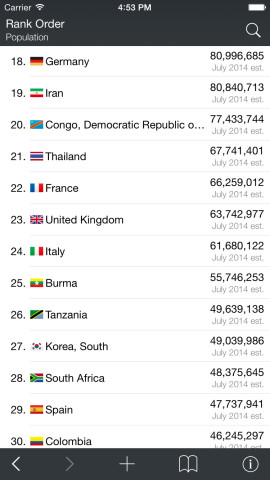
Duolingo
Free • 22.9 MB • v4.5.0 • Duolingo
Learning languages can be hard, but Duolingo tries to ease you in. Very mobile-oriented, the app’s drill-oriented exercises are short, friendly, and subtly use repetition and intuition to boost your confidence. Bereft of a price-tag, it’s a no-brainer download.

iTunes U
Free • 34.6 MB • v3.0 • Apple
iTunes U is a classroom on an iPhone, used by educators and students worldwide for reference, assignments, grading and more. If your school uses the system, you’ll have to download it anyway; if not, it’s still worth perusing as the world’s largest collection of free education content, which can supplement whatever you already have access to.
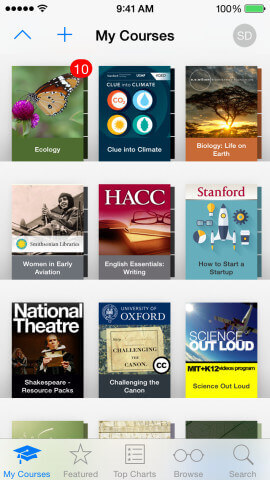
Soulver
$4.99/£3.99 • 9.1 MB • v2.5.2 • Acqualia
The problem with traditional calculators, whether they’re on the desk or your iPhone, is that they rob your calculations of context. Numbers become abstract, swimming in a sea of figures. Soulver enables you to write out problems and see answers as you type. Complex multi-line calculations remain dynamic and can be saved and synced to the cloud.
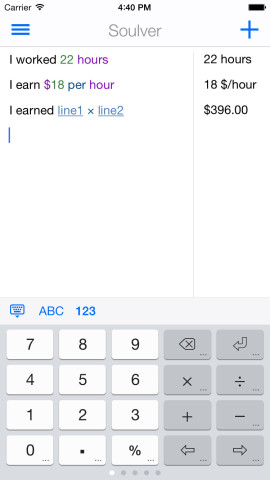
Dropbox
Free • 61.3 MB • v3.9.6 • Dropbox
Although iCloud syncs content between your Apple devices, Dropbox is a much more widely used cloud service. You get 2 GB of space for free, and can use it to stash documents and reports. These can be accessed on your iPhone, stored locally for when you’ve no data connection, and easily shared via email by sending a simple URL.
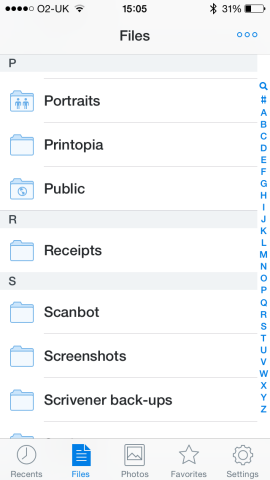
GoodReader
$4.99/£3.99 • 39.1 MB • 4.11.0 • Good.iWare
For those times when Dropbox’s preview isn’t sufficient, try GoodReader. It’s a first-rate app for reading PDFs and a range of other formats, such as Office, images, and videos. The app also has file transfer and management capabilities, including accessing online and networked storage, copying and renaming documents, and the means to create zip archives.
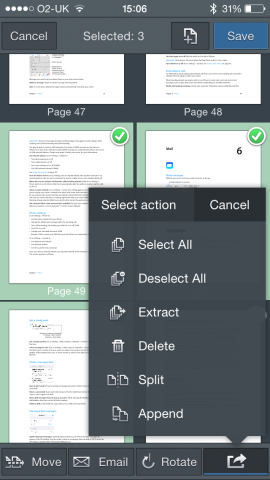
Evernote
Free • 75.3 MB • v7.7.11 • Evernote
When you’re in the midst of learning something, you never know quite what content you will and won’t need in future. Evernote can become your surrogate online brain. Dump everything — images, recordings, lists and documents — into the system, and you can tag, categorise, search and retrieve it later.
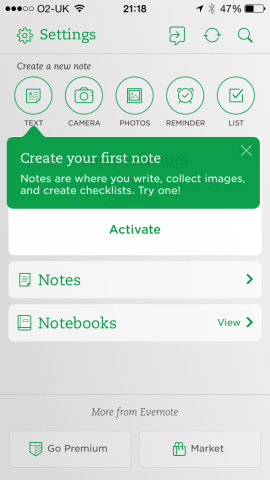
Scanbot
Free + IAP • 49.7 MB • v4.0.1 • doo GmbH
Paper’s not going anywhere fast, and so it pays to have an app for digitising documents, so you always have a copy to hand. Your iPhone’s camera can do this, of course, but Scanbot’s a better bet, boasting edge detection, colour optimisation, multi-page document creation, and cloud sync. Upgrade to ‘pro’ ($4.99/£3.99) and the app adds themes, text recognition and search, the means to add pages to existing scans, and Touch ID protection.
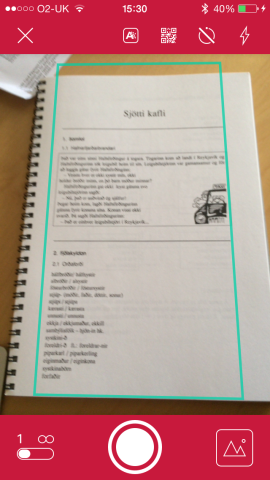
Quest
$1.99/£1.49 • 12.0 MB • v1.2.2 • SangHeon Kim
Loads of task managers exist for iPhone, but Quest is one that’s actually fun. Using gestures, you add lists and tasks, rearrange items, and mark them as complete. On doing so, a little pixelated hero marches across the screen and duffs up a lurking enemy. Tap the resulting gems and you level up, gaining new kit. The app also features time-based tasks, a Today view, and iCloud sync.

MindNode
$9.99/£7.99 • 13.0 MB • v4.0.4 • IdeasOnCanvas GmbH
Whether you’re working on a science experiment, piece of art, or a collaborative project, mind-mapping can help you brainstorm, quickly getting ideas down and then arranging them. In MindNode, you can very quickly create nodes, adding notes, images and colours to flesh everything out. Resulting maps can be exported or shared using various online services.
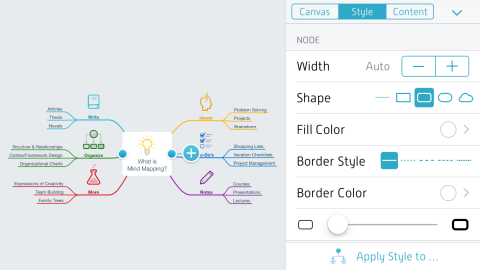
Keynote
$9.99/£7.99* • 463 MB • v2.5.4 • Apple
Presentations aren’t only for business, and if you’re having to present to your classmates, Keynote is an excellent app to use. If the presentation is to be played, the app offers templates, animations, autoplay, and video mirroring (leaving notes on your iPhone while your slides play on another screen). Otherwise, it makes for a useful means of getting down important information, which can be used as digital cue cards when later giving your talk.
* Keynote is free on any device purchased on or after September 1, 2013, running iOS 8.
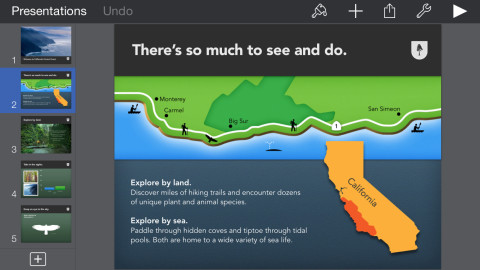
Noteability
$5.99/£4.49 • 66.8 MB • v5.7.2 • Ginger Labs
One of the most full-featured note-taking apps for iPhone, Notability goes beyond entering text with a keyboard. You can add sketches and images, write with your finger or a stylus, import and annotate PDFs and photos, and even take audio recordings. If you’re recording and adding notes in a lecture, these things link during later playback, notes animating as the recording plays.
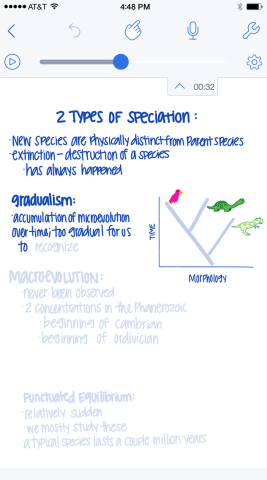
ProCreate Pocket
$2.99/£2.29 • 56.2 MB • v1.5 • Savage Interactive Pty Ltd
There are plenty of sketching apps for iPhone, but Procreate Pocket is our favourite for getting images down quickly. The drawing tools are simple but enable surprisingly rich results; brush zoom and opacity sliders are always available; and transform, adjust and layer settings provide scope for more complex compositions. Great for art classes, or just jotting down visual ideas.

Creative Writer
$1.99/£1.49 • 67.7 MB • v4.7 • RESONANCA IT D.O.O.
If you’ve ever sat there tapping away at the iOS auto-complete bar, to see what literary gems it arrives at, you’ll be at home with Creative Writer. It attempts to deliver language expressions to assist with sentences and stories, which can even be based on specific writing styles available as a $0.99/79p IAP.
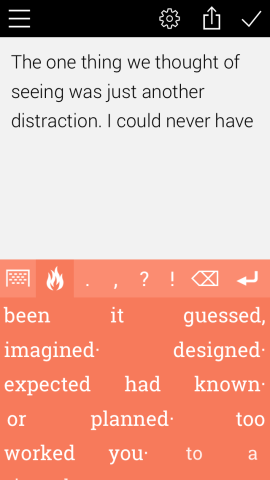
Rules!
$2.99/£2.29 • 25.6 MB • v3.0.2 • TheCodingMonkeys
Our final entry is a game, but Rules! is beneficial to anyone in education. Sort of. It’s essentially a brain workout/memory training exercise across multiple rounds. In round one, you get a rule (tap in ascending or descending order) and remove cards based on that. For subsequent rounds, the rules will only remove some of the cards, and so to clear the grid, you must use previous rules, in reverse order — and they’re not displayed again. This is easy for a few rounds, but testing once you’ve worked through dozens!