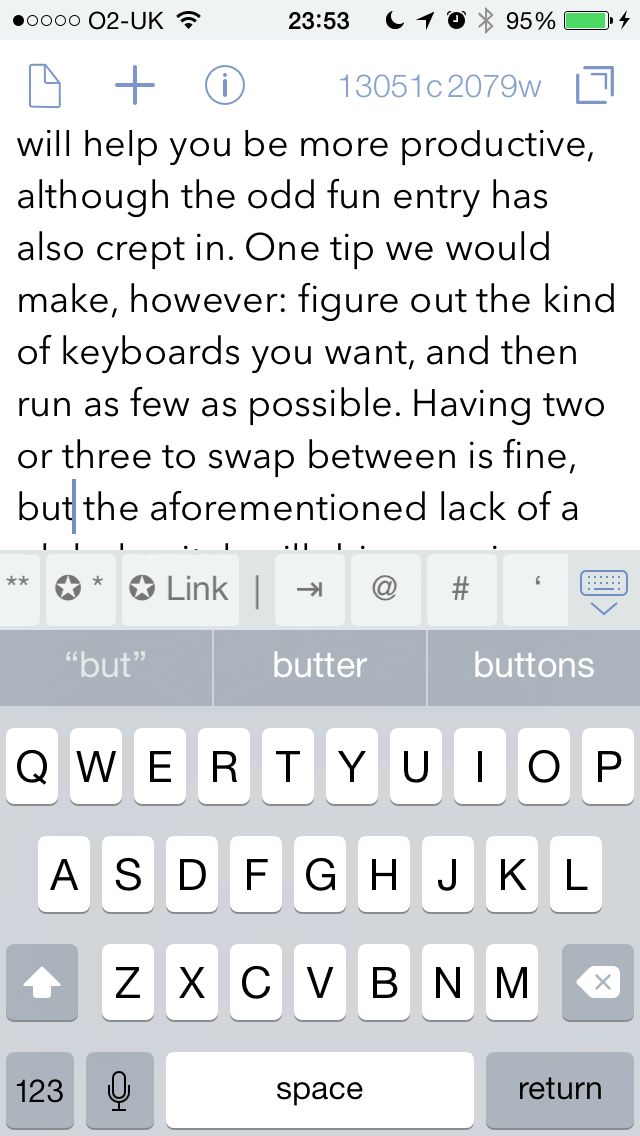The powerful note-taker gets a major upgrade, attempting to take your productivity to the next level
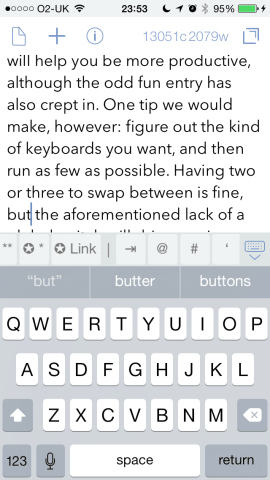
Writing in Drafts.
Drafts is essentially a super-powered note-taker. On launch, the app gives you a blank page and you start typing away. Once you’re done, you can then send your text on to another app or service. So far, so Notes, you might be thinking, but what does Drafts offer you beyond Apple’s app? The answer is: loads.
The basic writing interface is far superior to Notes. Visually, it’s more in tune with iOS 8 than Apple’s app, which oddly still boasts a fake paper texture background. By contrast, Drafts is all stark white with clean blue action buttons.
In terms of functionality, the addition of a word and character count at the top of the screen is handy when composing text for restricted space (such as a tweet, or a writing commission where you’ve a fixed word count), and there’s Markdown support and previewing. Handily, the app also has an scrollable extended keyboard strip, with undo/redo, cursors, some Markdown buttons, and a few bits of punctuation.
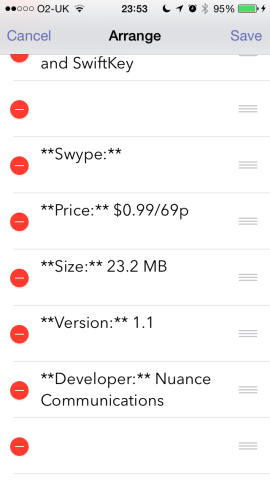
The Arrange feature.
Custom keyboards
An edit button enables you to rearrange these keys and add your own, including commands, text and scripts. On the iPhone, space limits this feature’s usefulness a touch, but it’s still great for getting things you need right by your thumbs, rather than you having to hunt through menus. (Frankly, we’d love to see something like this in a third-party keyboard — that would be seriously useful.) Another interesting feature is an Arrange button, enabling you to drag and drop paragraphs about, to change the composition of your text without tedious copying and pasting; that this doesn’t ignore blank lines is frustrating, however.
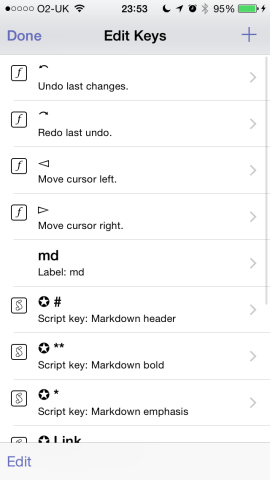
Editing the keyboard.
Anything you write is automatically stored in the app’s inbox, and an inbox count can be optionally accessed via a Today view widget. Text you’re done with can be sent to a searchable archive or flagged (and thereby made available from a separate Flagged tab); an info button also enables you to see creation/modification dates/locations, along with versions you’ve saved and an actions log.
That last thing is the real cream of Drafts 4. iOS is now more extensible than ever, thanks to third-party apps being accessible via Share sheets, and so Drafts has made a serious effort to stay ahead of the field. You still get a slew of built-in share actions, which can be filtered and searched. In this update, though, actions gain JavaScript support and can be multi-step, boosting their scope, and positioning Drafts closer to the likes of Editorially. The interface for creating actions is pretty straightforward, but if you don’t fancy delving in yourself, you can grab interesting looking additions that people have uploaded to the web.
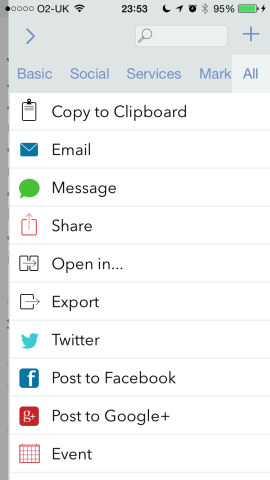
The default share actions.
A strong performance
In use, Drafts performed admirably on an iPhone 5s and also an iPad Air (the app is now Universal), and it’s been fully optimised for new iPhones. It remains a touch cramped, because it’s trying to do so much, and we felt there was one failing, in it being awkward to get text into the app. It tries to be a bit too clever with its Share sheet button: for a web snippet, you’ll get the title and URL only unless you first make a selection; for text in Dropbox, you’ll need to copy and paste text, because the Share sheet capture doesn’t play nicely with Dropbox.
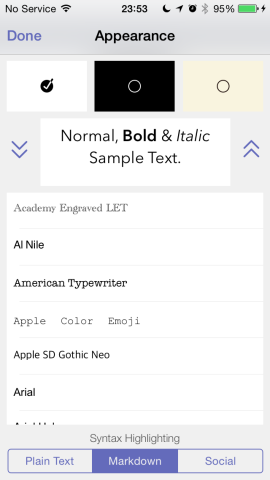
Optional themes.
Still, this is only a minor niggle, and criticising a note-taker for not doing something you’d expect of a fully fledged text editor is perhaps churlish. If anything, it showcases how far this app has come and what it can do, and it goes some way to justifying the price-tag for anyone who wants a hugely powerful and configurable note-taker that will do far more than Apple’s.
Of course, if you already own a previous version of Drafts, you might pause at buying the app again. The previous version will continue to work fine, note, and remains a perfectly decent option if you’re rocking an older iPhone. But for anyone with an iPhone 6 or 6 Plus, or anyone clamouring for a more flexible version of Drafts, this is a strong upgrade that’s very much worthy of consideration.
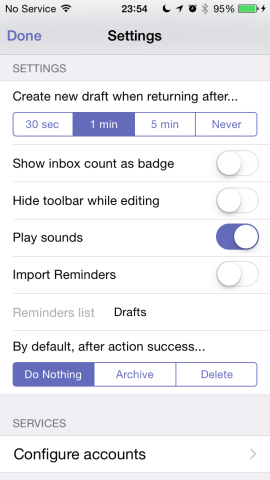
Drafts 4 settings.
Price: $9.99/£6.99
Size: 9.8 MB
Version: 4.0.4
Developer: Agile Tortoise