It’s free, there are no adverts, and every feature is available from the start, so what is the catch?
Price: Free
Size: 10.2 MB
Version: 1.0
Developer: Shao Hung Tung

No room’s taken up with tabs, but your mug is permanently on-screen
It takes a lot of guts to release a new iPhone Twitter client in 2015. Twitter itself has been broadly hostile to third-party clients in recent years, while simultaneously transforming its own app from a horrible mess into something that’s broadly usable and actually quite nice. Meanwhile, users determined to favour an alternative are typically entrenched in either the Tweetbot or Twitterrific camps. Flyte 2, then, has a job on its hands.
On initial launch, it’s clear this is an app that wants to present itself as a clean and stylish equivalent to Twitter’s utilitarianism. It’s all sleek layout and spindly fonts. Flyte 2 also takes iOS’s content-first approach to the extreme, eschewing toolbars and tabs. Instead, your account picture lurks in whichever bottom corner you tell it to, and a quick prod causes buttons to shoot out: the compose one pops upwards, while profile, search, DM, ‘replies’ and feed buttons appear in a row.

Your profile screen enables you to check out your tweets and favorites
The interface has other niceties, too, although they are similarly opaque, initially. Tap a tweet and you access action buttons: link; copy; quote; translate. Swiping provides further interactions: swipe to the right to access retweet and reply buttons; swipe left to ‘favorite’ the tweet or view its conversation thread. Amusingly — if bizarrely — confirmation of certain actions appears in a comic-like speech balloon emanating from your profile photo.
Where things fall apart is in the compose screen. The font used is spindly, and — along with some dubious color choices — often makes for unreadable text. Worse, type only half a tweet and you’ll have to scroll, which is ridiculous when you consider individual tweets max out at a mere 140 characters. There are other shortcomings, too, such as a lack of access to lists, and a range of weird display bugs.
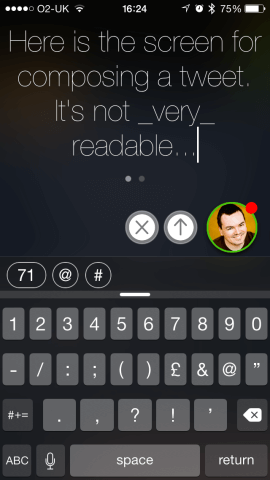
Spindly text and having to scroll is not what you want from a Twitter compose screen
With a bit more work, Flyte 2 could probably muscle in on some of its rivals’ turf. It has plenty of useful features (including push notifications, a built-in browser, and Apple Watch support), and is entirely free to try. But unless your Twitter experience is primarily reading and only very rarely composing, there’s a good chance you’ll find yourself going elsewhere in short order.

