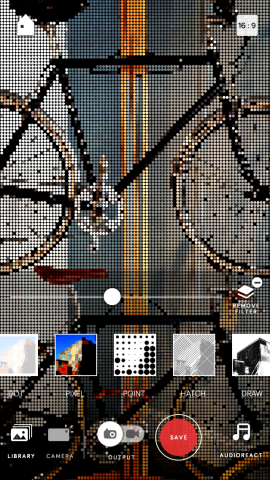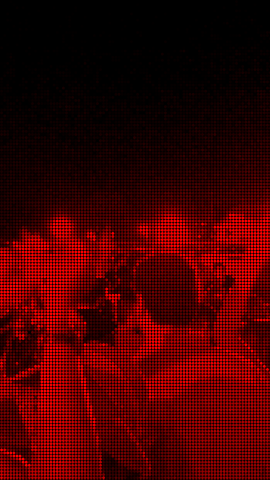Generate offers glimmers of brilliance, behind some intriguing filters
Price: Free (Pro $2.99)
Version: 1.4.9
Size: 22.1 MB
Developer: Hybridity Media
Ever miss VHS quality footage? The washed out colours, the grainy picture quality… it was truly a golden age of home video. Kinda. With the help of Generate, you can return to that era (whether you want to or not).
An Instagram for video – the next logical conclusion you might think? But if Instagram’s much loved filters evoke romantic days in the sun with super 8 cameras, the filters available in Generate are more low budget monster flicks and 80’s glam-rock music videos.
Using either the camera on your device or a videos or images from your camera roll you can layer up to 2 images to compose your unique creation, and there is no doubt it will be unique.
Filter this
The free version includes filters like prism, hue, tint, kaleido, silo and pixel – that last one is particularly useful if you were a superhero that needs to keep their identity under wraps. Each filter can be adjusted in intensity with a slider. Each creation can then be shared to Facebook, Twitter, Instagram or uploaded to Generate’s own user gallery.
So what are you actually going to use the app for? Think of Generate more as a creative tool rather than a everyday filter app. You aren’t always going to want to have your photos or videos covered in psychedelic filters, but for those nights out or gigs where your camera may struggle in low light – Generate is worth a shot to create some memorable abstract images. The free version includes a handful or filters and the length of video and resolution are limited. This can be unlocked with the Pro version that costs $3 but you’ll get a good idea whether you’ll actually use this functionality pretty quickly and for most the free version has enough options to keep things interesting.
Audio-react is an interesting part of the app to bolt on as standard, pulsing the filters and effects either with ambient noise picked up by your device’s microphone or synched with your favorite Miley Cyrus hit from your device. There could be some interesting applications for adding live filters to video for DJ performances and such, but it doesn’t look like you’re going to rack up any new Periscope followers with Generate just quite yet.
After using Generate for awhile, it begins to feel that though the app is clearly well designed under the hood, and can do some great things, a lot of the filters and effects feel like ones that would have been built in with a decade old version of photoshop. It’s also very easy to get into a mess. However, the online gallery shows that some pretty nice visuals are possible, and while we saw glimmers of quality in Generate, users will need to put in some real dedication to really produce the kind of work that’s truly unique.