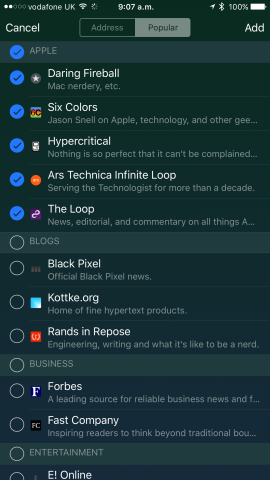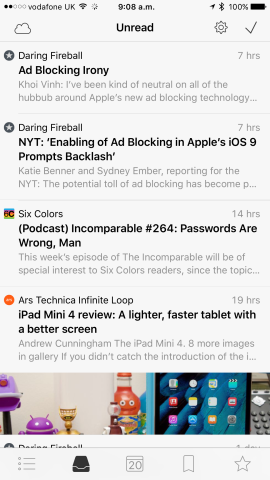The recent release makes it easier than ever to stay tuned in to the sites you love most
Price: $3.99 (£2.99)
Version: 4.0.0
Size: 11.3 MB
Developer: Black Pixel
The App Store is truly packed to the rafters with feed clients for iOS. There’s Reeder 2, Unread, Mr. Reader, and many, many more apps promising to take care of your iOS-powered reading needs. That hasn’t stopped developers from trying to grab a portion of this market, however, and new, feature-rich feed readers continue to reach Apple’s mobile platform week in, week out. One of the most recent is NetNewsWire 4.0: could this app be your next feed wrangler of choice?
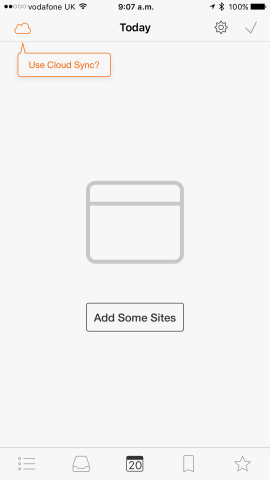
It all starts at this screen: first in NetNewsWire, you’ll need to add a selection of your favorite websites to the app
NetNewsWire 4.0 is, of course, the fourth major release of NetNewsWire’s iOS app. Black Pixel explains that the 4.0 software has been completely rewritten from the ground up, making it, for all intents and purposes, a brand new app. So, let’s take a look at exactly what NetNewsWire 4.0 offers.
The application’s main user interface (UI) includes four tabs. First, you can browse through a list of subscribed websites: you can add more using a “+” icon in the top right of the screen, though upon first launching the app, NetNewsWire prompts users to subscribe to a selection of popular publications from various categories. Touching on an individual website from this pane lets you browse its content; this is ordered chronologically, with the most recently-published articles appearing at the top of the screen.
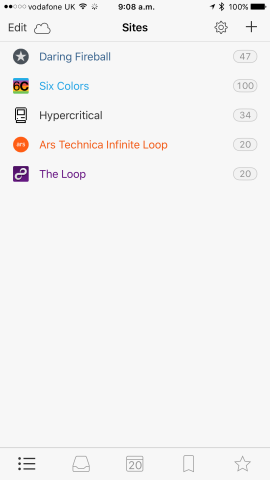
I love the colored icons in NetNewsWire; these stand out against the light background and add to the aesthetics of the app’s design
Along from this tab, an Unread pane lets NetNewsWire users check on a collection of unread articles from all their subscribed publications. And the app’s middle tab, labeled Today, presents a list of subscribed articles which have hit the Web on that current day.
What we like most about NetNewsWire are the small design elements which Black Pixel has included in the application. Icons in the app are colored, while a neutral light background stands against NetNewsWire’s typography (which uses Apple’s San Francisco font as of iOS 9). You can increase or decrease font size using a dedicated button in the reading interface, and a sharing button is also provided for easy access.
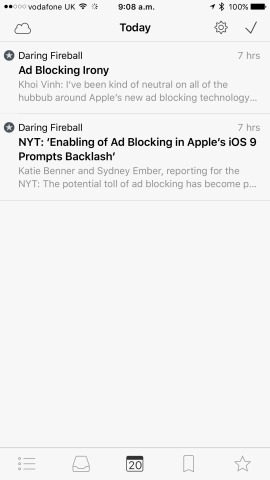
At this interface, however, you’ll be able to see news which was published today, allowing you to catch up on the most recent (and important) stories
When browsing through a list of articles, iPhone owners can swipe on articles to either mark them as read, bookmark them, mark them as favorites, or share them. From here, a collection of bookmarked and favorited articles can be viewed all in one place.
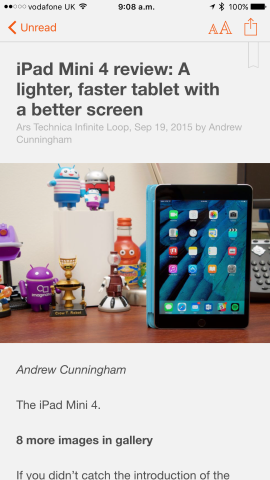
Reading articles is a dream in NetNewsWire: the layout is perfect, with a light background, a big image, and the built-in San Francisco font (on iOS 9)
Finally, a comprehensive selection of settings can be customized by users. You can activate a night mode for the app, you can enable an unread badge count for NetNewsWire, and you can also alter how the app fetches for articles. Plus, thanks to built-in support for Cloud Sync, NetNewsWire users can sync their reading progress between Black Pixel’s Mac application, too.
The bottom line? NetNewsWire isn’t a revolutionary feed reader. But it is a decent piece of software that works well, and looks great. If you’ve yet to find a feed wrangler you like, take NetNewsWire 4.0 for a spin.