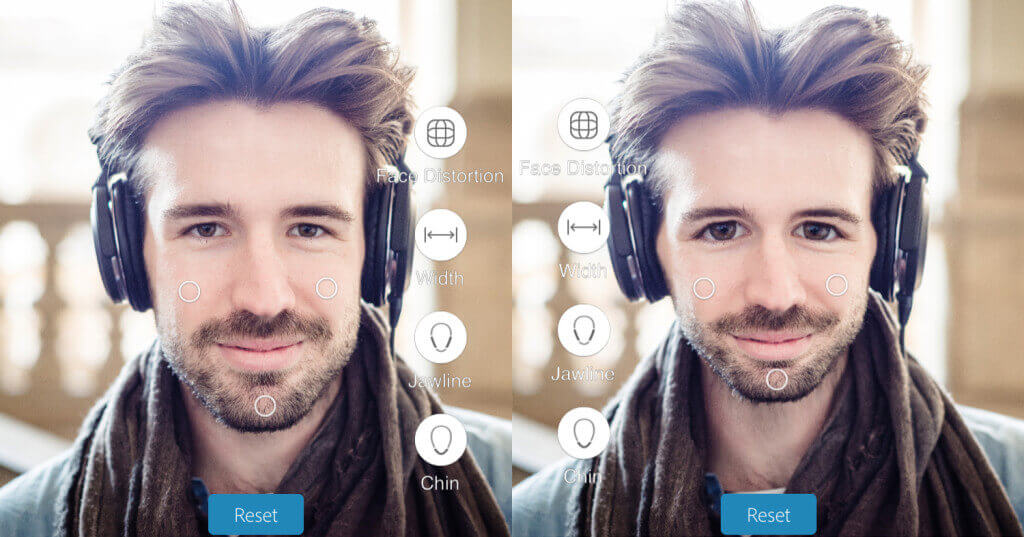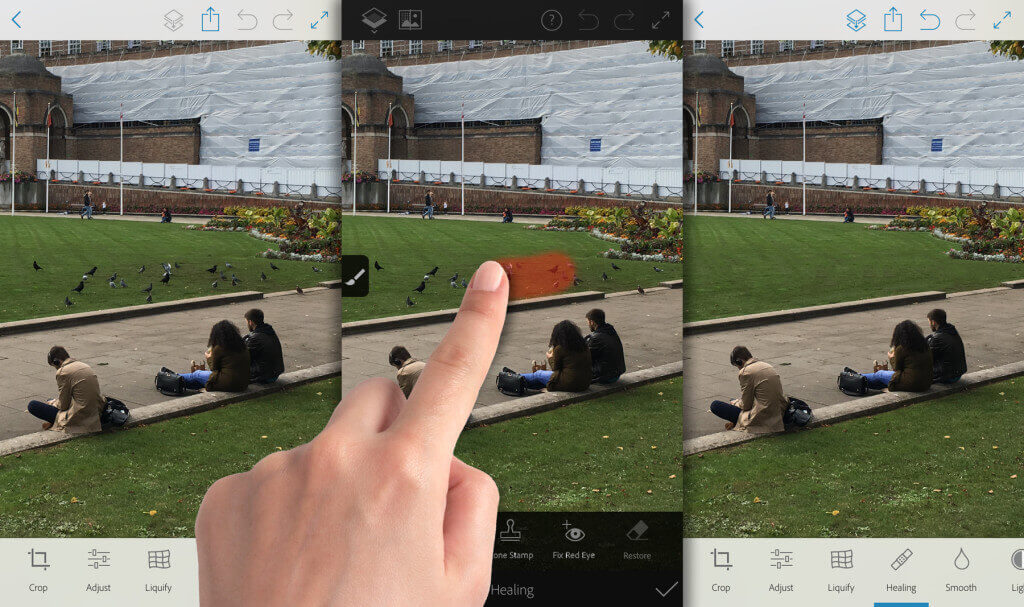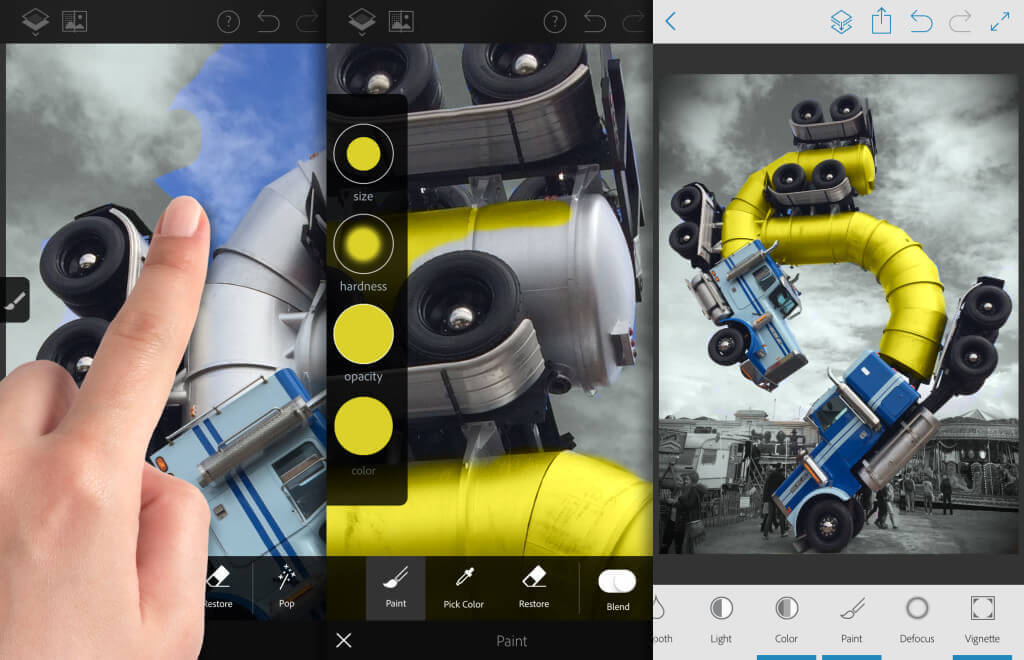Adobe has released a new app that promises all the retouching power of Photoshop in the palm of your hand.
Price: Free
Version: 1.0
Size: 88.3 MB
Developer: Adobe
Platform: iPhone & iPad
![]()
Photoshop Fix is the latest in a long line of Adobe mobile apps, and it’s arrival alongside an updated version of sister app Photoshop Mix seems to spell the future of iOS photo editing. Instead of trying to bring the whole desktop package clunkily to mobile (looking at you, Elements and Touch), it looks increasingly like Adobe are building a more focused suite of individual Photoshop apps with specific functions. As a result, Photoshop Fix feels more honed to its admittedly small skill set: retouching and restoring photos.
While Fix isn’t going to win any beauty contests, its interface is robust, clear and unobtrusive. It does a good job of giving you the options you need without getting in the way or cluttering the screen. The occasional tooltips are helpful, and the introductory mini-tutorial is really nicely presented. The app starts you off with two demo pictures to learn the ropes: a woman’s face to practice ‘portrait retouching,’ and a plane on a lake for ‘creative retouching’. It’s definitely easier to get to grips with if you have some familiarity with Photoshop already, although nothing feels overwhelming.
One of the flagship features of Fix is a new addition to the Liquify set of tools called Face. This uses facial recognition technology to allow you to distort and adjust facial features in impressive – if a little unnerving – ways. It’s pretty fun to mess around moving jawlines and making eyes bigger, plus you can literally turn that frown upside-down if you so desire. If only Leonardo da Vinci had this technology when he was putting the finishing touches on the Mona Lisa.
The Healing tools are the star of the show here, with old favorite Spot Heal harnessing Photoshop’s incredible content aware technology to remove unwanted elements from a photo just by drawing over them. You can say goodbye to spotty selfies and completely remove anything you don’t like from your landscape photos.
It feels like magic to ‘delete’ an object from a static picture and have the background automatically fill in the blank space. It’s not always seamless – working much better on small features with a uniform background – but to be able to so drastically alter a picture with a single swipe is incredible. Luckily the rest of the healing tools are there to patch things up if the automatic spot heal tool doesn’t quite work its magic.
The rest of the tools are reasonably standard, though still welcome. Most involve ‘painting’ on screen to some degree to selectively add blur, sharpen or smoothing effects. Similarly you can paint lightness and saturation edits onto the screen, or recolor whole areas at once. Perfect if you want to see what you’d look like with pink hair! There’s only one blend mode to choose from when painting color, though – it’s good, but additional options would have been nice.
Fix allows for some basic adjustments (exposure, contrast, saturation, shadows, highlights), but these kind of tweaks are not its forte. For those Photoshop Lightroom is king, and luckily the two apps play nice together. You can save to Lightroom from Fix, and harness the features of Fix as an extension to Lightroom. Similarly, you can save files straight to Photoshop for desktop, which is a welcome touch.
Adobe is bringing Photoshop to mobile piece-by-piece, and with the immense power of the latest iPhones, mobile editing is more capable than ever. While it still can’t compete with the desktop version of Photoshop, the gulf is getting narrower and it’s incredibly impressive what can be achieved on a device that fits in your pocket.
Frustratingly, the app is so deeply tied into Adobe’s Creative Cloud service that you can’t use it at all without logging in or creating an account. The cloud backup and sharing options are very useful if you’re already a part of Adobe’s ecosystem, but it would be nice to have the option to just make some quick edits without signing up.
Apps like Enlight and Pixelmator do a better job of providing a one-stop shop for all your editing needs – and we think Relook has the edge for straight portrait editing – but Adobe’s decision to cherry-pick features for separate apps means that Photoshop Fix is one of the best in the business at what it does. Though it can feel a little limited, it’s definitely worth a place in your mobile editing arsenal. If only for the magic that is Spot Heal.
All the retouching power of @Photoshop in the palm of your hand. Our review of Adobe PS Fix: https://t.co/3vgstEgbyD pic.twitter.com/MQI2kKQzAw
— TapSmart (@TapSmart) October 23, 2015