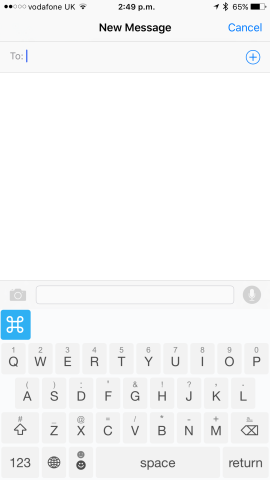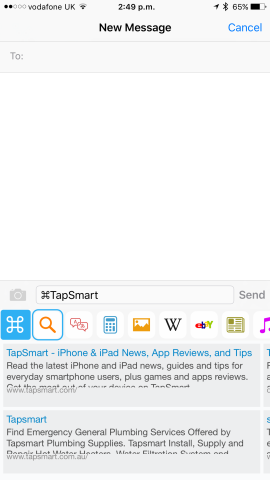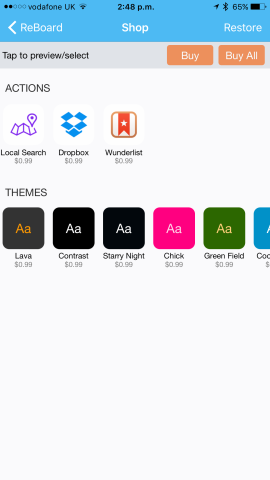ReBoard might be the best third-party keyboard currently available
Price: $1.99 / $1.49
Version: 1.0
Size: 23.3 MB
Developer: Gursimranjeet Singh
ReBoard’s developers might somewhat boldly market its new keyboard as “revolutionary,” but do you know what? They’re right. ReBoard can truly change the way you interact with your iPhone, making it easier to perform actions, wrangle text, and, in short, get stuff done on iOS. The app is well worth its $1.99 fee.
On the surface, ReBoard could look like any other third-party keyboard; its keys have a lighter tone than the default keyboard on iOS, and it includes a useful emoji button (meaning you don’t need to switch to the dedicated emoji keyboard in order to add your favorite smiley faces). However, in the upper-left of ReBoard’s keyboard is an important button: the command key (⌘).
The command key can be used to perform in-app Internet searches, language translations, calculations, image look-ups, and much, much more, all without leaving the ReBoard keyboard (and, in turn, the iOS app you’re currently typing in). You do this through tapping the command button, inputting a search term, and then choosing a search method from the list of options provided. These sit along the top of the ReBoard keyboard and appear once the command button has been tapped.
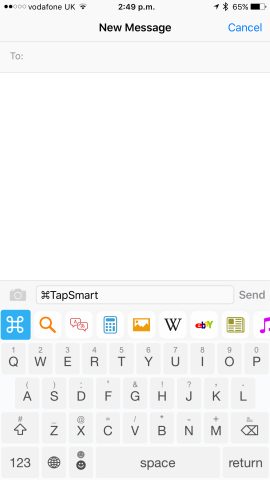
Tapping the command key, entering a search term, and choosing your search method can all easily be done inside the ReBoard keyboard
After a search has been performed, the actual keyboard portion of ReBoard disappears and turns into a search interface, with results displayed in a list. You can then also choose to add a hyperlink into your current text field, copy the link, or transfer your search into another iOS application. The entire process is incredibly smart, and ReBoard’s developer really has incorporated all the features you’d ever need into the keyboard.
To return to your keyboard after performing a search, simply tap the command button again and the traditional keyboard interface will reappear.
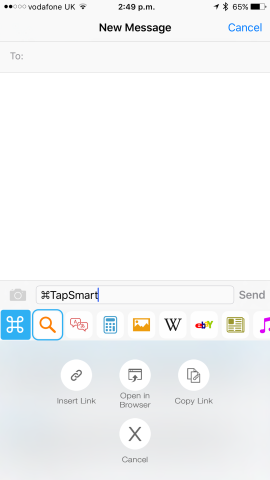
Hyperlinks can be embedded within your current text field, or iPhone owners can copy the link for later use.
Aside from all of this command key magic, ReBoard also makes it easy to do a bit of regular, ol’ fashioned typing on your iPhone. For instance, the keyboard lets users move their cursor through a text field by dragging a finger along the space bar; you can also delete entire words (instead of individual characters) by swiping up on the delete key, rather than tapping it. It’s also possible to input numbers and commonly-used symbols by swiping up on certain letters. Finally, smart word suggestions appear along the top of ReBoard (alongside that all-important command key) as you type, allowing for quicker text input.
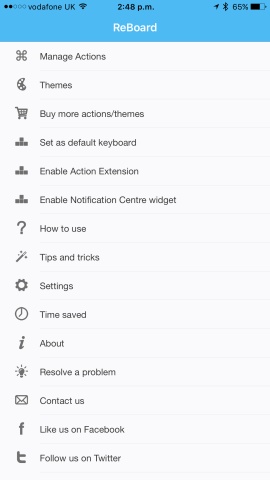
ReBoard’s companion iOS app allows users to gain more insight into how to use the keyboard, while also offering some settings to configure
In ReBoard’s companion iOS app, iPhone owners can alter the layout of their command key widgets, choosing which appear nearer the command key itself and configuring other connected services (like the Slack widget, for instance). Here, users can also unlock three additional services, local search, Dropbox, and Wunderlist, which require in-app purchases (IAPs) of $0.99 apiece. There are also additional themes available for $0.99.
Even with these additional features ignored, ReBoard is nevertheless an outstanding third-party keyboard, and it’s certainly deserving of a place on your iPhone.
It would be safe to say we like the @reboardapp iOS keyboard a lot. http://t.co/IMBaL33Y4Q pic.twitter.com/YYEI8G67tz
— TapSmart (@TapSmart) September 18, 2015