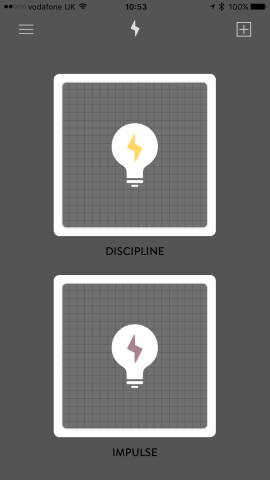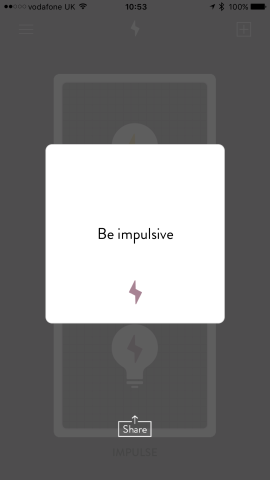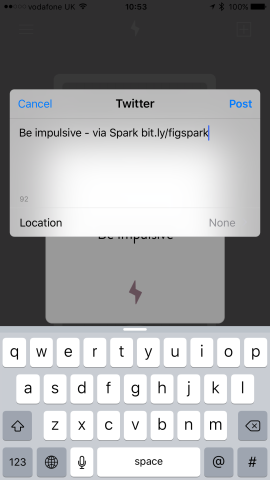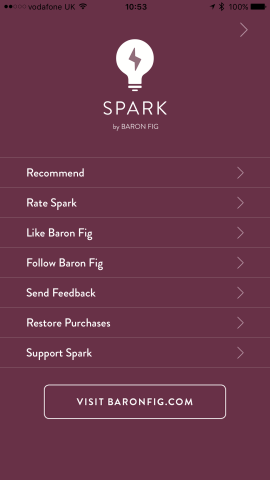Prompts perfectly suited to your mood could help your creative genius flourish
Price: Free
Size: 15 MB
Version: 1.0
Developer: Baron Fig
Baron Fig, the folks behind a range of artisan notebooks which can be ordered online, have brought a brand new application to the App Store that aims to help creative thinkers get inspired. Spark app promises to deliver up motivational prompts based on whether you’d like to act carefully, conforming to the rules, or not. It’s an interesting piece of software, and is altogether unlike anything we’ve seen before on Apple’s iOS. But does this mean it’s worth the download? Let’s take a closer look.
Spark might sound odd at first, but the premise behind the app is quite simple. As Baron Fig explains in the application’s release notes, the app is made up of two decks of inspirational cues. However, these decks aren’t identical, with one offering prompts based on “Impulse,” and the other featuring advice centering around “Discipline.” In this respect, Spark adheres to the classic dichotomy of working within traditional boundaries, or taking a more avant-garde path; its prompts thereby aim to help users regardless of their creative intentions.
So, let’s imagine you’re penning a short story and get stuck. Hitting a discipline card in Spark might offer advice such as, “Reflect,” “Be brave,” or “Is it your best?” On the other hand, an impulse card advises users of the application to “Ignore time,” “Spin it, twist it, bend it, break it,” or “Skip something.” Depending on the route you’re looking to take, Spark’s quick-fire prompts could help your creative project flourish in a new direction.
Usefully, if a prompt in Spark proves particularly insightful or meaningful, iPhone owners can share it to their followers on Twitter using a dedicated icon in the application. This might work great if you’re collaborating with a team; of course, the pop-up Twitter field lets users add in mentions or hashtags before sending the tweet off.
So, Spark: smart cues on-demand. There you have it. But is this an application that iPhone owners should download? Probably not. Despite calling on the application multiple times in a range of different situations, nine times out of ten, the cues it offers won’t make a lot of sense for the projects you’re working on. Graphically, Spark looks and feels great, but its content might leave you feeling a little confused.
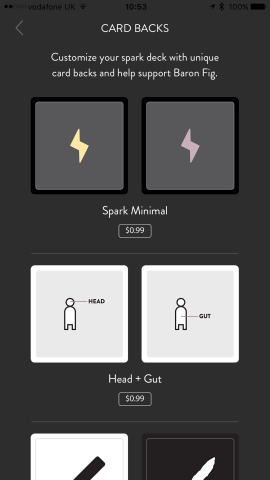
Spark’s in-app purchases include different packs of prompts based around variations of the same dichotomy
In terms of improving the application, Spark offers in-app purchases (IAPs) for a couple of different card packs. These include “Head + Gut,” and “Zen Ying & Yang.” Perhaps the prompts offered in these packs are more useful, or perhaps they aren’t. In essence, Spark isn’t really a widely applicable app, though some in certain creative situations may find it useful. On the other hand, prompts like ‘be impulsive’ are vague enough to not really help anyone.